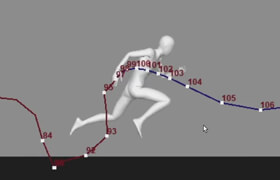Digital Tutors - Interior UV and Texture Tips in Maya
Digital Tutors - Maya 室内模型贴图和贴图坐标技巧
In this series of tutorials, we will go over several tips that can help with your interior UV and texturing workflow. We'll start by looking at a basic texture creation workflow using a UV snapshot of our model as a base.
We'll learn to adjust and distort textures using several methods in Photoshop to match an existing UV layout. We'll also learn to adjust our UV layout to match an existing texture or image when that is more appropriate We'll also learn to project textures without the need for UVs and learn about tiling smaller texture sections to create a seamless look.
We'll discuss tips like hiding seams, using procedural maps, and distorting UV shells to aid in texture alignment. We'll also learn to use Substance to quickly add complex textures and we'll vary the colors of multiple objects quickly using ramps. We won't be texturing a complete project but rather look at a variety of smaller models as we go through several workflow tips that can aid you in your next texturing project.

描述:
标签: 家具 坐标 贴图 uv分类:教程 > 3D教程 > Maya
发布:CGer | 查看: | 发表时间:2014/5/4 22:50:39 | 更新时间:2025/4/4 23:48:38
| 常见问题,点击查询: | ||
| ●CGer(Cg儿)资源下载帮助 | ||
| ●资源名词解释 | ||
| ●注册/登陆问题 | ||
| ●充值出错/修改密码/忘记密码 | ||
| ●充值赠送系统 | ||
| ●文件解压出错/解压密码 | ||
| ●Payment with Paypal | ||
| ●哪些资源会被列为付费资源 | ||
| ●为何要充值解锁 | ||
| ●免责条款 | ||
| ●联系站长(联系站长前请先仔细阅读 免责条款 ,网站只提供资源,不提供软件安装等服务!) | ||