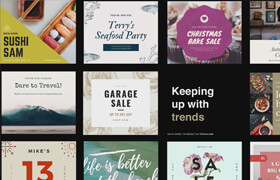127套PHLearn出品的photoshop视频教程合集,19GB。
Phlearn,摄影和平面设计网站,提供摄影和平面设计相关的资讯,作品,免费教程,收费教程.
Phlearn的使命是提供技能,信心并鼓励创造性的个人追求自己的梦想,克服他们的恐惧,赋予他们的激情的生活。我们希望为您提供技术知识,使您的设想成为现实,让艺术达到你的视野和信心。
我们创造多个资源来帮助你在你的进步。每天收听我们节目和文章,包括Phamily编辑,用户提交的图像、竞赛、采访,行业的资讯,和鼓舞人心的图像。

[10 Questions on Retouching]
[Add Depth and Color to Any Image in Photoshop]
[Add Hours to Your Life With Keyboard Shortcuts]
[All About Curves. From Colors to Adjusting Shadows and Highlights]
[Amazing Light Leaks and Lens Flares]
[Apply Wallpaper to Walls in Photoshop]
[Behind the Scenes - A Giant Ego]
[Behind the Scenes - Low Lighting Portrait of a Musician]
[Behind the Scenes - Matching Two Different Lights Under the Bridge]
[Behind the Scenes - Shaping A Scene With Light]
[Behind the Scenes - The Crane]
[Behind the Scenes - The Last Athlete]
[Bring Composites Together With Color in Photoshop]
[Bring Light Sources to Life]
[Change Facial Expression in Photoshop]
[Change Your Image Instantly With Color Balance]
[Check Out The Amazing New CS6 Features]
[Clean Up Your Background In Photoshop]
[Cleaning Up Eyes In Photoshop Phlearn Style]
[Combine Custom Brushes and Clone Stamp in Photoshop]
[Combine Multiple Exposures in Photoshop for Amazing Landscapes]
[Converting RAW Files to Save You Space]
[Create a Golden Tone Portrait in Photoshop]
[Create The Sons of Anarchy Poster in Photoshop]
[Create Words From Branches Using The Clone Stamp]
[Creating a Bird Brush in Photoshop]
[Creating a Cinemagraph in Photoshop - Part 1 of 2]
[Creating a Cinemagraph in Photoshop - Part 2 of 2]
[Creating a Movie Poster - Riddick Part 1 of 2]
[Creating a Movie Poster - Riddick Part 2 of 2]
[Creating a Shallow Depth Of Field in Photoshop]
[Dan Winters Style Photo Shoot]
[Darken Skin Tone in Three Minutes]
[Dodge and Burn Like a Boss - Using Apply Image]
[Dodging and Burning in Photoshop To Bring Light To Life]
[Dodging and Burning To Make Products Look Perfect In Photoshop]
[Easily Create Your Own Business Card]
[Edit Your Wedding Photos in Photoshop Phlearn Style]
[Editing an Image From Start to Finish - Part 1 of 3]
[Editing an Image From Start to Finish - Part 2 of 3]
[Editing an Image From Start to Finish - Part 3 of 3]
[Editing Your Profile Picture to Make it Stand Out]
[Enhance a Beautiful Sunset in Photoshop]
[Environmental Portrait Of A Musician]
[Everything There is to Know About Curves]
[Finding Hidden Exposures in Photoshop]
[Fix Common Issues When Shooting in Window Light]
[Fixing Exposure and Color With Levels]
[Fixing Perspective Distortion]
[Forget Color Correction, Let's Talk Color Selection]
[Going Crazy With Curves and Color in Photoshop]
[Here Is How To Apply Amazing Makeup in Photoshop Phlearn Style]
[How Not To Edit a Photo in Photoshop]
[How to Add a Motion Blur in Photoshop]
[How to Add Life, Grass and Shadows to a Composite]
[How to Add Skin Texture to a Photo in Photoshop]
[How to Calibrate Your Monitor FREE]
[How to Create an Action and Batch Edit Images]
[How to Create Secret Watermarks For Your Photos]
[How to Cut a Person Out in Photoshop]
[How to Edit Your Images Quicker With Keyboard Shortcuts]
[How to Enhance Shadow Details in Photoshop]
[How to Fix a Retouch Gone Wrong]
[How to Fix Colors Using the Colorize Function in Photoshop]
[How to Make a (Very Hard) Reflection in Photoshop]
[How to Make An Ugly X-Mas Card in Photoshop]
[How to Make Movies Out of Still Images]
[How to Recover Detail from Sky]
[How to Remove Power Lines in Photoshop]
[How to Replace a Skyline in Photoshop]
[How to Stylize a Black and White Portrait in Photoshop]
[How to Stylize a Portrait Using Layer Blending Modes In Photoshop]
[How to Use A Wacom Tablet - Part 1 of 2]
[How to Use A Wacom Tablet - Part 2 of 2]
[How to Use Gobos to Make Your Photos More Interesting]
[Is CS6 is Worth the Money_]
[Jungle Fever - Part 1 of 2]
[Jungle Fever - Part 2 of 2]
[Make a Badass Photo in Photoshop - Part 1 of 2]
[Make a Badass Photo in Photoshop - Part 2 of 2]
[Make accurate light glows using custom gradients]
[Make An American Flag From Two Kissing People Covered In Milk]
[Make Interesting Pictures With the Warp Tool]
[Make Your Landscapes Magic With Photoshop]
[Make your Subject Stand Out In Photoshop With Curves Adjustment Layers]
[Making Colors Come to Life in Photoshop]
[Making Your Photos Looks Their Sharpest]
[Martin Schoeller Inspired Portrait - Part 1 of 2]
[Martin Schoeller Inspired Portrait - Part 2 of 2]
[Maximize Image Quality in 8 Easy Steps]
[Mood Swings Using Hue & Saturation]
[Never Lose a File Again]
[Phlearn Pro - Hipster Watch]
[Phlearn Pro Look Amazing In No Time]
[Phlearn PRO Sugar High]
[Phlearn Pro The Body]
PHLearn.jpg
[Photoshop the Beauty, See the Beauty]
Read me.rar
[Remove Any Skin Blemish In Photoshop]
[Remove People From The Background Of A Photo In Photoshop]
[Removing Shadows Underneath Eyes]
[Secrets to the Steampunk Style]
[Split Frequency Retouching]
[Take Multiple Exposures In Camera to Combine Later in Photoshop]
[The Best New Ways to Add Blur]
[The CS6 Feature You Never Knew Existed]
[The Importance of Editing Appropriately]
[The New CS6 Feature I'll Never Use]
[The Pros and Cons of Using Content Aware]
[The Wonders Of Focus Stacking]
[Tips for Removing Distractions]
[Tips to Add Atmosphere in Your Images]
[Tips to Convert Your Images to Infrared]
[Tips to Create an Awesome Landscape]
[Total Recall - Part 1 of 5]
[Total Recall - Part 2 of 5]
[Total Recall - Part 3 of 5]
[Total Recall - Part 4 of 5]
[Total Recall - Part 5 of 5]
[Turn Day Into Night in Photoshop]
[Use Complimentary Colors to Enhance Your Images]
[Use Custom Brushes to Create Atmosphere in Photoshop]
[Use Hue & Saturation to Bring New Life to a Photo]
[Using Filters to Add Effects]
[Using Filters to Sharpen and Soften]
[What Makes A Good Composition - Analyzing 7 Great Images]
[When To Use The Clone Stamp VS. The Healing Brush Tool]
[Why You Should Shoot RAW]
描述:
标签: 平面 教程 ps教程 photoshop 后期 修饰 人像分类:教程 > 2D教程 > 平面设计
发布:CGer | 查看: | 发表时间:2014/4/6 17:17:04 | 更新时间:2025/4/4 23:46:39
| 常见问题,点击查询: | ||
| ●CGer(Cg儿)资源下载帮助 | ||
| ●资源名词解释 | ||
| ●注册/登陆问题 | ||
| ●充值出错/修改密码/忘记密码 | ||
| ●充值赠送系统 | ||
| ●文件解压出错/解压密码 | ||
| ●Payment with Paypal | ||
| ●哪些资源会被列为付费资源 | ||
| ●为何要充值解锁 | ||
| ●免责条款 | ||
| ●联系站长(联系站长前请先仔细阅读 免责条款 ,网站只提供资源,不提供软件安装等服务!) | ||