- 分类: 教程 > 3D教程 > Revit & BIM
- 标签: cad 建模 bim
- 网址:
Digital Tutors - Redlining and Mark-ups in Revit
Digital Tutors - 在 Revit 里批注和修改
In this set of tutorials I'll show you how use Revit's Revision tools.
You'll learn how conduct quality control for your drawings in two scenarios. First, with a project started within Revit Architecture. And the second with a dwf file exported from Revit to Autodesk Design Review.
By the end of this tutorial you see how easily plans can be marked up and how Revit can streamline the communication between team members and even amongst various disciplines throughout the design process.
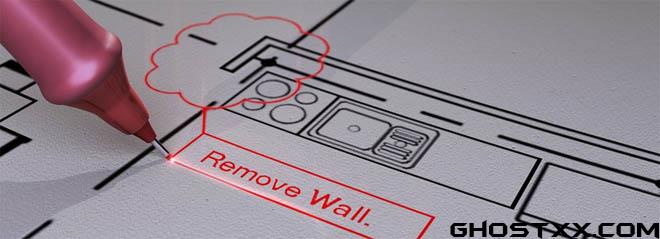
分类:教程 > 3D教程 > Revit & BIM
发布:CGer | 查看: | 发表时间:2014/3/31 12:05:15 | 更新时间:2015/9/4 22:13:35
| 常见问题,点击查询: | ||
| ●CGer(Cg儿)资源下载帮助 | ||
| ●资源名词解释 | ||
| ●注册/登陆问题 | ||
| ●充值出错/修改密码/忘记密码 | ||
| ●充值赠送系统 | ||
| ●文件解压出错/解压密码 | ||
| ●Payment with Paypal | ||
| ●哪些资源会被列为付费资源 | ||
| ●为何要充值解锁 | ||
| ●免责条款 | ||
| ●联系站长(联系站长前请先仔细阅读 免责条款 ,网站只提供资源,不提供软件安装等服务!) | ||
-
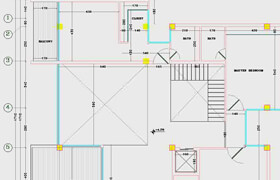
网站置顶/公示帖集合
27 0 0
教程> 3D教程 > Revit & BIM
-
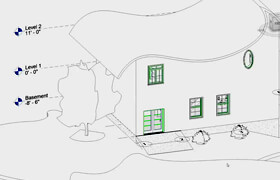
网站置顶/公示帖集合
12 0 4
教程> 3D教程 > Revit & BIM
-
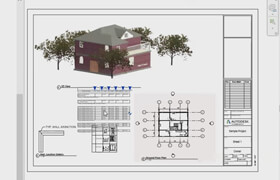
网站置顶/公示帖集合
28 0 4
教程> 3D教程 > Revit & BIM









