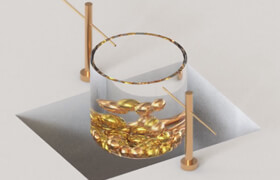Digital Tutors - Creating Animated Graphs in CINEMA 4D
Digital Tutors - 在 CINEMA 4D 里创建动画统计图表
In this series of tutorials, we will be learning how to create and animate graphs in CINEMA 4D. We will first start with graphs that have been laid out in Illustrator and then import those to CINEMA 4D.
We'll learn a lot of different ways to speed up the process while creating a line, pie and bar graph. Then we'll use Mograph Cloners and Effectors to quickly duplicate and animate objects. We also get creative with the tabs in some of our primitive objects, like the slice tab for cylinders.
You'll also learn lots of ways to re-purpose work that you have already created if you are making a series of graphs. This training is for you if you want to learn how to make graphs in CINEMA 4D that look professional and can seamlessly blend into your next motion graphics project.
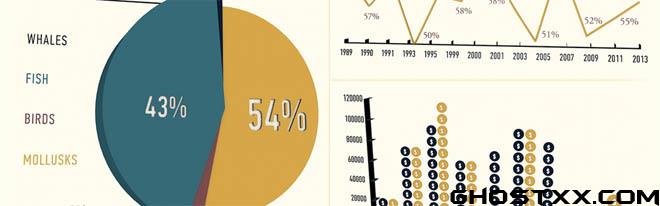
标签: 教程 动画 图表 统计
分类:教程 > 3D教程 > Cinema 4D
发布:CGer | 查看:4788 | 发表时间:2014/3/31 11:42:41 | 更新时间:2025/4/4 23:46:09
| 常见问题,点击查询: | ||
| ●CGer(Cg儿)资源下载帮助 | ||
| ●资源名词解释 | ||
| ●注册/登陆问题 | ||
| ●充值出错/修改密码/忘记密码 | ||
| ●充值赠送系统 | ||
| ●文件解压出错/解压密码 | ||
| ●Payment with Paypal | ||
| ●哪些资源会被列为付费资源 | ||
| ●为何要充值解锁 | ||
| ●免责条款 | ||
| ●联系站长(联系站长前请先仔细阅读 免责条款 ,网站只提供资源,不提供软件安装等服务!) | ||