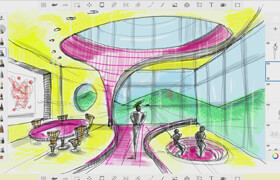Digital Tutors - Drawing Character Model Sheets in SketchBook Pro
Digital Tutors - 在SketchBook Pro绘制角色概念造型
当需要创建3D人物模型,没有什么比概念艺术家创造的一个很好的概念造型板更有用的了。概念造型板作为建模参考非常重要,在这个教程中,我们将学习如何在SketchBook Pro 创建我们角色的三视图。
When it comes to creating 3D character models, nothing is more beneficial to a modeler than a good model sheet created by the concept artist.
A model sheet serves as a roadmap for the modeler as he goes through the process of recreating a character in 3D space. In this course, we will learn how to create each of the three important views of our character that a modeler will need on a standard model sheet.
To get started, we will examine a concept sketch and begin to translate the details into a front view of our character. After completing the front view, we will move on to the back view and finally the side view. Along the way we’ll learn about various tools and techniques here in SketchBook Pro that will help make our job easier.
Things like selections, layers, transformations and brushes are all tools at our disposal in creating our final model sheet. And once you’ve drawn a model sheet with symmetry inside of SketchBook Pro, you won’t want to do it any other way.
By the end of this training, you will have a completed model sheet that is ready to be used in the creation of a 3D character.
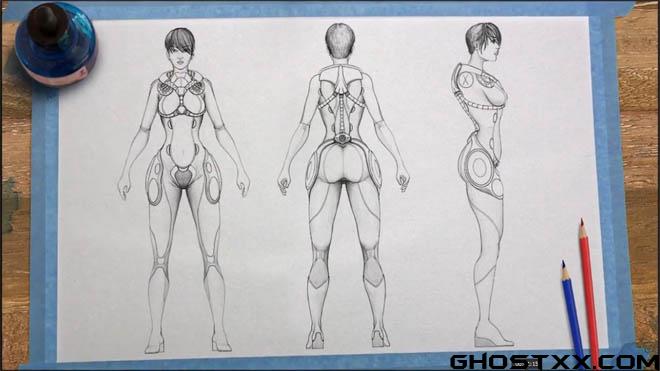
描述:
标签: 手绘 角色设定分类:教程 > 2D教程 > 插画手绘
发布:CGer | 查看: | 发表时间:2014/2/22 21:19:46 | 更新时间:2025/4/4 23:42:09
| 常见问题,点击查询: | ||
| ●CGer(Cg儿)资源下载帮助 | ||
| ●资源名词解释 | ||
| ●注册/登陆问题 | ||
| ●充值出错/修改密码/忘记密码 | ||
| ●充值赠送系统 | ||
| ●文件解压出错/解压密码 | ||
| ●Payment with Paypal | ||
| ●哪些资源会被列为付费资源 | ||
| ●为何要充值解锁 | ||
| ●免责条款 | ||
| ●联系站长(联系站长前请先仔细阅读 免责条款 ,网站只提供资源,不提供软件安装等服务!) | ||