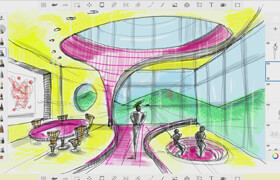Digital Tutors - Quick and Effective Character Illustration in Photoshop
Digital Tutors - 快速有效地在Photoshop绘制角色插画
在本教程中,我们将从从头到尾地学习创建一个角色。我们将从速写摸出姿势和手势开始。然后,我们将使用草图作为绘图指导。最后,我们填充颜色并渲染出最终人物插画。
In this tutorial we will learn about the steps involved in creating a character illustration from start to finish.
In these lessons we will follow a process of creating character illustrations. We will start with quick sketches to work out the pose and gesture. Then we will use that sketch as a guide to do a cleaned up drawing. Finally we will block in colors and render out to an appropriate finish.
Along the way we will emphasize the importance of the procedure and how integral staying focused on the current step of the process is to producing effective images. This process is simple and straightforward and after viewing this course you will have plenty of tips and techniques to incorporate into your own process of quick and effective character illustration.

描述:
标签: 插画 手绘 教程分类:教程 > 2D教程 > 插画手绘
发布:CGer | 查看: | 发表时间:2014/2/20 21:01:12 | 更新时间:2025/4/4 23:41:42
| 常见问题,点击查询: | ||
| ●CGer(Cg儿)资源下载帮助 | ||
| ●资源名词解释 | ||
| ●注册/登陆问题 | ||
| ●充值出错/修改密码/忘记密码 | ||
| ●充值赠送系统 | ||
| ●文件解压出错/解压密码 | ||
| ●Payment with Paypal | ||
| ●哪些资源会被列为付费资源 | ||
| ●为何要充值解锁 | ||
| ●免责条款 | ||
| ●联系站长(联系站长前请先仔细阅读 免责条款 ,网站只提供资源,不提供软件安装等服务!) | ||