MLabs Export sheets to DWG 4.6.0 for Revit Win
描述
将图纸从 Autodesk Revit 导出为 DWG 文件时,每张图纸通常保存为单独的文件。将这些文件合并为包含所有图纸和图纸的单个 DWG 文件,需要手动合并或导入 CAD 中的布局,这非常耗时。
此插件通过提供两个强大的导出命令简化了工作流程:
“导出至多个布局”命令:
将所有图纸导出并合并为一个 DWG 文件,每个图纸都放置在其各自的布局选项卡中。
“导出至单个布局”命令:
将多个图纸导出为一个 DWG 文件。所有图纸都放置在模型选项卡中,而所有图纸则合并到一个布局选项卡中。
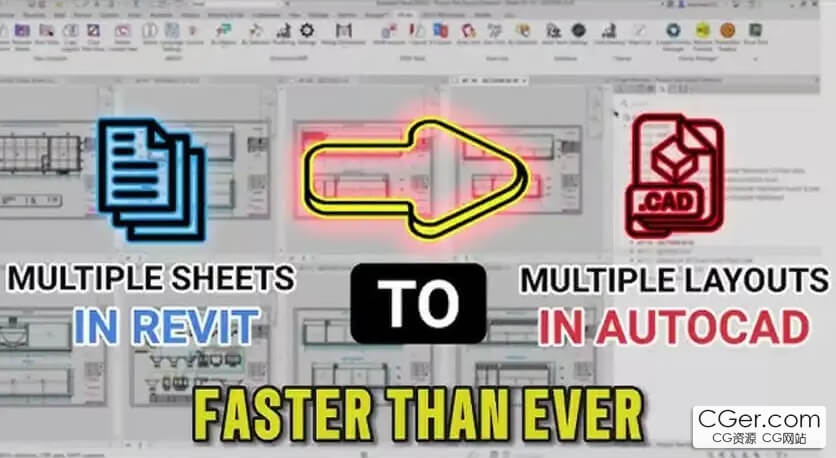
Description
When sheets are exported from Autodesk® Revit® to DWG, each sheet is typically saved as a separate file. Combining these files into a single DWG with all drawings and sheets requires a time-consuming manual process of merging or importing layouts in CAD.
This plugin simplifies the workflow by providing two powerful export commands:
“To Multiple Layouts” Command:
Export and merge all sheets into a single DWG file, where each sheet is placed in its layout tab.
“To 1 Layout” Command:
Export multiple sheets into a single DWG file. All drawings are placed in the model tab, while all sheets are combined into a single layout tab.
标签: revit 插件 软件 工具 导出 文件
分类:资源 > 软件资源 > 软件资源:未分类
发布:CGer | 查看: | 发表时间:2025/4/17 15:43:00 | 更新时间:2025/4/17 15:58:09
| 常见问题,点击查询: | ||
| ●CGer(Cg儿)资源下载帮助 | ||
| ●资源名词解释 | ||
| ●注册/登陆问题 | ||
| ●充值出错/修改密码/忘记密码 | ||
| ●充值赠送系统 | ||
| ●文件解压出错/解压密码 | ||
| ●Payment with Paypal | ||
| ●哪些资源会被列为付费资源 | ||
| ●为何要充值解锁 | ||
| ●免责条款 | ||
| ●联系站长(联系站长前请先仔细阅读 免责条款 ,网站只提供资源,不提供软件安装等服务!) | ||












