Favorite Colorspace v2.0
此 Blender 插件允许用户在节点编辑器中管理他们最喜欢的图像纹理颜色空间。它提供了一种快速保存、选择和应用常用颜色空间的方法,而无需手动浏览长列表。
功能
- 添加到收藏夹:将当前图像纹理颜色空间添加到收藏夹列表。
- 清除颜色空间:清除已保存的列表并恢复默认设置。
- 打开配置文件:在文本编辑器中打开已保存的颜色空间列表以进行手动修改。
- 快速颜色空间选择:从下拉菜单中轻松应用已保存的颜色空间。
安装和使用
- 通过编辑 > 首选项 > 插件 > 安装安装插件并选择 .py 文件。
- 启用插件并在节点编辑器 > 节点 > 收藏夹颜色空间中找到它。
- 选择图像纹理节点,然后使用面板保存或应用最喜欢的颜色空间。
注意:
- v2,Add 可以在环境纹理节点上使用
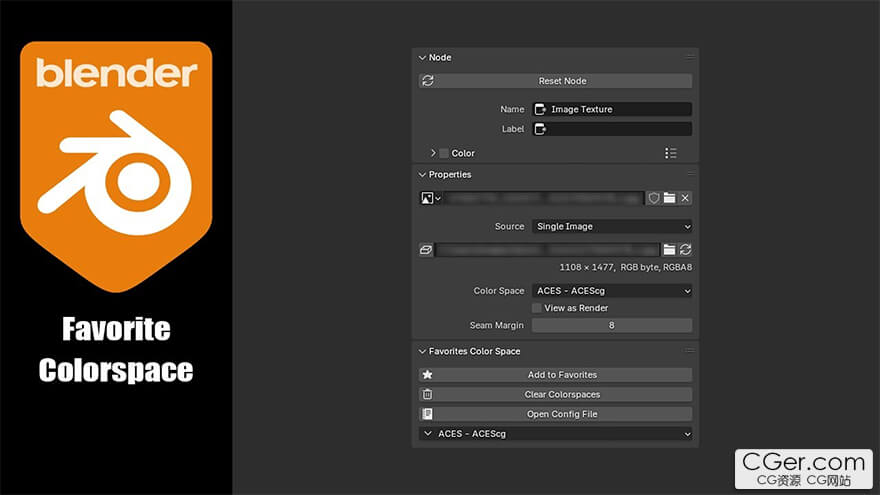
This Blender add-on allows users to manage their favorite color spaces for image textures in the Node Editor. It provides a quick way to save, select, and apply frequently used color spaces without manually navigating through long lists.
Features
- Add to Favorite: Add the current image texture color space to a favorites list.
- Clear Colorspaces: Clear the saved list and restore default settings.
- Open Config File: Open the saved color space list in a text editor for manual modifications.
- Quick Color Space Selection: Easily apply a saved color space from a dropdown menu.
Installation & Usage
- Install the add-on through Edit > Preferences > Add-ons > Install and select the .py file.
- Enable the add-on and find it in the Node Editor > Node > Favorites Color Space.
- Select an image texture node, then use the panel to save or apply favorite color spaces.
Note:
- v2, Add can use on environment texture node
标签: blender 插件 软件 工具 色彩 空间
分类:资源 > 软件资源 > Blender及其插件
发布:CGer | 查看: | 发表时间:2025/3/6 17:42:11 | 更新时间:2025/4/5 12:16:45
| 常见问题,点击查询: | ||
| ●CGer(Cg儿)资源下载帮助 | ||
| ●资源名词解释 | ||
| ●注册/登陆问题 | ||
| ●充值出错/修改密码/忘记密码 | ||
| ●充值赠送系统 | ||
| ●文件解压出错/解压密码 | ||
| ●Payment with Paypal | ||
| ●哪些资源会被列为付费资源 | ||
| ●为何要充值解锁 | ||
| ●免责条款 | ||
| ●联系站长(联系站长前请先仔细阅读 免责条款 ,网站只提供资源,不提供软件安装等服务!) | ||
-
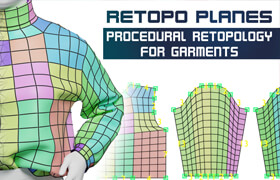
网站置顶/公示帖集合
124 0 0
资源 > 软件资源 > Blender及其插件
-

网站置顶/公示帖集合
3 0 0
资源 > 软件资源 > Blender及其插件
-
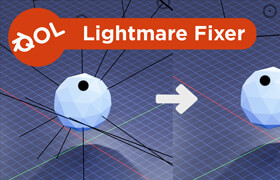
网站置顶/公示帖集合
1 0 0
资源 > 软件资源 > Blender及其插件









