Final Topology V1.2.1 For CAD professionals
有两个版本 - 适用于艺术家和 CAM 专业人士。
功能:
逆细分捕捉:在编辑模式下捕捉网格顶点,以便如果使用细分修改器,则生成的表面尽可能接近表面。
此工具的实时或“模拟”模式,在建模期间实时工作
邻居级别,迭代次数设置
单步运算符,可以使用任意迭代次数的快捷方式调用。
取消细分 - 采用应用细分修改器(在搅拌机或任何其他应用程序中)产生的网格并重新创建原始低分辨率网格。- 具有细分数、算法迭代次数的设置。更高的迭代次数可产生精确的结果。
形状冻结 - 能够更改细分曲面模型的拓扑结构,同时尽可能保持生成的形状相同。
高级版本功能:
约束 - 编辑模式约束与细分曲面捕捉一起工作。现在捕捉到平面。与各种收缩包裹修改器技巧相比,主要区别在于所有约束都与细分曲面捕捉一起在循环中进行评估,因此所有条件都得到优化。
更多设置 - 相邻级别、算法迭代,尤其是您可以为不同的用例选择加权算法。
循环对齐到法线平面 - 采用循环并将其对齐到与其法线方向对齐的平面。
循环滑动优化 - 平衡循环边缘之间的角度
展平选择 - 简单展平至中线平面操作符(类似于 looptools)
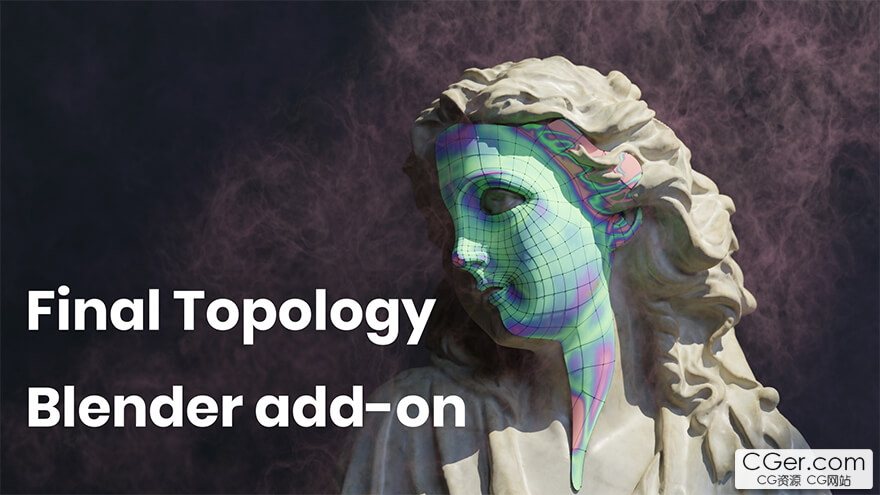
Blender 3D addon that introduces subdivision snapping, retopo and modeling tools from the 21st century.
This Blender 3D addon features many tools that were missing and also organizes some simple, but essential tools for polygonal modeling. Enhanced version adds extra tools for professional CAD and automotive industry modellers.
There are 2 versions - for artists, and for CAM professionals.
Features:
Inverse subdivision snapping: snaps mesh vertices in edit mode so that if the subdivision modifier is used, the resulting surface is as close as possible to the surface.
Live, or 'Simulation' mode of this tool, which works realtime during modeling
Neighbours levels, Number of iteration settings
Single step operator that can be called with a shortcut with arbitrary number of iterations.
Unsubdivide - takes a mesh that resulted from a subdivision modifier being applied (In blender or in any other application) and recreates the original low-resolution mesh. -has settings for number of subdivisions, number of iterations of the algorithm. Higher interation numbers yield precise results.
Shape Freeze - Enables to change topology of Subdivision surface model while keeping the resulting shape as same as possible.
Advanced version features:
Constraints - Edit mode constraints that work together with the subdivision surface snapping. By now snapping to plane. Main difference compared to various shrinwrap modifier tricks is that all constraints get evaluated in a loop together with the subdivision surface snapping, so all conditions get optimized.
More settings - neighbour levels, iterations of the algorithm, and especially you can pick the weighting algorithm for different use cases.
Loop align to normal plane - takes a loop and aligns it to a plane that is aligned with it's normals directions.
Loop slide optimize - balances angles that there are between edges of a loop
Flatten selection - simple flatten to median plane operator (Similar to looptools)
标签: blender 插件 软件 工具 拓扑 建模
分类:资源 > 软件资源 > Blender及其插件
发布:CGer | 查看: | 发表时间:2025/2/11 17:46:57 | 更新时间:2025/4/5 12:15:09
| 常见问题,点击查询: | ||
| ●CGer(Cg儿)资源下载帮助 | ||
| ●资源名词解释 | ||
| ●注册/登陆问题 | ||
| ●充值出错/修改密码/忘记密码 | ||
| ●充值赠送系统 | ||
| ●文件解压出错/解压密码 | ||
| ●Payment with Paypal | ||
| ●哪些资源会被列为付费资源 | ||
| ●为何要充值解锁 | ||
| ●免责条款 | ||
| ●联系站长(联系站长前请先仔细阅读 免责条款 ,网站只提供资源,不提供软件安装等服务!) | ||
-
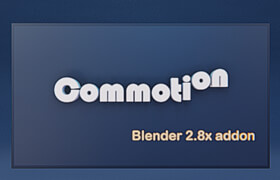
网站置顶/公示帖集合
58 0 1
资源 > 软件资源 > Blender及其插件
-
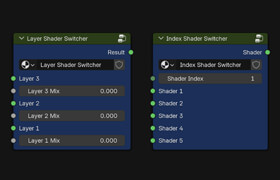
网站置顶/公示帖集合
6 0 0
资源 > 软件资源 > Blender及其插件
-

网站置顶/公示帖集合
2 0 0
资源 > 软件资源 > Blender及其插件




