Curve Fitting v0.3.0
在 Blender 中建模时,顶点排列有时会变得不均匀。CurveFitting 可以平滑不均匀的顶点排列,同时保持原始形状。
用法
选择要平滑的顶点。确保顶点通过边或面连接。
右键单击打开上下文菜单,然后选择“曲线拟合”。或者,您可以通过标题菜单调用该功能:顶点 -> 曲线拟合。
调整屏幕左下角属性面板中的“曲线度”值,以根据您的喜好微调曲线或曲面的形状。
功能
CurveFitting 将顶点移动到由从所选顶点计算出的多项式近似的曲线或曲面上。是否拟合到曲线或曲面是根据所选顶点自动确定的。
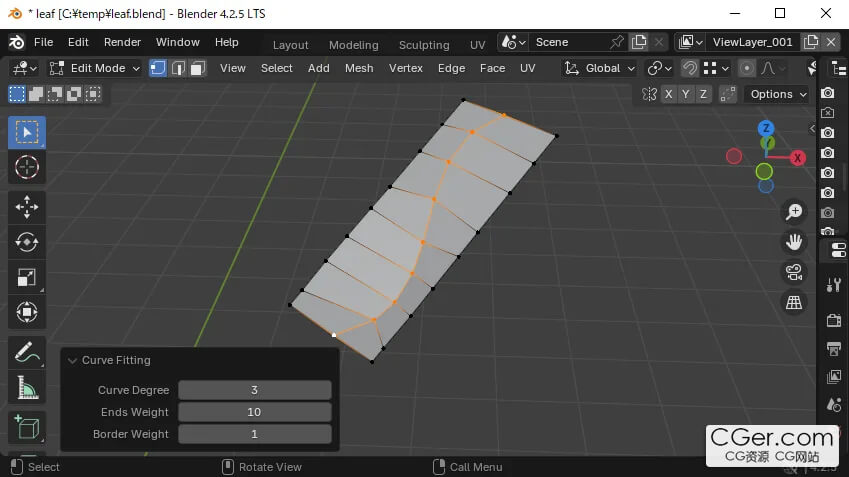
When modeling in Blender, vertex arrangements may sometimes become uneven. CurveFitting smooths the uneven arrangements of vertices while maintaining the original shape.
Usage
Select the vertices you want to smooth. Ensure the vertices are connected by edges or faces.
Open the context menu by right-clicking and select "Curve Fitting". Alternatively, you can call the function via the header menu: Vertex -> Curve Fitting.
Adjust the "Curve Degree" value in the properties panel at the bottom-left of the screen to fine-tune the shape of curve or surface to your preference.
Features
CurveFitting moves vertices onto a curve or surface approximated by a polynomial calculated from the selected vertices. Whether to fit to a curve or a surface is automatically determined based on the selected vertices.
标签: blender 插件 软件 建模 工具
分类:资源 > 软件资源 > Blender及其插件
发布:CGer | 查看: | 发表时间:2025/2/11 13:14:12 | 更新时间:2025/4/5 12:15:05
| 常见问题,点击查询: | ||
| ●CGer(Cg儿)资源下载帮助 | ||
| ●资源名词解释 | ||
| ●注册/登陆问题 | ||
| ●充值出错/修改密码/忘记密码 | ||
| ●充值赠送系统 | ||
| ●文件解压出错/解压密码 | ||
| ●Payment with Paypal | ||
| ●哪些资源会被列为付费资源 | ||
| ●为何要充值解锁 | ||
| ●免责条款 | ||
| ●联系站长(联系站长前请先仔细阅读 免责条款 ,网站只提供资源,不提供软件安装等服务!) | ||
-

网站置顶/公示帖集合
3 0 0
资源 > 软件资源 > Blender及其插件
-
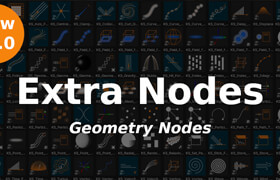
网站置顶/公示帖集合
4 0 0
资源 > 软件资源 > Blender及其插件
-
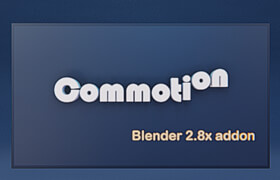
网站置顶/公示帖集合
66 0 1
资源 > 软件资源 > Blender及其插件




