CSV Importer v0.1.4 Win
Blender的 CSV 文件导入器,一个简单快捷的 CSV 文件导入器。
如何使用:
选项 1:将 CSV 文件直接拖放到 Blender 的视口中。
选项 2:使用菜单:文件 → 导入 → CSV
使用数据:
导入的数据将存储在网格中。
网格仅由顶点组成,没有面也没有边。
所有顶点都位于同一点:原点 (0,0,0)。
每个顶点都包含来自导入数据的属性。
数据将显示在 Blender 的电子表格编辑器中。
使用几何节点和命名属性功能根据导入的数据设置新的顶点位置。
样本数据集下载:data_california_housing_normalized.csv
如果您看到此消息:“扩展 bl_ext.blender_org.csv_importer 不兼容(此 Python 版本 (3.11) 与 (3.9) 不兼容”),则更新至 Blender4.3 即可正常运行。
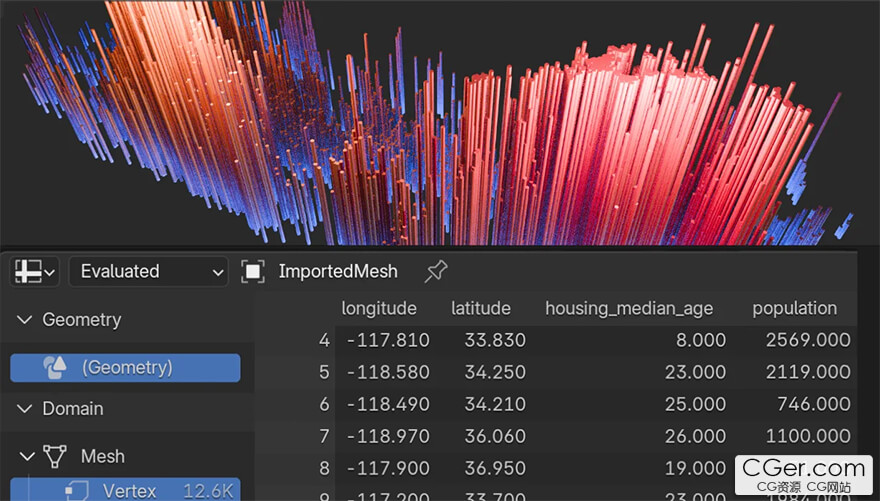
CSV Importer
A simple and fast CSV file importer.
How to Use
Option 1: Drag and drop your CSV file directly into Blender’s viewport.
Option 2: Use the menu: File → Import → CSV
Using the Data
The imported data will be stored in a mesh.
The mesh consists of only vertices, with no faces and no edges.
All vertices are placed at the same point: the Origin (0,0,0).
Each vertex contains attributes from the imported data.
The data will appear in Blender’s Spreadsheet Editor.
Use Geometry Nodes and the Named Attribute feature to set new vertex positions based on the imported data.
Find additional documentation in the Github README.
Sample dataset download: data_california_housing_normalized.csv
If you see this message: "Extension bl_ext.blender_org.csv_importer is incompatible (This Python version (3.11) isn't compatible with (3.9)" , then update to Blender4.3 and it should work.
描述:
标签: blender 插件 软件 工具 导入分类:资源 > 软件资源 > Blender及其插件
发布:CGer | 查看: | 发表时间:2024/12/31 20:42:43 | 更新时间:2025/4/5 12:13:13
| 常见问题,点击查询: | ||
| ●CGer(Cg儿)资源下载帮助 | ||
| ●资源名词解释 | ||
| ●注册/登陆问题 | ||
| ●充值出错/修改密码/忘记密码 | ||
| ●充值赠送系统 | ||
| ●文件解压出错/解压密码 | ||
| ●Payment with Paypal | ||
| ●哪些资源会被列为付费资源 | ||
| ●为何要充值解锁 | ||
| ●免责条款 | ||
| ●联系站长(联系站长前请先仔细阅读 免责条款 ,网站只提供资源,不提供软件安装等服务!) | ||
-

网站置顶/公示帖集合
154 0 3
资源 > 软件资源 > Blender及其插件
-

网站置顶/公示帖集合
489 0 8
资源 > 软件资源 > Blender及其插件
-
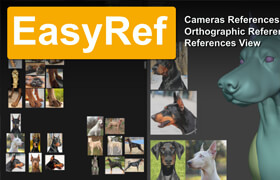
网站置顶/公示帖集合
55 0 0
资源 > 软件资源 > Blender及其插件




