Vertex Group Plus v1.0.0 Beta
Vertex Group Plus 是一个插件,它为 Blender 的 Vertex Group 提供了额外的实用功能,可以减少工作量并节省您的时间。此插件是 Vertex Group Utils 的重写,现在已重命名为 Vertex Group plus。
标签和过滤
使用 Vertex Group Plus,您可以为各种目的向顶点组添加标签,通过使用标签对顶点组进行分类,您可以更好地组织顶点组。
您可以使用它来隔离项目并将多个标签组合在一起,轻松过滤出所需的顶点组。在搜索区域中,您还可以显示“仅变形”或“仅非变形”骨架,消除混乱并使事情变得更简单。
选择/隐藏顶点组
您可以在顶点组中选择或隐藏顶点,这对于建模以及权重绘制很有帮助,当您需要隔离某个区域或暂时隐藏阻挡视线的网格的一部分时,无需手动选择顶点。
将对象连接为顶点组
通过使用连接对象作为顶点组,创建的顶点组将使用对象的名称作为组的名称。您也可以稍后使用“按顶点组分离”功能轻松地将它们分离回单个对象。
按顶点组分离
如果您已经创建了顶点组,则可以通过提取顶点来分离对象,从而加快分离网格的过程。它使用顶点组的名称作为对象名称,使事物更有条理。
此功能与“将对象合并为顶点组”一起使用时非常有用。
将材质分配给顶点组
只需单击一下,您就可以将材质分配给顶点组的面。
这让您更加方便,节省了您手动选择要分配材质的部分的时间和精力。
从选定顶点创建顶点组
为了加快速度,您可以直接从选定顶点创建顶点组。

Vertex Group Plus is an addon that provides additional utility features for Blender’s Vertex Group.
It provides many quality of life features that can reduce workload and saves your time.
This Addon is a Rewrite of Vertex Group Utils, It is now been renamed to Vertex Group plus
Highlighted Features
Vertex Group Plus comes with many utility features for the vertex group feature. Below are the highlighted features in Vertex Group Plus.
Tags & Filtering
With Vertex Group Plus, you can add tags to your vertex group for various purposes, it allows you to better organize your vertex group by categorizing it using tags.
You can use it to isolate the items and combine multiple tags together to easily filter out the vertex group you desire.
In the search area, you can also show “Only Deform” or “Only Non Deform” armatures, removing the cluttereness and make things simpler.
Select / Hide Vertex Group
You can select or hide vertices in your vertex group, this is helpful for modelling, as well as weight paint when you need to isolate an area or temporarily hide a part of mesh that is blocking your view without the need to select the vertices manually.
Join Objects As Vertex Groups
By using join objects as vertex group, the created vertex group will use the object’s name as the group’s name. You can also easily separate them back into individual objects later on using the Separate By Vertex Groups function.
Separate By Vertex Groups
If you already have vertex groups created, you can speed up the process of separating a mesh by extracting the vertices to separate objects. It uses the vertex group’s name as the object name, making things more organized.
This feature is useful when used together with Join Objects As Vertex Groups.
Assign Material to Vertex Group
With just a single click, you can assign a material to the vertex group’s faces.
This makes it more convenient for you, saving you time and effort from manually selecting the parts that you want to assign a material.
Create Vertex Group from Selected Vertices
To speed things up, you can directly create a vertex group from selected vertices.
标签: blender 插件 软件 建模 工具
分类:资源 > 软件资源 > Blender及其插件
发布:CGer | 查看: | 发表时间:2024/12/19 16:20:26 | 更新时间:2025/4/5 12:12:29
| 常见问题,点击查询: | ||
| ●CGer(Cg儿)资源下载帮助 | ||
| ●资源名词解释 | ||
| ●注册/登陆问题 | ||
| ●充值出错/修改密码/忘记密码 | ||
| ●充值赠送系统 | ||
| ●文件解压出错/解压密码 | ||
| ●Payment with Paypal | ||
| ●哪些资源会被列为付费资源 | ||
| ●为何要充值解锁 | ||
| ●免责条款 | ||
| ●联系站长(联系站长前请先仔细阅读 免责条款 ,网站只提供资源,不提供软件安装等服务!) | ||
-
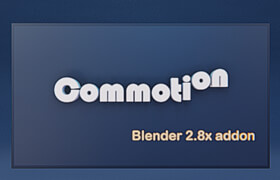
网站置顶/公示帖集合
66 0 1
资源 > 软件资源 > Blender及其插件
-
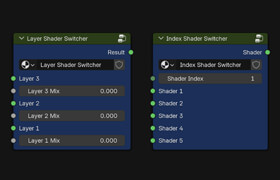
网站置顶/公示帖集合
11 0 0
资源 > 软件资源 > Blender及其插件
-

网站置顶/公示帖集合
4 0 0
资源 > 软件资源 > Blender及其插件




