Breakdown Maker 1.0.0 - blender
我们知道,在为场景投入如此多精力后,制作一个卷轴动画或分解动画是多么令人疲惫和乏味。这就是我们开发 Breakdown Maker 的原因。此插件简化了流程,遵循创建专业作品集或演示卷轴的行业标准。以最小的努力以最精致的方式展示您的作品。
分解动画创建
只需单击几下,即可轻松分解场景,为所有元素制作动画并展示您的创作过程。它快速、直观,旨在让您的工作流程顺畅。
转盘动画
创建专业的转盘来展示您的模型。借助此功能,您可以使用预设动画、照明选项等自定义场景设置,从而比以往更轻松地创建高质量的演示。
ColorChecker 和反射球
对于专业人士,此插件允许您将 ColorChecker 和反射球添加到场景中。这些元素可确保您的卷轴具有行业标准的照明和颜色校准,以高度逼真的方式展示照明设置和反射。
渲染通道
轻松选择和管理不同的渲染通道以进行细分。选择阴影、照明或深度等特定通道,让您更好地控制如何呈现场景。
渲染管理器
使用渲染管理器将项目中的所有场景排队,无需手动逐个选择它们。让插件处理该过程,这样您就可以专注于真正重要的事情!

We know how exhausting and tedious it can be to create a reel or breakdown after putting so much effort into your scene. That’s why we developed Breakdown Maker. This addon streamlines the process, adhering to industry standards for creating professional portfolios or demo reels. Showcase your work in the most polished way possible with minimal effort.
Breakdown Creation
Effortlessly breakdown your scene by animating all its elements and showcasing your creative process in just a few clicks. It’s fast, intuitive, and designed to keep your workflow smooth.
➤ Animation Presets
Pick from 6 animation presets designed to showcase how your scene came together, inspired by the way top 3D and VFX studios present their work.
With just a single click, your selected models will appear and progressively reveal the original scene, allowing every detail to be appreciated.
You can combine as many animation styles as you want in your breakdown, deciding how each element gets animated.
Turntable Option
Create professional turntables for showcasing your models. With this feature, you can customize your scene setup with preset animations, lighting options, and more, making it easier than ever to create high-quality demos.
➤ Lighting Scheme
Select from various preset lighting setups to perfectly showcase your model. These presets offer a range of moods and styles that you can apply with a single click, and they’re easily editable to fit any model.
➤ HDRIs
Choose the HDRI that best complements your model or upload your own. You can activate the Rotate HDRI option to make the environment rotate around your static model, allowing you to instantly see how the lighting interacts with every detail.
➤ Studio Light Assets
In addition to lighting presets, you can add real studio lights through the asset browser. These studio light assets enhance your scene by providing authentic, customizable lighting setups that bring a professional touch to your turntables.
➤ Texture Options
Switch easily between three texture types: standard, wireframe, and solid color. These options can be set to change automatically during turntable creation, allowing for optimal model visualization from every angle.
ColorChecker and Reflective Balls
For professionals, the addon allows you to add a ColorChecker and reflective spheres to your scene. These elements ensure industry-standard lighting and color calibration for your reels, showcasing the lighting setup and reflections in a highly realistic manner.
Render Passes
Easily select and manage different render passes for your breakdowns. Choose specific passes like shadows, lighting, or depth, giving you more control over how you present your scene.
Render Manager
Queue up all the scenes in your project using the Render Manager and forget about manually selecting them one by one. Let the add-on take care of the process, so you can focus on what truly matters!
标签: blender 插件 软件 工具 动画
分类:资源 > 软件资源 > Blender及其插件
发布:CGer | 查看: | 发表时间:2024/12/11 10:55:32 | 更新时间:2025/4/5 12:11:50
| 常见问题,点击查询: | ||
| ●CGer(Cg儿)资源下载帮助 | ||
| ●资源名词解释 | ||
| ●注册/登陆问题 | ||
| ●充值出错/修改密码/忘记密码 | ||
| ●充值赠送系统 | ||
| ●文件解压出错/解压密码 | ||
| ●Payment with Paypal | ||
| ●哪些资源会被列为付费资源 | ||
| ●为何要充值解锁 | ||
| ●免责条款 | ||
| ●联系站长(联系站长前请先仔细阅读 免责条款 ,网站只提供资源,不提供软件安装等服务!) | ||
-

网站置顶/公示帖集合
3 0 0
资源 > 软件资源 > Blender及其插件
-
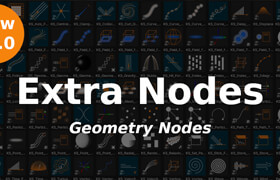
网站置顶/公示帖集合
4 0 0
资源 > 软件资源 > Blender及其插件
-
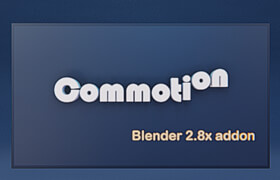
网站置顶/公示帖集合
66 0 1
资源 > 软件资源 > Blender及其插件




