RBF Drivers v1.2.7 by James Snowden - Blender
RBF 驱动程序是一种快速、简单的方法,可以显著增强 Blender 中的绑定效率。如果您尝试解决约束、繁琐的权重绘制或复杂且耗时的驱动程序设置问题,RBF 驱动程序通常可以在几分钟内提供解决方案,否则可能需要数小时、数天或根本无法实现。
RBF 驱动程序提供了与约束和其他驱动程序类型非常不同的独特功能。您无需定义希望绑定如何执行某项操作,而是定义希望它执行的操作。只需移动角色的骨骼、调整控制器、形状键或其他属性,直到一切完全符合您的期望,然后记录“快照”。RBF 驱动程序将为您填补所有空白,并在您摆姿势或制作动画时平滑地插入所有内容。

RBF drivers are a fast, simple way to significantly enhance rigging in Blender. If you're trying to solve issues with constraints, fiddly weight-painting, or complex and time-consuming driver setups, RBF drivers can often provide a solution in minutes that would otherwise either take hours, days, or not be possible at all.
RBF drivers offer something very unique over constraints and other driver types. Instead of defining how you want the rig to do something, you define what you want it to do. Simply move your character's bones, adjust controllers, shape-keys or other properties until things are exactly how you want them to look, and record a "snapshot". RBF drivers will fill in all the blanks for you and smoothly interpolate everything while you pose or animate.
RBF Drivers allow you to break free of the limitations of Blender's native drivers in order to quickly and easily solve common rigging problems and issues with mesh deformation while keeping armatures lightweight and performant.
Simply select your driver inputs, add whatever transforms, shape keys or other properties you want driven, and provide example "poses" of how you want things to look. The RBF driver will do all the hard work for you, interpolating between poses to ensure that as the inputs change, the driven properties are where you want them to be.
标签: blender 插件 软件 绑定 工具
分类:资源 > 软件资源 > Blender及其插件
发布:CGer | 查看: | 发表时间:2024/12/9 20:46:39 | 更新时间:2025/4/5 12:11:43
| 常见问题,点击查询: | ||
| ●CGer(Cg儿)资源下载帮助 | ||
| ●资源名词解释 | ||
| ●注册/登陆问题 | ||
| ●充值出错/修改密码/忘记密码 | ||
| ●充值赠送系统 | ||
| ●文件解压出错/解压密码 | ||
| ●Payment with Paypal | ||
| ●哪些资源会被列为付费资源 | ||
| ●为何要充值解锁 | ||
| ●免责条款 | ||
| ●联系站长(联系站长前请先仔细阅读 免责条款 ,网站只提供资源,不提供软件安装等服务!) | ||
-
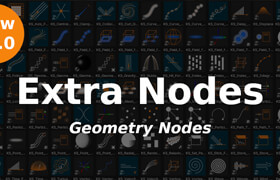
网站置顶/公示帖集合
1 0 0
资源 > 软件资源 > Blender及其插件
-
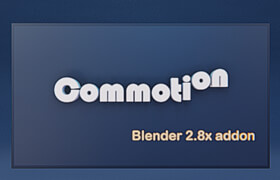
网站置顶/公示帖集合
66 0 1
资源 > 软件资源 > Blender及其插件
-
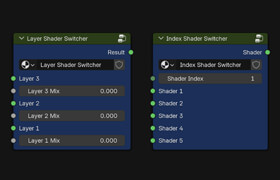
网站置顶/公示帖集合
11 0 0
资源 > 软件资源 > Blender及其插件




