Analyze mesh v1.0.0
Analyze Mesh v1.0.5
Analyze Mesh v1.0.6
Analyze Mesh 是一款免费的 Blender 扩展,适用于想要快速检查四边形、三角形、ngon 和边极点的网格拓扑。
Analyze Mesh 最初是 Quad Maker 的一部分,现在可免费使用,它提供了一种快速简便的方法来检查 Blender 中任何基于网格的对象的拓扑。
功能:
只需选择对象,然后单击侧面选项卡中的“分析网格”按钮。
在“编辑”或“对象”模式下,此插件将为您提供网格中顶点、边、面、三角形、四边形、ngon 和极点总数的快照。
分析后,从面板中选择不同的网格元素(在“编辑”模式下)。
在“编辑”或“对象”模式下进行分析:
在“编辑”模式下,此插件将分析基础网格元素。
在“对象”模式下,此插件将分析包含修改器的整个网格。
再次单击“重新分析网格”按钮进行刷新以节省性能。
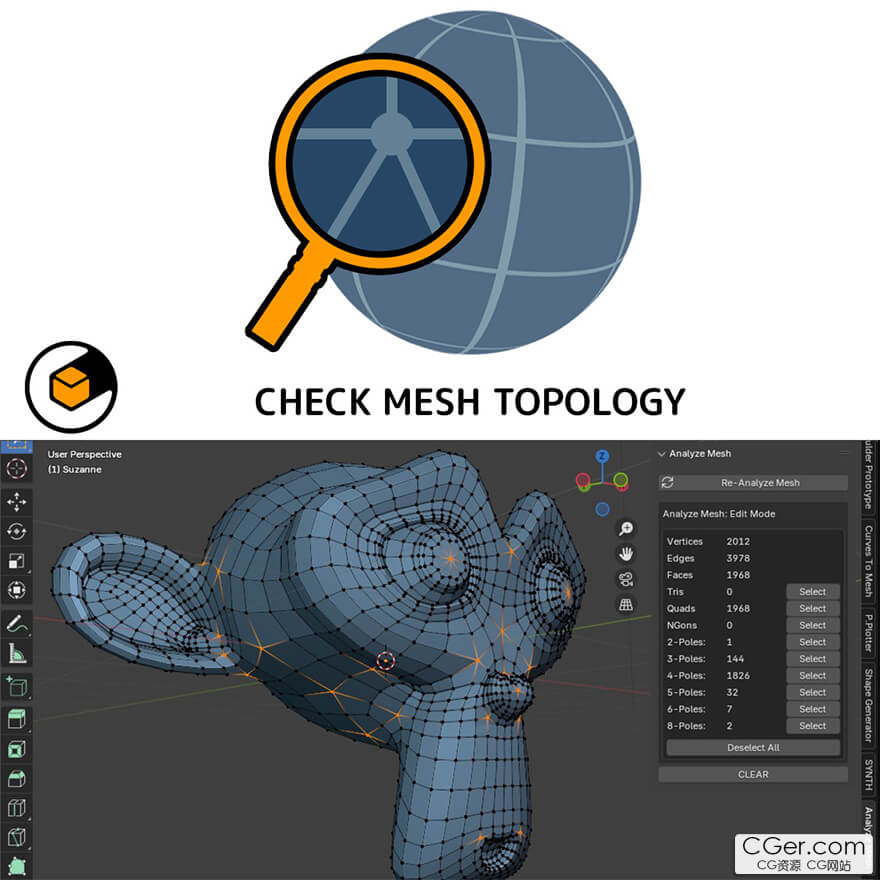
Analyze Mesh is a free Blender Extension for 3D modelers who want to quickly check their mesh topology for quads, tris, ngons and edge poles.
Originally part of Quad Maker, Analyze Mesh is now available for free to provide a quick and easy way to check the topology of any mesh based object in Blender.
Features:
Simply select the object and click the Analyze Mesh button from the side tab.
The add-on will give you a snapshot of the total number of vertices, edges, faces, tris, quads, ngons, and poles in the mesh when in Edit or Object mode.
Once analysed, select the different mesh elements from the panel (when in Edit mode).
Analyze in Edit or Object modes:
In Edit mode, the add-on will analyze the base mesh elements.
In Object mode, the add-on will analyze the entire mesh with modifiers included.
Refresh by clicking the Re-Analyze Mesh button again in order to save on performance.
标签: blender 插件 软件 建模 工具 检查 查错
分类:资源 > 软件资源 > Blender及其插件
发布:CGer | 查看: | 发表时间:2024/11/20 20:25:09 | 更新时间:2025/4/9 17:10:01
| 常见问题,点击查询: | ||
| ●CGer(Cg儿)资源下载帮助 | ||
| ●资源名词解释 | ||
| ●注册/登陆问题 | ||
| ●充值出错/修改密码/忘记密码 | ||
| ●充值赠送系统 | ||
| ●文件解压出错/解压密码 | ||
| ●Payment with Paypal | ||
| ●哪些资源会被列为付费资源 | ||
| ●为何要充值解锁 | ||
| ●免责条款 | ||
| ●联系站长(联系站长前请先仔细阅读 免责条款 ,网站只提供资源,不提供软件安装等服务!) | ||
-
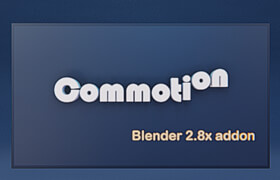
网站置顶/公示帖集合
59 0 1
资源 > 软件资源 > Blender及其插件
-
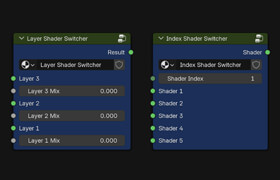
网站置顶/公示帖集合
6 0 0
资源 > 软件资源 > Blender及其插件
-

网站置顶/公示帖集合
2 0 0
资源 > 软件资源 > Blender及其插件




