Handy Curve Profile v1.4.5
Handy Curve Profile 1.5
在 Blender 中只需单击按钮即可将各种网格细节添加到曲线对象。如果您在过程中经常使用曲线,它将大大改善建模工作流程。
方便的曲线轮廓可轻松将各种形状应用于曲线。
方便的曲线轮廓还可以将各种形状添加到曲线末端,柔性或刚性
使用控件更改形状的各个方面
将轮廓从活动对象复制到其他对象
从曲线创建骨骼,开环或闭环
从选定的边缘创建曲线
在网格表面上绘制曲线
完成轮廓网格并清理相关的代理对象
单击一个按钮即可将新网格附加到源文件并准备将来使用。
它带有 100 多种预制网格形状以供快速启动。
下次,无论是构建机器人、机械物品还是有机生物,放置曲线,单击并选择。 就这么简单。
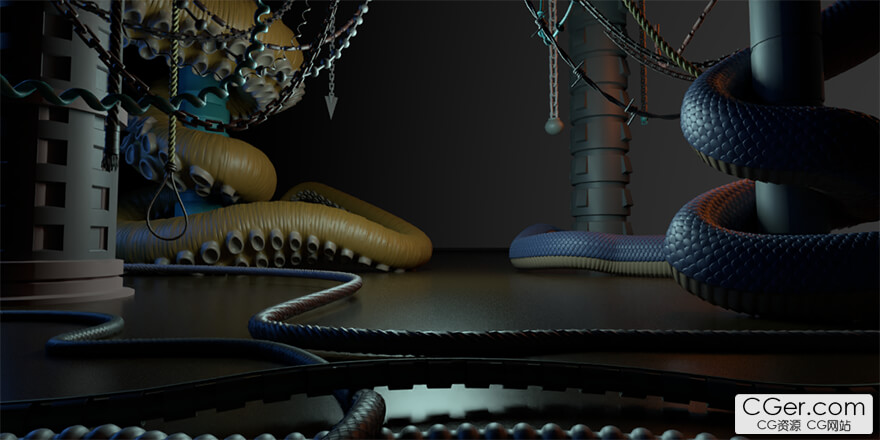
instead of a simple tube shape, It adds various mesh details to curve objects with a click of button. It greatly improves modeling workflow if you regularly use curves in the process.
Handy Curve Profile apply various shapes onto the curves with ease.
Handy Curve Profile can also add various shapes to curve end, flexible or rigid
change every aspect of the shape with controls
Copy profile from active object to others
Create Bones from Curves, open or closed loop
create curves from selected edges
Draw curve on mesh surface
Finalize profile mesh and clean up relevant proxy objects
One button click to append new mesh to source file and ready for future use.
it comes with over 100 pre-made mesh shapes to jump start.
next time, whether building your robot, machinery items or organic creatures, place your curve, click and choose. it is that simple.
标签: blender 插件 软件 建模 工具 电缆 电线 管状 条形
分类:资源 > 软件资源 > Blender及其插件
发布:CGer | 查看: | 发表时间:2024/9/24 22:34:38 | 更新时间:2025/4/5 12:07:46
| 常见问题,点击查询: | ||
| ●CGer(Cg儿)资源下载帮助 | ||
| ●资源名词解释 | ||
| ●注册/登陆问题 | ||
| ●充值出错/修改密码/忘记密码 | ||
| ●充值赠送系统 | ||
| ●文件解压出错/解压密码 | ||
| ●Payment with Paypal | ||
| ●哪些资源会被列为付费资源 | ||
| ●为何要充值解锁 | ||
| ●免责条款 | ||
| ●联系站长(联系站长前请先仔细阅读 免责条款 ,网站只提供资源,不提供软件安装等服务!) | ||
-
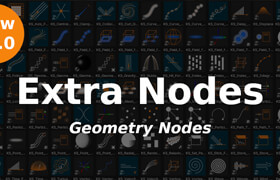
网站置顶/公示帖集合
1 0 0
资源 > 软件资源 > Blender及其插件
-
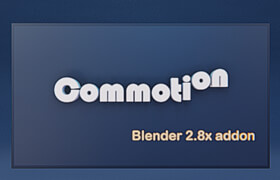
网站置顶/公示帖集合
66 0 1
资源 > 软件资源 > Blender及其插件
-
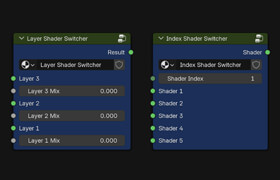
网站置顶/公示帖集合
11 0 0
资源 > 软件资源 > Blender及其插件









