Asset Creation Toolset 2024.2 for Blender 4.1
Asset Creation Toolset 包含许多用于 Blender 的游戏资产创建工具(用于 Unity/UE/Godot 的批量导出 FBX/GLTF、原点对齐工具、重命名、UV 工具、低多边形艺术工作流工具等)。
资产创建工具集包含以下工具:
* 原点工具
- 将原点与 X、Y 或 Z 轴的物体最大/最小/中点对齐
- 将原点与 3D 光标(单独轴)或选择(在编辑模式下)对齐
* 重命名工具
- 按轴/大纲顺序自定义对象编号
- 为骨骼添加 .L 或 .R 后缀
* UV 工具
- 按索引批量重命名 UV(例如,光照贴图 - 第二个 uv 通道)
- 批量添加自定义名称的 UV(从活动、智能投影或光照贴图 uv 复制 UV)
- 按索引批量删除 UV
- 按 UV 索引在 3D 视图和图像/UV 编辑器中为选定对象设置活动 UV 层
- 简化 Atlas 打包的工具(按步骤缩放和移动 UV)
* 导出工具
- 批量导出选定对象以用于 Unity、UE 或 Godot。
* 材质/纹理工具
- 材质 -> 视口颜色
- 随机材质视口颜色
- 清除视口颜色
- 清除顶点颜色
- 从对象中删除未使用的材质
- 创建调色板纹理(来自彩色材质。适用于低多边形艺术或卡通管道)
- 在 UV 编辑器中打开所选材质的纹理(对象/编辑/UV 编辑器模式)
- 将活动材质分配给所选面(在多编辑模式下)
* 其他工具
- 对象名称 -> 数据名称
- 集合名称 -> 对象名称
- 清除自定义法线
- 翻转/计算法线
- 合并骨骼(骨架编辑模式)
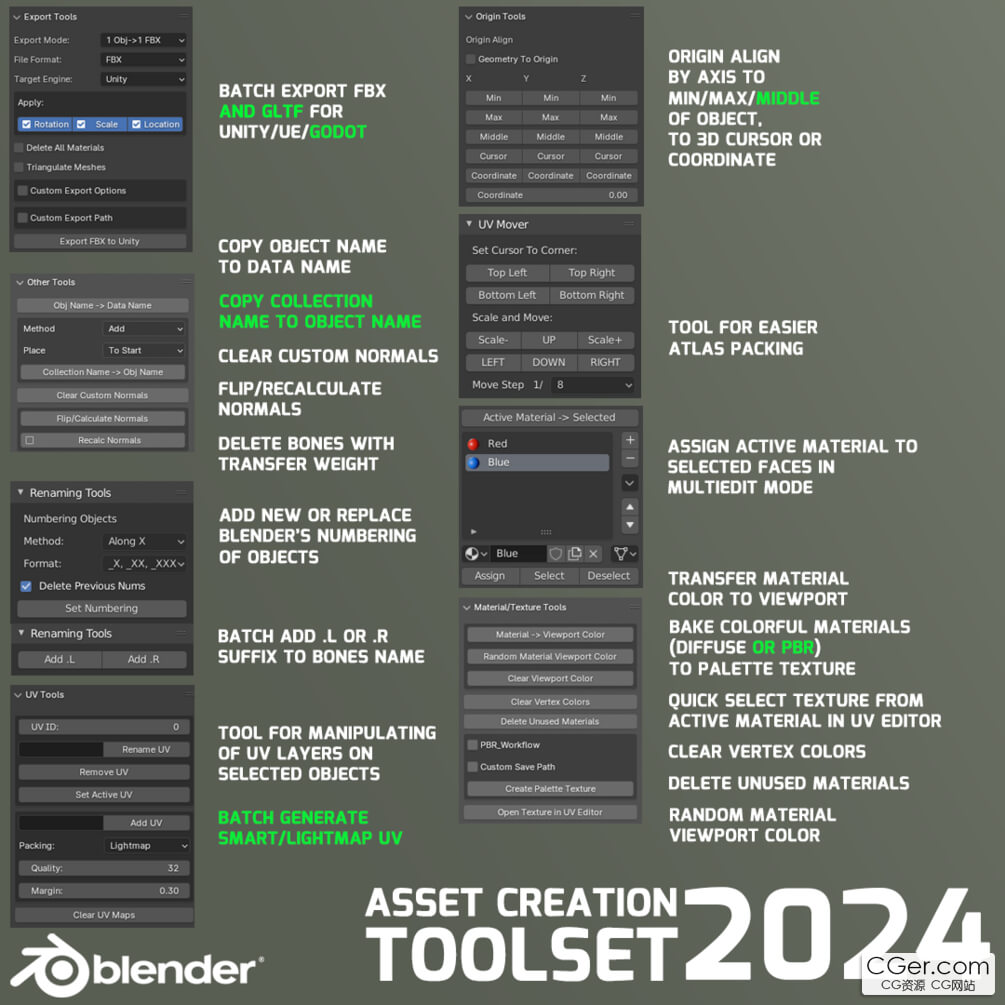
Asset Creation Toolset is Many Tools for Game Asset Creation (Batch Export FBXs/GLTF for Unity/UE/Godot, Origin Aligment Tool, Renaming, UV Tools, Low-Poly Art workflow tools, etc.) for Blender.
Asset Creation Toolset contains next tools:
* Origin Tools
- Align Origin To Max/Min/Middle point of object for X, Y or Z axis
- Align Origin To 3D Cursor(Separate Axis) or Selection (In Edit Mode)
* Renaming Tools
- Custom Objects Numbering by Axis/Outliner order
- Add .L or .R suffix to Bones
* UV Tools
- Batch Renaming UV by Index (example, Lightmap - second uv channel)
- Batch Add UV with custom name (copy UV from active, smart projection or lightmap uv)
- Batch Remove UV by Index
- Set Active UV Layer for Selected Objects in 3D View and Image/UV Editor by UV Index
- Tool for easier Atlas Packing (Scale and Move UV with Steps)
* Export Tools
- Batch Export Selected Objects for Unity, UE or Godot.
* Material/Texture Tools
- Material -> Viewport Colors
- Random Material Viewport Colors
- Clear Viewport Colors
- Clear Vertex Colors
- Delete Unused Materials from Objects
- Create Palette Texture (from colorful materials. For Low-Poly Art or Cartoon Pipeline)
- Open Texture from selelcted material in UV Editor (Object/Edit/UV Editor Mode)
- Assign Active Material To Selected Faces (in MultiEdit Mode)
* Other Tools
- Obj Name -> Data Name
- Collection Name -> Obj Name
- Clear Custom Normals
- Flip/Calculate Normals
- Merge Bones (Armature Edit Mode)
标签: blender 插件 软件 工具 合集
分类:资源 > 软件资源 > Blender及其插件
发布:CGer | 查看: | 发表时间:2024/6/11 17:49:49 | 更新时间:2025/4/5 12:02:04
| 常见问题,点击查询: | ||
| ●CGer(Cg儿)资源下载帮助 | ||
| ●资源名词解释 | ||
| ●注册/登陆问题 | ||
| ●充值出错/修改密码/忘记密码 | ||
| ●充值赠送系统 | ||
| ●文件解压出错/解压密码 | ||
| ●Payment with Paypal | ||
| ●哪些资源会被列为付费资源 | ||
| ●为何要充值解锁 | ||
| ●免责条款 | ||
| ●联系站长(联系站长前请先仔细阅读 免责条款 ,网站只提供资源,不提供软件安装等服务!) | ||
-

网站置顶/公示帖集合
203 0 1
资源 > 软件资源 > Blender及其插件
-

网站置顶/公示帖集合
115 0 0
资源 > 软件资源 > Blender及其插件
-

网站置顶/公示帖集合
3583 0 9
资源 > 软件资源 > Blender及其插件




