PasteRefImage v1.2.9
使用 Paste RefImage,您可以在3dsmax中快速创建一个平面,并将图片按照比例贴在平面上。安装只需半分钟,您可以立即复制图片或其路径,直接在 3Ds Max 中创建参考图像。
脚本本身知道剪贴板包含图片的路径、图片的多个路径或整个图片,甚至网络链接。
您可以从以下位置复制:
Windows 资源管理器(标准文件查看器)
Photoshop(选择区域)
Internet 浏览器(作为网络链接或通过复制图片)
PureRef
Web 链接
路径
Total Commander
图像查看器(Windows、ACDSee、XView 等的标准)
按下 Print Screen 按钮后
复制后,单击 Paste RefImage,您将立即获得一个带有纹理的 Plane。
您甚至可以从 Total Commander 或 Windows 资源管理器复制几张图片并粘贴到 3Ds Max 中。
现在真的很方便,只需单击两次。插入发生在所选的视口中,如果选择正面,图片将在正面视图中对齐,顶部 - 位于顶部等(此设置可以更改)。
此外,脚本还包括:
即时更新
多语言界面
图像匹配
不同视图中的平面对齐
各种粘贴选项
清理缓存
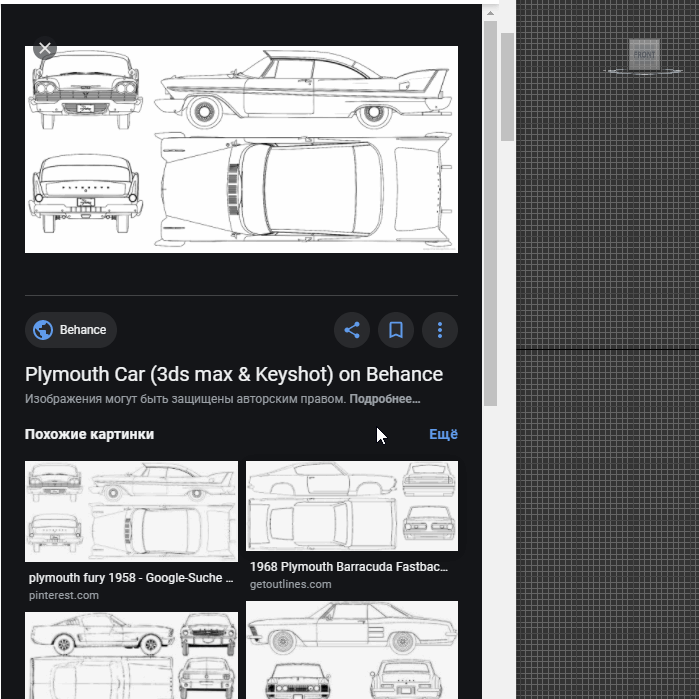
With Paste RefImage you can quickly create a Plane with a picture copied to the clipboard.
After installation, will automatically create Paste RefImage and RefImage Options menu items in the Quad Menu.
Installation takes half a minute and you can immediately copy a picture or its path to create reference image directly in 3Ds Max.
The script itself understands that the clipboard contains a path to a picture, many paths of pictures or a whole picture, and even a web link (https: // ...).
You can copy from:
Windows Explorer (standard file viewer)
Photoshop (selection area)
Internet Browser (as a web link or by copying a picture)
PureRef
Web Link
Path
Total Commander
Image Viewers (standard from Windows, ACDSee, XView, etc.)
After pressing button Print Screen
After copying, click Paste RefImage and you will immediately have a Plane with a texture.
You can even copy a few pictures from Total Commander or Windows Explorer and paste into 3Ds Max.
It's really now convenient, just two clicks. The insertion occurs in the Viewport that is selected, if you select Front, the picture will be aligned in the front view, Top - on top, and etc. (this setting can be changed) .
And also, the script includes:
Instant updates
Multilanguage interface
Image matching
Plane alignment in different views
Various paste options
Cleaning the cache
标签: max 插件 软件 脚本 工具 参考图
分类:资源 > 软件资源 > 3Ds max 插件
发布:CGer | 查看: | 发表时间:2024/6/6 17:24:26 | 更新时间:2025/4/5 12:01:49
| 常见问题,点击查询: | ||
| ●CGer(Cg儿)资源下载帮助 | ||
| ●资源名词解释 | ||
| ●注册/登陆问题 | ||
| ●充值出错/修改密码/忘记密码 | ||
| ●充值赠送系统 | ||
| ●文件解压出错/解压密码 | ||
| ●Payment with Paypal | ||
| ●哪些资源会被列为付费资源 | ||
| ●为何要充值解锁 | ||
| ●免责条款 | ||
| ●联系站长(联系站长前请先仔细阅读 免责条款 ,网站只提供资源,不提供软件安装等服务!) | ||
-

网站置顶/公示帖集合
9977 0 9
资源 > 软件资源 > 3Ds max 插件
-

网站置顶/公示帖集合
6871 0 6
资源 > 软件资源 > 3Ds max 插件
-
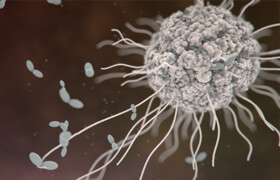
网站置顶/公示帖集合
7819 0 5
资源 > 软件资源 > 3Ds max 插件




