Orient And Origin To Selected 1.2.2
一旦你在 Blender 编辑模式下旋转了网格,您的局部变换通常会变得毫无用处,因为它不再与几何体对齐。 借助此附加组件,您只需选择一个元素或一组元素,将“变换方向”切换为“本地”,然后单击“方向为选定项”,即可在“编辑模式”下即时纠正对象的局部方向。
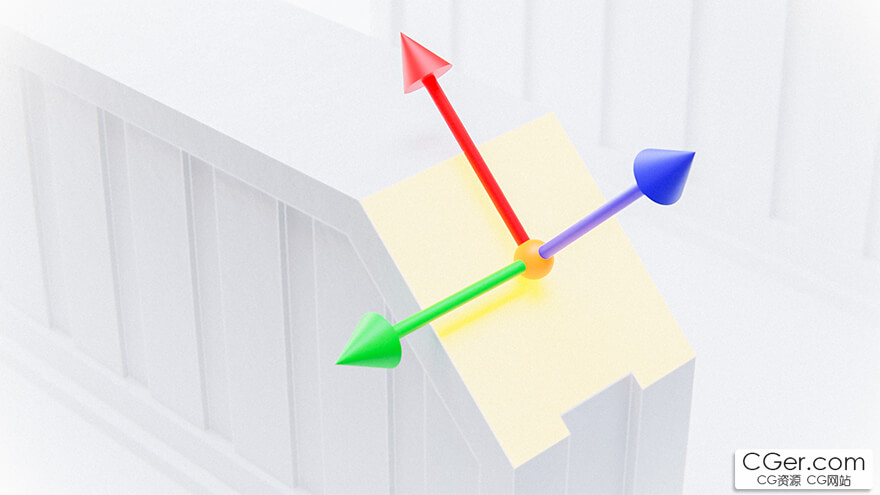
Once you've rotated your mesh in Edit Mode, your local transformation often becomes useless since it no longer lines up with the geometry. With this add-on, you can correct the local orientation of your object on the fly in Edit Mode by simply selecting an element or set of elements, switching your Transform Orientation to Local, and clicking Orient to Selected.
The second half of this add-on is similar - it moves the origin to the center of whatever you have selected while in Edit Mode. This is incredibly helpful for working with modifiers. For example, you can select a loop that goes around the center of your mesh and use Mesh -> Snap -> Origin to Selected so that the Mirror modifier mirrors around the correct location.
标签: blender 插件 软件 建模 工具
分类:资源 > 软件资源 > Blender及其插件
发布:CGer | 查看: | 发表时间:2024/4/9 20:47:27 | 更新时间:2025/4/5 11:58:38
| 常见问题,点击查询: | ||
| ●CGer(Cg儿)资源下载帮助 | ||
| ●资源名词解释 | ||
| ●注册/登陆问题 | ||
| ●充值出错/修改密码/忘记密码 | ||
| ●充值赠送系统 | ||
| ●文件解压出错/解压密码 | ||
| ●Payment with Paypal | ||
| ●哪些资源会被列为付费资源 | ||
| ●为何要充值解锁 | ||
| ●免责条款 | ||
| ●联系站长(联系站长前请先仔细阅读 免责条款 ,网站只提供资源,不提供软件安装等服务!) | ||
-

网站置顶/公示帖集合
203 0 1
资源 > 软件资源 > Blender及其插件
-

网站置顶/公示帖集合
115 0 0
资源 > 软件资源 > Blender及其插件
-

网站置顶/公示帖集合
3583 0 9
资源 > 软件资源 > Blender及其插件









