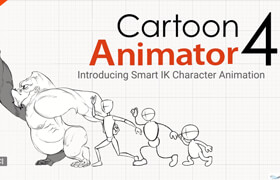EazyDraw v11.6.2 macOS
使用矢量绘图应用程序 EazyDraw,通过清晰的符号和图表来放大您的想法的表达。
快速移动文本,将文本放置在您想要的位置 - 需要的位置。 使用全套绘图工具突出显示和强调,而不仅仅是白痴符号和幼稚的表情符号。
包括对位图和矢量图形格式的全面支持:导入和取消分组以编辑 PDF 和 SVG。 导入和导出 SVG PDF 和 DXF。 使用 RGB 或 CMYK 印刷色预览并发布为 PDF 和 TIFF。 使用 DXF 交换缩放的 CAD 绘图。 预览和发布网页图形的广色域颜色。 使用 Display P3 颜色创建 macOS、iOS 和 watchOS 应用程序开发图形。

You have a Mac; you need more than Pages. The communication of knowledge, concepts, and visions requires more than just words. Amplify the expression of your ideas with crisp symbols and diagrams using a vector drawing App, EazyDraw.
Quickly move text, place text where you want it - need it to be. Highlight and emphasize with a full suite of drawing tools, not just didiot symbols and childish emojis.
Includes comprehensive support for bitmap and vector graphic formats: Import and ungroup for edit PDF, and SVG. Import and export SVG PDF, and DXF. Preview and publish to PDF and TIFF with RGB or CMYK process colors. Exchange scaled CAD drawings using DXF. Preview and publish wide gamut colors for web graphics. Create macOS, iOS, and watchOS app development graphics with Display P3 colors.
标签: 矢量 绘图 软件 工具 苹果 mac
分类:资源 > 软件资源 > 软件资源:未分类
发布:CGer | 查看: | 发表时间:2024/3/26 21:30:01 | 更新时间:2025/4/5 11:57:49
| 常见问题,点击查询: | ||
| ●CGer(Cg儿)资源下载帮助 | ||
| ●资源名词解释 | ||
| ●注册/登陆问题 | ||
| ●充值出错/修改密码/忘记密码 | ||
| ●充值赠送系统 | ||
| ●文件解压出错/解压密码 | ||
| ●Payment with Paypal | ||
| ●哪些资源会被列为付费资源 | ||
| ●为何要充值解锁 | ||
| ●免责条款 | ||
| ●联系站长(联系站长前请先仔细阅读 免责条款 ,网站只提供资源,不提供软件安装等服务!) | ||