Artstation - Alternative Hard Surface Game-Ready Production
Artstation - 硬表面游戏模型建模和材质贴图教程
您是一名为独立/AA 工作的 3D 艺术家,希望大幅加快游戏就绪制作速度吗?
您是一名为 AAA 工作的 3D 艺术家,希望获得一些不错的技巧来走捷径并加快速度吗?
或者您是一位概念艺术家,希望在 sketchfab 上在线展示您的模型或加强您的游戏纹理?
我们将从带有尖角的 CAD 3D 概念开始,创建所有纹理贴图都已准备好的游戏模型。
软件:Plasticity,Blender,Substance Painter
使用奇怪的板材并集/相交布尔方法,只需点击几下即可实现 100% 表面优化。
无需 zbrush,只需几分钟即可获得具有漂亮斜角的高精度多边形。
本教程有: 1.我们的方法的详细说明 2.简单建模的实时过程(有叙述,附有文件) 3.复杂模型的过程延时(有叙述)。
本教程没有:概念的初始建模。 Substance Painter纹理处理过程(它有一点简单地表明它已准备好纹理化)
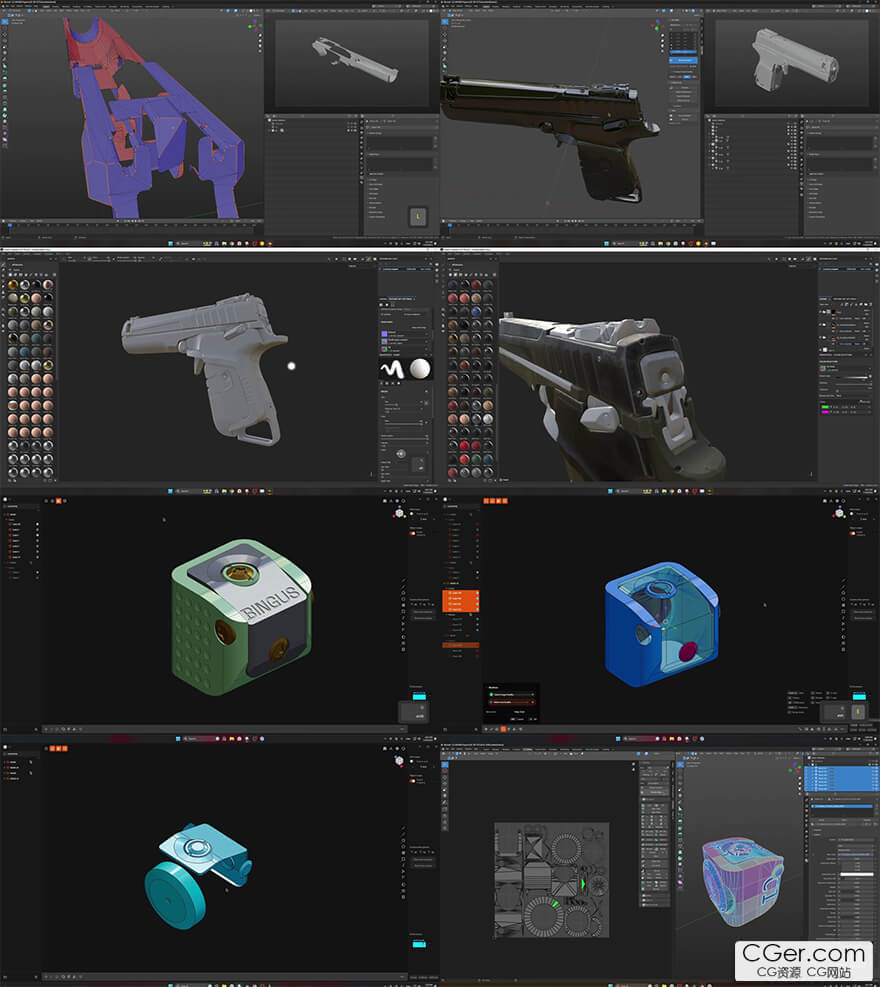
Are you a 3d artist working for indie/AA looking to dramatically speed up game ready production?
Are you a 3d artist working for AAA looking to get a couple of nice tricks up your sleeve to cut corners and speed things up a bit?
Or are you a concept artist looking to show off your model online on sketchfab or to step up your texture game?
We are going to start with a cad 3d concept with sharp corners, and we are going to get a model in substance painter with all the texture maps baked ready for texturing.
Software: Plasticity > Blender > Substance Painter
100% surface optimization with few clicks using weird sheet union/intersect boolean approaches.
High poly with nice bevels in couple of minutes without zbrush.
This tutorial has: 1.detailed explanation of our methods 2.realtime process with a simple model (narrated, with the file attached) 3. timelapse of the process with a complex model (narrated).
This tutorial DOES NOT have: initial modeling of the concepts. substance painter texturing process (it has a bit to simply show that its ready for texturing)
标签: Plasticity 工业 产品 硬表面 武器 手枪 建模 教程
分类:教程 > 3D教程 > 其他3D教程
发布:CGer | 查看: | 发表时间:2024/2/27 14:34:46 | 更新时间:2025/4/5 11:56:04
| 常见问题,点击查询: | ||
| ●CGer(Cg儿)资源下载帮助 | ||
| ●资源名词解释 | ||
| ●注册/登陆问题 | ||
| ●充值出错/修改密码/忘记密码 | ||
| ●充值赠送系统 | ||
| ●文件解压出错/解压密码 | ||
| ●Payment with Paypal | ||
| ●哪些资源会被列为付费资源 | ||
| ●为何要充值解锁 | ||
| ●免责条款 | ||
| ●联系站长(联系站长前请先仔细阅读 免责条款 ,网站只提供资源,不提供软件安装等服务!) | ||











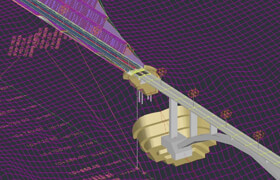
![FXPHD - 3DE202 - 3DEqualizer Tricks of the Trade [ENG-RUS]](/uploads/images/2025-04/2025040422404515.jpg)