2024 Color Trend Palette Color Of The Year
2024 年色彩趋势调色板以及 2024 年度色彩,非常适合您的数字艺术绘画、贺卡制作、墙壁艺术、海报、社交媒体装饰,仅适用于 iPad Procreate。

如何安装 Procreate 画笔(.brush 和 Brushset)
如果您有较旧的 iPad 或 Procreate 4.0 或更早版本,请使用此选项:
1. 将文件夹.brush文件下载到iPad上的文件夹中
2.打开文件夹并选择.brush文件
3. 用手指或苹果铅笔点击并按住
4.从菜单中选择“共享”
5. 如果缺少“在 Procreate 中打开”选项,请单击“更多”
6. 滚动并找到选项“在 Procreate 中打开”并单击它
7. 在 Procreate 中打开您的项目,然后单击右上角的画笔图标
或者
1.打开Procreate,点击新建集合-画笔-导入
2.找到有下载画笔的文件夹,选择它,添加到Procreate中。
2024 color trend palette for Procreate with color of the year 2024
Perfect for your digital art drawing, greeting card creating, wall art, posters, social media decoration
Only for iPad Procreate.
How Installing Procreate Brushes (.brush and brushset)
Use this option if you have an older iPad or Procreate version 4.0 or earlier. Here's how:
1. Download folder .brush file to your folder on your iPad
2. Open the folder and choose .brush files
3. Tap and hold with your finger or apple pencil
4. Choose "Share" from the menu
5. If the option "Open in Procreate" is missing, click on "More"
6. Scroll and find the option "Open in Procreate" and click on it
7. Open your project in Procreate and click on brush icon at the top right corner
Or
1. Open Procreate, click new collection – brush – import
2. Find folder with download brush, choose it, added in Procreate.
分类:资源 > 2D资源 > Procreate 资源
发布:CGer | 查看: | 发表时间:2024/2/1 16:26:31 | 更新时间:2024/2/1 16:43:43
| 常见问题,点击查询: | ||
| ●CGer(Cg儿)资源下载帮助 | ||
| ●资源名词解释 | ||
| ●注册/登陆问题 | ||
| ●充值出错/修改密码/忘记密码 | ||
| ●充值赠送系统 | ||
| ●文件解压出错/解压密码 | ||
| ●Payment with Paypal | ||
| ●哪些资源会被列为付费资源 | ||
| ●为何要充值解锁 | ||
| ●免责条款 | ||
| ●联系站长(联系站长前请先仔细阅读 免责条款 ,网站只提供资源,不提供软件安装等服务!) | ||
-
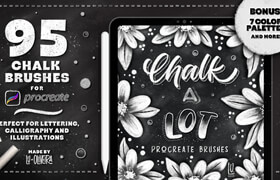
网站置顶/公示帖集合
20 0 0
资源> 2D资源 > Procreate 资源
-
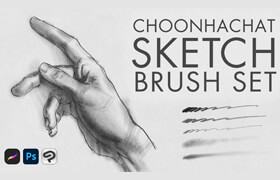
网站置顶/公示帖集合
37 0 0
资源> 2D资源 > Procreate 资源
-

网站置顶/公示帖集合
55 0 0
资源> 2D资源 > Procreate 资源









