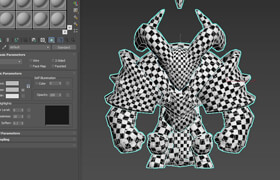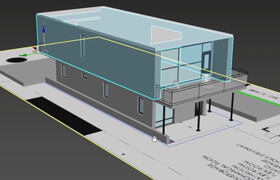Artstation - Train Head - Full Tutorial
Artstation - 火车头建模贴图纹理
本资源目前包括建模,uv展开部分,还缺少Substance Painter纹理部分。
在本教程中,我们将对火车头进行建模、展开和纹理化,从零到完整教程。
要正确遵循本教程,您应该具备该软件的基本知识。 (+17 小时)
使用的软件:
3Ds Max
Rizom UV
Substance Painter
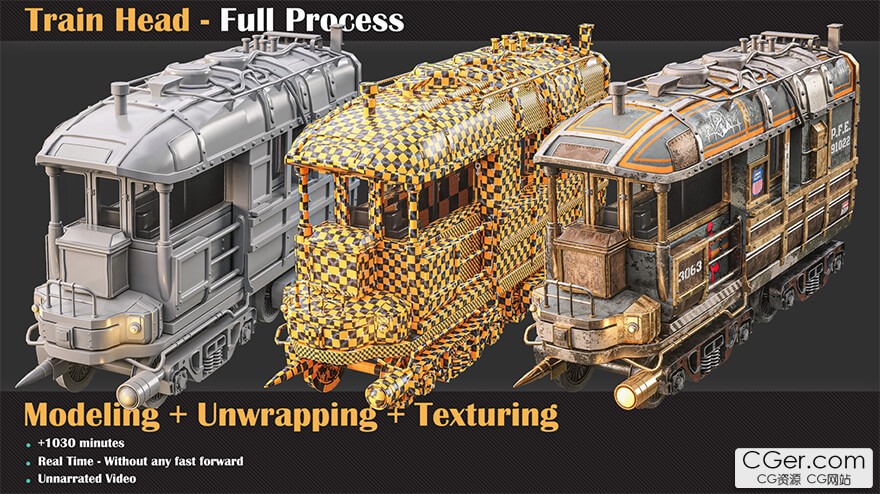
In this Tutorial, we will model, unwrap, and texture a train head, zero to complete level.
To follow this tutorial correctly, You should have basic knowledge of this software. (+17 Hours)
Tutorial Contents:
Modeling
+10 hours of the modeling process in 3Ds max. To start the modeling process, we create a proxy mesh with box modeling techniques, and after that, the main purpose is reaching to final shape. During this method section, the most important techniques go through edit poly-functions and understanding and creating overall shape and form.
Unwrapping
+2 hours of unwrapping in Rizom UV. Before getting started with the texturing process it needs to have proper UV and for this section we use RizomLab. For big objects, you need to unwrap your project with different techniques to avoid low-quality resolution after the texturing part! in this section, we use udims and overlap Technique for this train head object
Texturing
+4 hours of Texturing in the Substance Painter. Now it's time to Substance Painter and start the texturing process. In substance, we start with the UV tiles option in the project and manage material for udims method. In substance painter with uv tiles, you can paint and texture all the tiles together.
Software Used:
3Ds Max
Rizom UV
Substance Painter
标签: max 建模 材质 纹理 教程 火车
分类:教程 > 3D教程 > 3Ds max
发布:CGer | 查看: | 发表时间:2024/1/23 21:13:43 | 更新时间:2025/4/5 11:53:56
| 常见问题,点击查询: | ||
| ●CGer(Cg儿)资源下载帮助 | ||
| ●资源名词解释 | ||
| ●注册/登陆问题 | ||
| ●充值出错/修改密码/忘记密码 | ||
| ●充值赠送系统 | ||
| ●文件解压出错/解压密码 | ||
| ●Payment with Paypal | ||
| ●哪些资源会被列为付费资源 | ||
| ●为何要充值解锁 | ||
| ●免责条款 | ||
| ●联系站长(联系站长前请先仔细阅读 免责条款 ,网站只提供资源,不提供软件安装等服务!) | ||