Texture Blender - Mix Two Textures - ps插件
手动将两种纹理混合在一起可能很乏味。 该面板提供了一组蒙版,让您只需单击一下即可完成工作。此插件需要 Photoshop 2021 或更高版本。
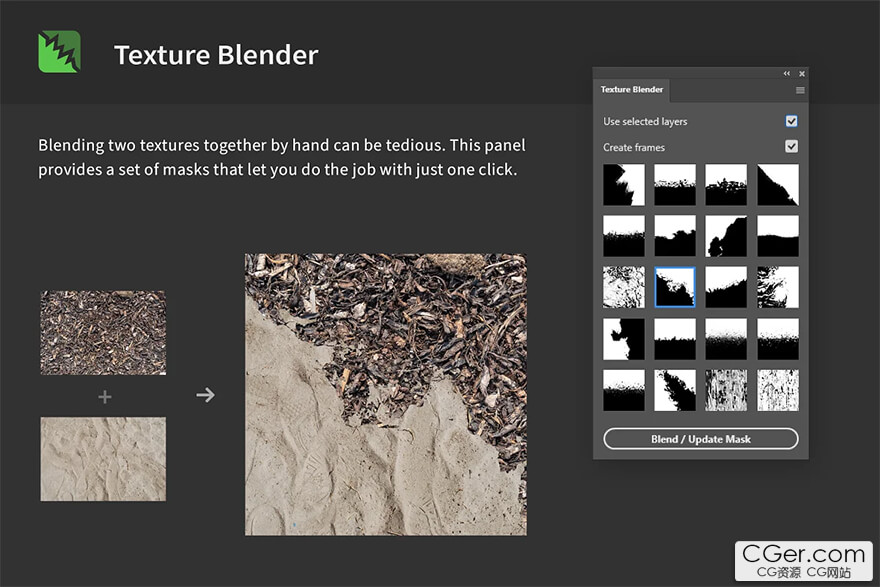
This plugin requires Photoshop 2021 or newer
Description: Blending two textures together by hand can be tedious. This panel provides a set of masks that let you do the job with just one click.
Functionality in Detail:
Source Images: If „use selected layers“ is turned on, the panel will blend together the selected layers (make sure it‘s exactly two). You can also select two images from your file system if you turn this option off.
Create Frames: With this option active, the panel will place the two images inside frames. This allows for easier replacement via drag & drop, so you can quickly exchange the images.
Addititonal Tips: After processing two images, you can try out different masks. Update the mask by clicking the button again or double-clicking a mask-thumbnail. Also, there‘s a flyout menu with more functionality, e.g to fit a layer to the canvas bounds (helpful when you replace one of the textures with another one).
标签: ps photoshop 插件 工具 软件 混合
分类:资源 > 软件资源 > Photoshop 插件
发布:CGer | 查看: | 发表时间:2024/1/19 21:09:09 | 更新时间:2025/4/5 11:53:42
| 常见问题,点击查询: | ||
| ●CGer(Cg儿)资源下载帮助 | ||
| ●资源名词解释 | ||
| ●注册/登陆问题 | ||
| ●充值出错/修改密码/忘记密码 | ||
| ●充值赠送系统 | ||
| ●文件解压出错/解压密码 | ||
| ●Payment with Paypal | ||
| ●哪些资源会被列为付费资源 | ||
| ●为何要充值解锁 | ||
| ●免责条款 | ||
| ●联系站长(联系站长前请先仔细阅读 免责条款 ,网站只提供资源,不提供软件安装等服务!) | ||
-
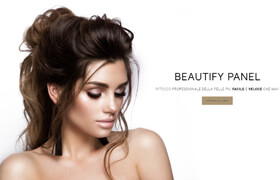
网站置顶/公示帖集合
1136 0 0
资源 > 软件资源 > Photoshop 插件
-

网站置顶/公示帖集合
52 0 0
资源 > 软件资源 > Photoshop 插件
-
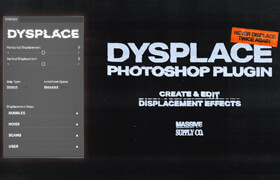
网站置顶/公示帖集合
66 0 5
资源 > 软件资源 > Photoshop 插件









