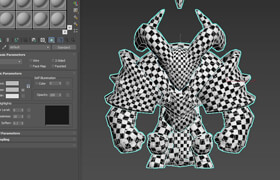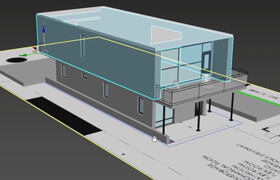Digital Tutors - Introduction to Modeling in 3ds Max
Digital Tutors - 3ds Max 建模初探
首先,我们将开始3DS Max建模教程,看着几何体各类。您将学习如何组织成层次结构模型,并保持场景清洁和高效。
我们还将看看几种建模工具包括像挤出和迅速循环的工具,增加分辨率,样条建模技术,以创建平滑表面,以及许多其他的工具和技术,以及多边形工具。我们使用平滑或细分工作流程和使用修饰符来帮助塑造我们的模型。
我们将这个入门培训采取稍微不同的方法,因为我们不打算谈论所有3ds Max的建模工具,而是专注于你要找到最有用的工具,当你开始在建模过程。

We'll begin this 3ds Max modeling tutorial by looking at the various types of geometry available to you. You'll learn how to organize your model into hierarchies and keep your scene clean and efficient.
We’ll also take a look at several modeling tools, including polygonal tools like extrude and the swift loop tool for adding resolution, Spline modeling techniques to create smooth surfaces, and many other tools and techniques as well. We’ll take a look at using a smoothing or subdivision workflow and use modifiers to help shape our models.
We’re going to take a slightly different approach to this introductory training, in that we're not going to talk about all of 3ds Max’s modeling tools, but rather focus on the tools that you're going to find most useful as you begin the modeling process.
If you have questions on a specific tool, try doing a search and you're sure to find a lesson on it. Once you have a better understanding of how these tools work together, you’ll be able to create your own modeling solutions and really come up with a workflow that’s comfortable for you.
标签: 建模教程 max教程 3D教程
分类:教程 > 3D教程 > 3Ds max
发布:CGer | 查看: | 发表时间:2013/8/27 10:32:44 | 更新时间:2025/4/4 23:26:15
| 常见问题,点击查询: | ||
| ●CGer(Cg儿)资源下载帮助 | ||
| ●资源名词解释 | ||
| ●注册/登陆问题 | ||
| ●充值出错/修改密码/忘记密码 | ||
| ●充值赠送系统 | ||
| ●文件解压出错/解压密码 | ||
| ●Payment with Paypal | ||
| ●哪些资源会被列为付费资源 | ||
| ●为何要充值解锁 | ||
| ●免责条款 | ||
| ●联系站长(联系站长前请先仔细阅读 免责条款 ,网站只提供资源,不提供软件安装等服务!) | ||