CGCircuit - Houdini Advanced Particle Simulations
欢迎来到 houdini 高级粒子教程 - 基于几何的模拟。
在本课程中,我们将拍摄张开的手的蒸馏器动画,并用它来生成粒子。 我们将学习如何使用几何体来创建不同的属性以及如何让我们的粒子使用这些属性。
我们还将学习如何使粒子粘附在变形几何体上,以及如何使粒子从一种运动类型过渡到另一种运动类型。 我还将介绍如何设置一些基本材质并使用 Redshift 渲染所有内容,然后还将介绍如何在 Nuke 中合成所有内容。
虽然本课程假设您具备 Houdini 的应用知识,但我将解释不同的操作如何工作,以及我们以某种方式做事背后的逻辑。 所以我希望您会喜欢这门课程,我们可以从第一课开始。
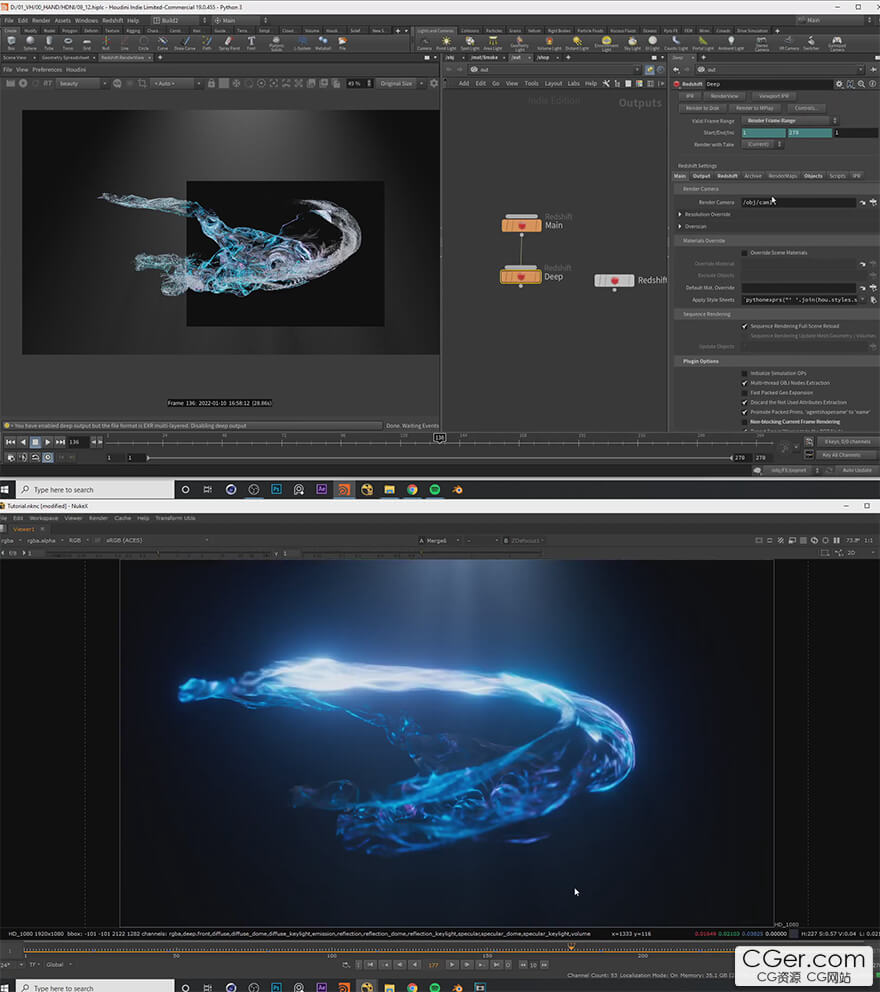
Welcome to Advanced Particles 1: Geometry Based Simulations.
In this course we will take an alembic animation of an opening hand, and use it to generate particles. We will learn how to use the geometry to create different attributes and how to get our particles to use those attributes.
We will also learn how to make our particles stick to deforming geometry and how to make the particles transition from one type of movement to a different one. I will also go over how to set up some basic materials and render everything using Redshift, and then also cover how to composite everything inside Nuke.
And while this course assumes you have a working knowledge of Houdini, I will be explaining how different operations work, but also the logic behind why we do things in a certain way. So I hope you will enjoy this course and we can get started with the first lesson.
分类:教程 > 3D教程 > Houdini
发布:CGer | 查看: | 发表时间:2023/12/4 20:41:31 | 更新时间:2023/12/4 20:45:40
| 常见问题,点击查询: | ||
| ●CGer(Cg儿)资源下载帮助 | ||
| ●资源名词解释 | ||
| ●注册/登陆问题 | ||
| ●充值出错/修改密码/忘记密码 | ||
| ●充值赠送系统 | ||
| ●文件解压出错/解压密码 | ||
| ●Payment with Paypal | ||
| ●哪些资源会被列为付费资源 | ||
| ●为何要充值解锁 | ||
| ●免责条款 | ||
| ●联系站长(联系站长前请先仔细阅读 免责条款 ,网站只提供资源,不提供软件安装等服务!) | ||












