ReOrder - Layer Panel Sorting Kit
ReOrder 可让您快速组织图层面板 - 使用按钮界面按位置、大小、名称、类型、标签颜色等对选定图层进行排序。
在复杂的 PSD 文件中,重新排序图层并找到正确的图层组可能会很痛苦。 ReOrder 提供了方便的快捷方式来在图层面板中移动图层,而不是滚动查找正确的位置。 它甚至可以根据图层在画布上的位置将其放入正确的组中。
特征:
对所选图层进行排序(单击 1 次)
按位置、大小、名称、类型、标签颜色排序
快速重新排序按钮
设置排序阈值
自动查找本地配件组
单位值(px、in、%、...)
一开始时加载的最后设置

ReOrder lets you quickly organize your layer panel - Use the button interface to sort selected layers by position, size, name, type, label color and more.
In complex PSD Files it can be a pain to reorder layers and to find the right layer group. Instead of scrolling to find the right spot, ReOrder offers handy shortcuts to move layers around in the layer panel. It can even put a layer in the right group based on its position on the canvas.
Features:
Sort Selected Layers (with 1 click)
Sort by position, size, name, type, label color
Quick Reordering Buttons
Set Sorting Threshold
Auto-Find Locally Fitting Group
Unit Values (px, in, %, ...)
Last Settings Loaded at Start
标签: ps photoshop 插件 工具 软件 图层 排序 组织
分类:资源 > 软件资源 > Photoshop 插件
发布:CGer | 查看: | 发表时间:2023/11/27 22:40:51 | 更新时间:2025/4/5 11:50:51
| 常见问题,点击查询: | ||
| ●CGer(Cg儿)资源下载帮助 | ||
| ●资源名词解释 | ||
| ●注册/登陆问题 | ||
| ●充值出错/修改密码/忘记密码 | ||
| ●充值赠送系统 | ||
| ●文件解压出错/解压密码 | ||
| ●Payment with Paypal | ||
| ●哪些资源会被列为付费资源 | ||
| ●为何要充值解锁 | ||
| ●免责条款 | ||
| ●联系站长(联系站长前请先仔细阅读 免责条款 ,网站只提供资源,不提供软件安装等服务!) | ||
-
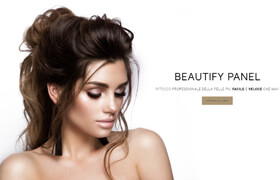
网站置顶/公示帖集合
1131 0 0
资源 > 软件资源 > Photoshop 插件
-

网站置顶/公示帖集合
48 0 0
资源 > 软件资源 > Photoshop 插件
-
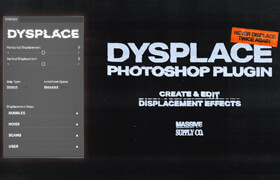
网站置顶/公示帖集合
66 0 5
资源 > 软件资源 > Photoshop 插件









