Easy Array v1.2.0
Blender高级阵列工具。
将所需的对象捕捉到您在编辑模式下选择的顶点。
您可以从插件面板进行旋转、偏移和缩放设置。
在编辑模式中选择的边缘轨道中创建所需的对象。
您可以从插件面板调整缩放和旋转设置。
频率设置:确定物体之间的距离。 (默认 = 0,对象之间的距离从轨迹的开始到结束均匀分布。)
星点设置; 当频率设置不等于 0 时激活,设置对象阵列的轨道位置。
您还可以使用曲线的捕捉数组属性。
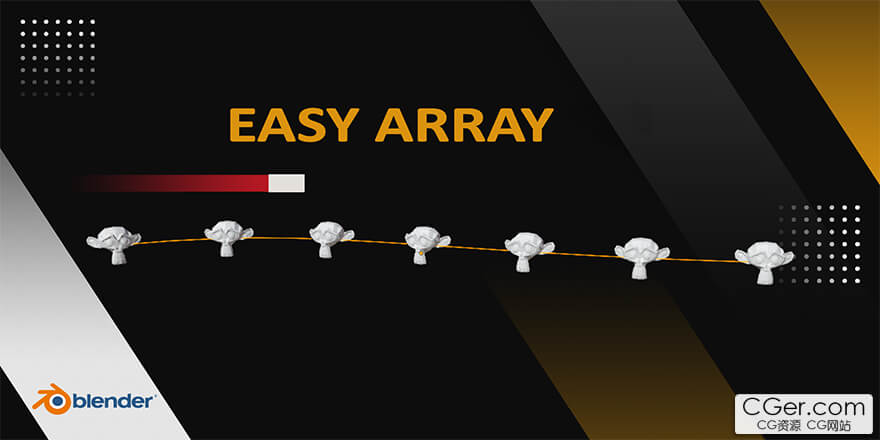
You can have the Edit Tools Addon for free by purchasing the Easy Array addon.
Snap the object you want to the vertex you selected in edit mode.
You can do rotation, offset and scale settings from the addon panel.
Create the object you want in the edge orbit you choose in edit mode.
You can adjust the scale and rotation settings from the addon panel.
Frequency setting: determines the distance between objects. (Default = 0, the distance between objects is evenly distributed from the beginning to the end of the trajectory.)
Starpoint setting; Activates when the frequency setting is not equal to 0 sets the orbital position of the array of objects.
You can also use the snap array property for curves.
标签: blender 插件 软件 建模 工具 阵列 复制
分类:资源 > 软件资源 > Blender及其插件
发布:CGer | 查看: | 发表时间:2023/11/26 11:53:15 | 更新时间:2025/4/5 11:50:44
| 常见问题,点击查询: | ||
| ●CGer(Cg儿)资源下载帮助 | ||
| ●资源名词解释 | ||
| ●注册/登陆问题 | ||
| ●充值出错/修改密码/忘记密码 | ||
| ●充值赠送系统 | ||
| ●文件解压出错/解压密码 | ||
| ●Payment with Paypal | ||
| ●哪些资源会被列为付费资源 | ||
| ●为何要充值解锁 | ||
| ●免责条款 | ||
| ●联系站长(联系站长前请先仔细阅读 免责条款 ,网站只提供资源,不提供软件安装等服务!) | ||
-

网站置顶/公示帖集合
203 0 1
资源 > 软件资源 > Blender及其插件
-

网站置顶/公示帖集合
115 0 0
资源 > 软件资源 > Blender及其插件
-

网站置顶/公示帖集合
3583 0 9
资源 > 软件资源 > Blender及其插件




