MobChain - Photoshop Plugin Lite
mobChain 插件是您轻松且令人难以置信的速度创建置换贴图的最佳朋友。
现在,您不需要不断地重新应用置换滤镜来查看它的效果。
耗时、单调的来回更新过程结束了。
该实用程序创建带有参考图像的置换贴图模板,并将其链接到您的主文档和图层。
这意味着您可以在地图上进行任何编辑并立即获得更新的置换结果。
有了这个强大的工具,您可以实时研究和开发置换图!
该插件具有自动和手动同步模式
自动模式:每次释放鼠标按钮时都会触发地图同步过程,
让您可以看到应用了置换滤镜的主图像上的所有变化。
手动模式:每次单击“重新加载”按钮或使用“H”后开始同步
使用 X 和 Y 滑块动态控制偏移扭曲。
兼容性:
• Mac 和PC(包括M1 Apple 电脑)。
• Photoshop 23.5+。
了解您的 Adobe Photoshop 版本
转到:帮助--系统信息
• 仅支持英文Photoshop。
内容包括:
• 1 个.ccx 插件。
• 1 份 PDF 图解指南。

mobChain Plugin is your best friend in creating displacement maps with ease and incredible speed.
Now you don’t need to constantly reapply the displace filter to see how it looks.
The time-consuming monotonous updating back-and-forth process is over.
This utility creates a displacement map template with a reference image and links it to your main document and layer.
Meaning you can make any edits on a map and get the updated displace result instantly.
Having this powerful tool, you can research and develop displacement maps in real-time!
The plugin comes with Auto and Manual sync modes
Auto mode: The map-syncing process fires each time you release the mouse button,
letting you see all changes on the main image where the displacement filter is applied.
Manual mode: The synchronising starts each time after clicking the «Reload» button or using «H»
shortcut. The displace filter updates your map instantly.
Control the offset distortions on the fly with X and Y sliders.
COMPATIBILITY:
• Mac & PC (including M1 Apple computers).
• Photoshop 23.5+.
To find out your Adobe Photoshop version
Go to: Help -- System Info
LANGUAGES:
• Support only English Photoshop language.
WHAT’S INCLUDED:
• 1 .ccx Plugin.
• 1 Pdf Illustrated Guide.
描述:
标签: ps photoshop 插件 工具 软件 滤镜分类:资源 > 软件资源 > Photoshop 插件
发布:CGer | 查看: | 发表时间:2023/11/14 20:51:28 | 更新时间:2025/4/5 11:49:56
| 常见问题,点击查询: | ||
| ●CGer(Cg儿)资源下载帮助 | ||
| ●资源名词解释 | ||
| ●注册/登陆问题 | ||
| ●充值出错/修改密码/忘记密码 | ||
| ●充值赠送系统 | ||
| ●文件解压出错/解压密码 | ||
| ●Payment with Paypal | ||
| ●哪些资源会被列为付费资源 | ||
| ●为何要充值解锁 | ||
| ●免责条款 | ||
| ●联系站长(联系站长前请先仔细阅读 免责条款 ,网站只提供资源,不提供软件安装等服务!) | ||
-
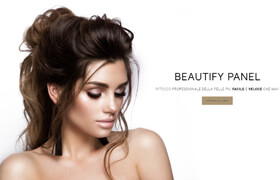
网站置顶/公示帖集合
1138 0 0
资源 > 软件资源 > Photoshop 插件
-

网站置顶/公示帖集合
56 0 0
资源 > 软件资源 > Photoshop 插件
-
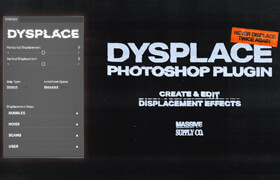
网站置顶/公示帖集合
67 0 5
资源 > 软件资源 > Photoshop 插件









