Procedural Building Generator 2
在 Blender 中创建自定义建筑从未如此简单。
使用 PBG 2 非常简单,只需打开资源浏览器并将预设拖放到对象上即可。之后,您只需使用 Blender 的常规工具即可编辑建筑形状;拉伸、移动、添加环切等。在几分钟甚至几秒钟内,您就可以根据您的要求对可渲染的建筑进行建模!
PBG 2 带有多种建筑风格,您可以混合搭配以创建特定的建筑风格。
PBG 2 的特别之处在于生成的建筑物可以完全适应网格,而不仅仅是 2D 的“平面”。

Creating custom buildings has never been easier
Using PBG 2 is as easy as opening the Asset Browser and dragging-and-dropping Presets onto objects. After that, you can edit the building shape simply using the regular tools of Blender; extrude, move, add loop cuts and more. In a few minutes or even seconds, you can model a render-ready building that is tailored to your requirements!
PBG 2 comes with a diverse set of building styles that you can mix and match to create a specific building style.
Turn meshes into buildings
The special thing about PBG 2 is that the generated building adapts to a mesh in its entirety - not just a 2d "floor plan".
Take Suzanne, a character mesh or any complex 3D building shape, drop a Preset on it and PBG 2 will make a building out of it.
描述:
标签: blender 插件 软件 建模 工具 建筑分类:资源 > 软件资源 > Blender及其插件
发布:CGer | 查看: | 发表时间:2023/10/30 21:50:36 | 更新时间:2025/4/5 11:49:09
| 常见问题,点击查询: | ||
| ●CGer(Cg儿)资源下载帮助 | ||
| ●资源名词解释 | ||
| ●注册/登陆问题 | ||
| ●充值出错/修改密码/忘记密码 | ||
| ●充值赠送系统 | ||
| ●文件解压出错/解压密码 | ||
| ●Payment with Paypal | ||
| ●哪些资源会被列为付费资源 | ||
| ●为何要充值解锁 | ||
| ●免责条款 | ||
| ●联系站长(联系站长前请先仔细阅读 免责条款 ,网站只提供资源,不提供软件安装等服务!) | ||
-

网站置顶/公示帖集合
484 0 8
资源 > 软件资源 > Blender及其插件
-
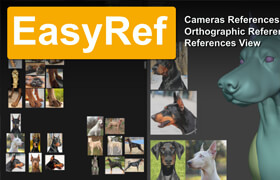
网站置顶/公示帖集合
51 0 0
资源 > 软件资源 > Blender及其插件
-
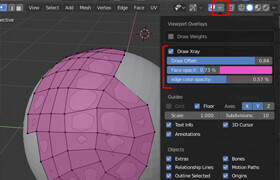
网站置顶/公示帖集合
1706 0 10
资源 > 软件资源 > Blender及其插件









