Symmetrize Uv Util 1.4.0
Symmetrize Uv Util v1.4.1 for Blender
如果您使用的是对称模型,最好保持其 UV 贴图和纹理对称。此插件可以检测网模型的结构并自动调整每个UV顶点。
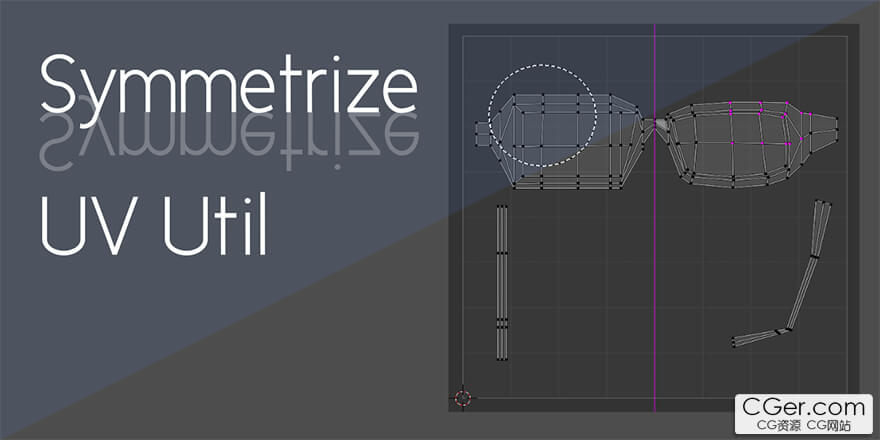
功能:
对称您的 UV 贴图
如果您的 UV 贴图应该是完全对称的,只需使用对称功能即可。此功能使UV贴图在面板上的指定轴上对称。
扩展模式
展开模式是从单面 UV 贴图创建双面 UV 贴图的功能。如果需要,您也可以使用笔刷。
将对撑轴放置在任意位置
通过使用 2D 光标作为枢轴点,可以将对称轴放置在任何位置。您可以从“轴位置”选项中的中心,开始,结束或2D光标中指定一个。
支持 UDIM 磁贴
使用 UDIM 纹理时,将根据 UDIM 切片边界执行对称化(如果“使用切片边界”已打开)。现在,您可以在每个 UDIM 磁贴上有效地对称 UV 贴图。
If you're working with a symmetric model, keeping its UV map and texture symmetric is a good idea. This add-on can detect the structure of your mesh and adjust each UV vertex automatically.
Symmetrize your UV map
If your UV map should be fully symmetrical, just use the Symmetrize function. This function makes the UV map symmetry across the specified axis on the panel.
You can use a brush ("Start Brush") if your mesh has some asymmetrical parts. When you trace some parts with the special brush, the only traced parts are symmetrized. The size of the brush can be changed by pressing the "F" key.
Expand mode
The Expand mode is a feature that creates a double-sided UV map from a single-sided UV map. You can also use a brush if needed.
Position the axis anywhere
The axis of symmetry can be placed anywhere by using the 2D cursor as a pivot point. You can specify one from Center, Start, End or 2D Cursor in the "Axis Position" option.
UDIM tiles supported
Symmetrizing is performed based on the UDIM tile boundaries when working with UDIM texture (if "Use Tile Boundary" is turned on). You can now efficiently symmetrize UV maps on each UDIM tile.
描述:
标签: blender 插件 软件 uv 工具分类:资源 > 软件资源 > Blender及其插件
发布:CGer | 查看: | 发表时间:2023/10/22 11:27:35 | 更新时间:2025/4/5 11:48:32
| 常见问题,点击查询: | ||
| ●CGer(Cg儿)资源下载帮助 | ||
| ●资源名词解释 | ||
| ●注册/登陆问题 | ||
| ●充值出错/修改密码/忘记密码 | ||
| ●充值赠送系统 | ||
| ●文件解压出错/解压密码 | ||
| ●Payment with Paypal | ||
| ●哪些资源会被列为付费资源 | ||
| ●为何要充值解锁 | ||
| ●免责条款 | ||
| ●联系站长(联系站长前请先仔细阅读 免责条款 ,网站只提供资源,不提供软件安装等服务!) | ||
-

网站置顶/公示帖集合
484 0 8
资源 > 软件资源 > Blender及其插件
-
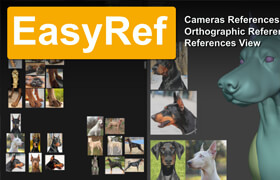
网站置顶/公示帖集合
51 0 0
资源 > 软件资源 > Blender及其插件
-
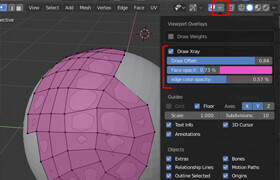
网站置顶/公示帖集合
1706 0 10
资源 > 软件资源 > Blender及其插件




