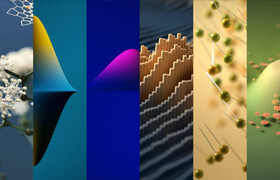CGCircuit - Burning Cloth Tear
胡迪尼燃烧的布模拟教程。
主要流程:
我们将通过使用牛皮纸创建一个简单的布料设置来开始本课程。
创建碰撞体几何体并为其制作动画,以驱动布料的主要变形。
使用自定义增长求解器,我们将能够手动删除牛皮纸对象中的约束,从而导致布撕裂。
清理几何体后,我们继续处理粒子。
我们将基于我们创造的布料来设置粒子发射源。
在这里,我们将讨论如何手动插值我们的粒子源以创建平滑的结果,而不会出现问题。
我们将创建一个烟雾模拟,然后使用速度场平流我们的粒子,我们将创建 2 个不同的粒子层。
在渲染部分,一切都将相当简单明了。我们将使用巨型扫描纹理创建布料材质,并为粒子层设置一个简单的着色器。
在Nuke中,我们将所有东西都整合在一起。
我们将使用我们自己的自定义渐变直接在Nuke内部为粒子着色,以确保最大的灵活性。
所以我希望你会喜欢这门课程,让我们开始吧!
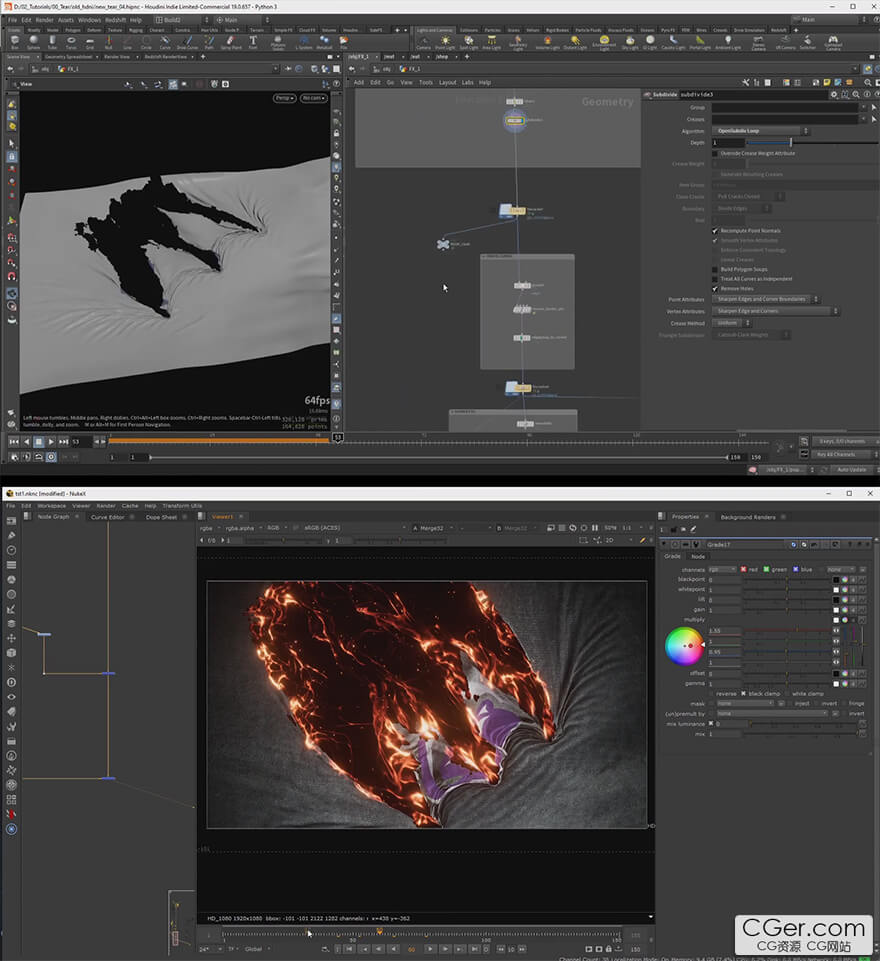
Description
Welcome to a new Houdini tutorial, Burning Cloth Tear
Vellum & Attribute Growth
We will start this course by creating a simple cloth setup using Vellum.
We will create and animate the collider geometry to drive the main deformations of our cloth.
Using a custom growth solver we will be able to manually delete constraints from the vellum object, causing the cloth to tear.
To have more flexibility, we will create a separate vellum simulation with wind and noise, which we will combine with our main tearing simulation. So we will be essentially layering two separate vellum simulations on top of eachother.
Particles
After we cleanup the geometry, we move on to particles.
We will base our particle emission source on the cloth that we created.
Here we will talk about how to manually interpolate our particle source to create a smooth result without stepping issues.
We will create a smoke simulation first, and then advect our particles using the velocity field, and we will create 2 different layers of particles.
Rendering
In the rendering section, everything will be fairly simple and straight forward. We will create a cloth material using megascans texture, and set up a simple shader for our particle layers.
Nuke / Compositing
Inside Nuke we bring everything together. In this section I will show you a very flexible way to add a logo to our cloth, that follows the animation.
We will map the logo using the UV coordinates from our cloth, and also show you how to use the normals AOV in order to re-light our geometry.
We are going to color the particles directly inside of Nuke, using our own custom gradient, to ensure maximum flexiblity.
So I hope you will enjoy this course and let's get started!
标签: 胡迪尼 Houdini 特效 动力学 教程 动画 粒子 破碎 火焰 燃烧
分类:教程 > 3D教程 > Houdini
发布:CGer | 查看: | 发表时间:2023/10/20 11:34:47 | 更新时间:2025/4/5 11:48:28
| 常见问题,点击查询: | ||
| ●CGer(Cg儿)资源下载帮助 | ||
| ●资源名词解释 | ||
| ●注册/登陆问题 | ||
| ●充值出错/修改密码/忘记密码 | ||
| ●充值赠送系统 | ||
| ●文件解压出错/解压密码 | ||
| ●Payment with Paypal | ||
| ●哪些资源会被列为付费资源 | ||
| ●为何要充值解锁 | ||
| ●免责条款 | ||
| ●联系站长(联系站长前请先仔细阅读 免责条款 ,网站只提供资源,不提供软件安装等服务!) | ||