Jimmy BRULLEFERT - Corona Render Elements Manager
Max中Corona渲染器渲染元素管理器,此脚本旨在更快地自动添加和管理所有 Corona 渲染元素。默认选择用于基本合成。
主要特点 :
您可以使用微调器在界面中直接调整ZDepth和AO最大距离值。
添加 LightMix 元素时,此脚本会自动添加Light_ENV(打开“包括环境光源”的 LightSelect)和Light_SUN(如果场景中有太阳,则创建带有太阳的 LightSelect)。

Script Description :
This script is made to automatically add and manage all Corona Render Elements faster.
The script check if CoronaRenderer is installed and switch to the right Renderer (You can’t use this script without CoronaRenderer)
The Default selection is made for basic composition.
Key features :
You can adjust directly ZDepth and AO max distance Value in the interface with a spinner.
This script add automatically Light_ENV (It’s a LightSelect with “Include Environement light” turn ON) and a Light_SUN (Create a LightSelect with Sun if there is a Sun into the scene) when you add LightMix element.
Usage :
You need CoronaRenderer Installed !!
“Caustics” checkbox is enable from Corona 4
“Turn ON / OFF” Button : Turn On or OFF All checkbox
“Reset” button : Reset All checkbox to Default
“Delete Existing” button : Delete All Existing Render Element in setup panel
“Delete all existing Render Elements !” Checker : Delete ALL existing Render Elements when you click on ADD
Install :
– Drag and Drop into your viewport
– Open Custumize -> Custumize User Interface…
– Open Toolbar Tab
– Find into “# Scripts” category
– Drag and Drop the script into your interface
– DONE !!
标签: max 插件 软件 渲染 工具 cr corona
分类:资源 > 软件资源 > 3Ds max 插件
发布:CGer | 查看: | 发表时间:2023/9/27 18:01:55 | 更新时间:2025/4/5 11:46:58
| 常见问题,点击查询: | ||
| ●CGer(Cg儿)资源下载帮助 | ||
| ●资源名词解释 | ||
| ●注册/登陆问题 | ||
| ●充值出错/修改密码/忘记密码 | ||
| ●充值赠送系统 | ||
| ●文件解压出错/解压密码 | ||
| ●Payment with Paypal | ||
| ●哪些资源会被列为付费资源 | ||
| ●为何要充值解锁 | ||
| ●免责条款 | ||
| ●联系站长(联系站长前请先仔细阅读 免责条款 ,网站只提供资源,不提供软件安装等服务!) | ||
-

网站置顶/公示帖集合
17979 2 30
资源 > 软件资源 > 3Ds max 插件
-
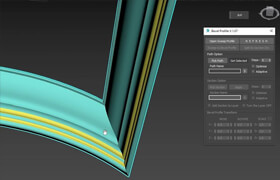
网站置顶/公示帖集合
68 0 0
资源 > 软件资源 > 3Ds max 插件
-
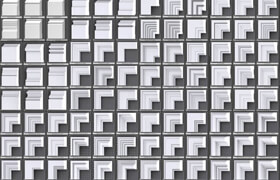
网站置顶/公示帖集合
137 0 5
资源 > 软件资源 > 3Ds max 插件




