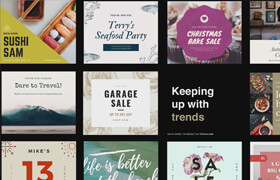Alexunder Hess - Figma Pro Secrets
Figma 专业教程的秘密,您将学习:
如何使用 Figma 为网站、移动和电视应用程序、游戏和其他任何内容创建 UI 设计和图形设计组件:图标、插图、背景、特殊图案、网格、布局、模型、导航、菜单、滑块、徽章、拆分按钮、按钮、卡片、芯片、标签栏、底部栏、进度、过滤器、模态、列表、搜索、复选框、单选按钮、输入、样式指南甚至 UI 套件。
即使您以前从未使用过此工具,如何像专业人士一样使用 Figma:一个特殊的模块,用于解释每个 Figma 元素和参数,从简单的框架、组和形状到高级样式和隐藏功能。
如何使用 Figma 设计数字产品和创建社交媒体内容:如何创建 Instagram、链接、Twitter、Gumroad、Youtube 缩略图、封面、轮播和帖子;如何一键准备您的 Instagram 轮播并将其导出到LinkedIn轮播中;如何为您的数字产品设计模型(电子书、清单、课程);完成本课程后,您将能够设计作为内容创作者所需的任何东西。
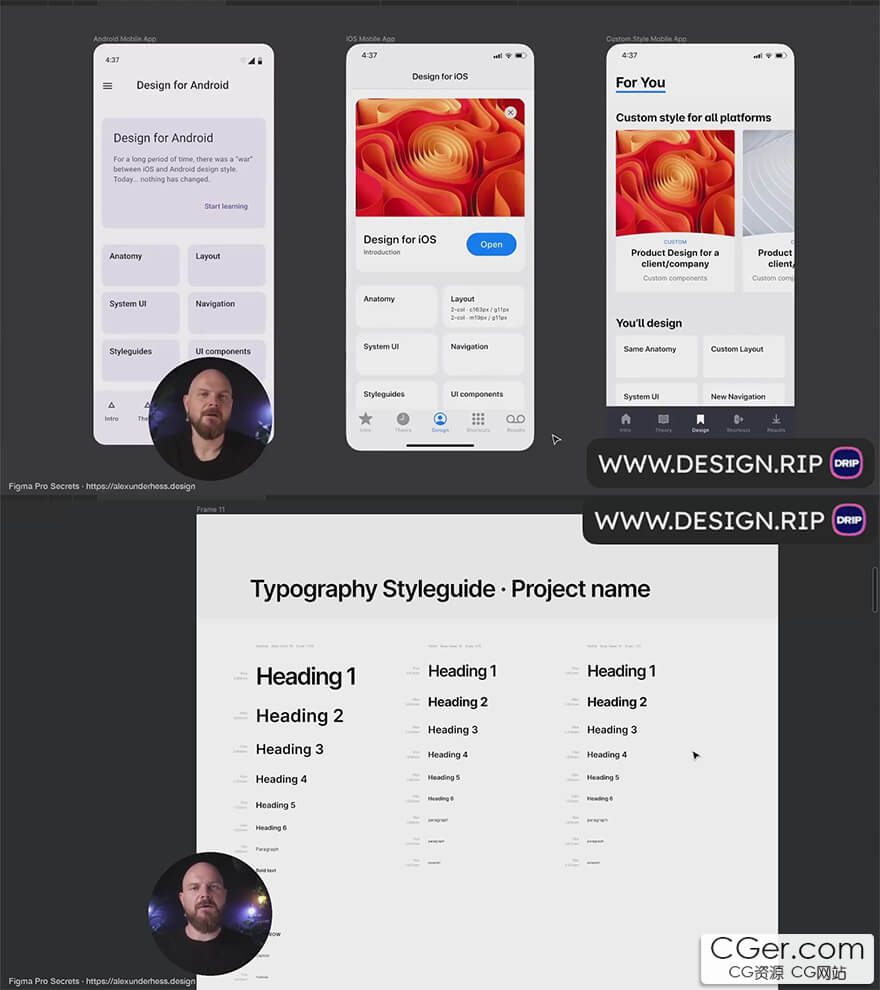
You'll learn:
How to create UI design and Graphic design components for Websites, Mobile and TV apps, Games, and anything else with Figma: icons, illustrations, backgrounds, special patterns, grids, layouts, mockups, navigation, menu, sliders, badges, split-buttons, buttons, cards, chips, tab bars, bottom bars, progress, filters, modals, lists, search, checkboxes, radio buttons, inputs, styleguides and even UI kits.
How to work with Figma like a Pro even if you never used this tool before: a special module that explains every single Figma element and parameter, from simple frames, groups and shapes to advanced styles and hidden features.
How to use Figma to design Digital products and create Social Media content: how to create Instagram, Linked, Twitter, Gumroad, Youtube thumbnails, covers, carousels and posts; how to prepare and export your Instagram carousel into a Linkedin carousel in ONE click; how to design mockups for your digital products (ebooks, checklists, courses); after this course, you'll be able to design absolutely anything you need as a Content Creator.
标签: Figma 动画 界面 设计 教程 手机 app 程序
分类:教程 > 2D教程 > 平面设计
发布:CGer | 查看: | 发表时间:2023/9/16 21:29:20 | 更新时间:2025/4/5 11:46:03
| 常见问题,点击查询: | ||
| ●CGer(Cg儿)资源下载帮助 | ||
| ●资源名词解释 | ||
| ●注册/登陆问题 | ||
| ●充值出错/修改密码/忘记密码 | ||
| ●充值赠送系统 | ||
| ●文件解压出错/解压密码 | ||
| ●Payment with Paypal | ||
| ●哪些资源会被列为付费资源 | ||
| ●为何要充值解锁 | ||
| ●免责条款 | ||
| ●联系站长(联系站长前请先仔细阅读 免责条款 ,网站只提供资源,不提供软件安装等服务!) | ||