Scribe v2.0
Scribe v2 WinMac
Scribe 带有单行动画字体,当您需要在After effects中对手写文本进行动画处理时,这些字体是一个完美的选择。选择所需的字体,输入字体大小,填写文本并点击按钮 - 您将获得一个包含所有字母的形状图层。
通过转到“效果”选项卡并更改“结束”值来快速调整写作演变。更重要的是,调整笔触大小以获得最适合您的字体外观。由于这些字体显示为形状路径,因此您可以轻松添加其他生成器,例如“中继器”,“渐变填充”,“偏移路径”等。
Scribe carries mono-line animation ready fonts that are a perfect pick when you need to animate handwritten text. Select desired font, enter font size, fill in the text and hit the button - you'll get a shape layer that contains all the letters.
Quickly adjust the writing evolution by going to Effects tab and changing the "End" value. Even more, tweak the Stroke size to get the font look that suits you best. As these fonts are presented as shape paths, you can easily add other generators, like "Repeater", "Gradient Fill", "Offset Paths" and such.
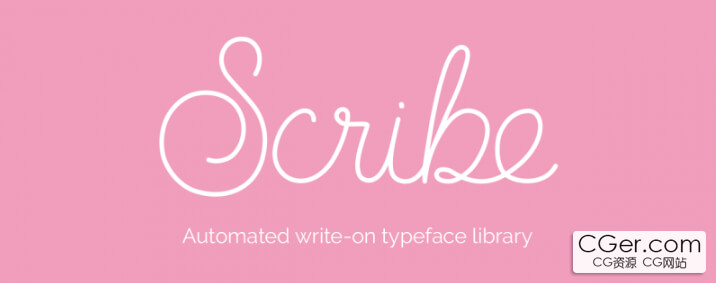
标签: ae After Effects 插件 软件 工具 动画
分类:资源 > 软件资源 > After effects 插件
发布:CGer | 查看: | 发表时间:2023/9/5 21:17:03 | 更新时间:2025/4/5 11:45:14
| 常见问题,点击查询: | ||
| ●CGer(Cg儿)资源下载帮助 | ||
| ●资源名词解释 | ||
| ●注册/登陆问题 | ||
| ●充值出错/修改密码/忘记密码 | ||
| ●充值赠送系统 | ||
| ●文件解压出错/解压密码 | ||
| ●Payment with Paypal | ||
| ●哪些资源会被列为付费资源 | ||
| ●为何要充值解锁 | ||
| ●免责条款 | ||
| ●联系站长(联系站长前请先仔细阅读 免责条款 ,网站只提供资源,不提供软件安装等服务!) | ||
-

网站置顶/公示帖集合
214 0 9
资源 > 软件资源 > After effects 插件
-

网站置顶/公示帖集合
631 0 13
资源 > 软件资源 > After effects 插件
-

网站置顶/公示帖集合
6 0 0
资源 > 软件资源 > After effects 插件




