Blender Copilot (Blender Gpt)
使用Blender Copilot轻松简化您的Blender 任务!无论您的专业水平如何,您都可以用纯文本描述要执行的任务,并让 ChatGPT 将其转换为 Blender 可以理解和执行的代码。从通过消除重复性任务来节省时间和精力,到使用其历史记录功能改进工作流程,此插件可以满足您的需求。
注意:需要OpenAI的支持,请先确保你可以使用OpenAI!
Blender Copilot是Blender的一个强大而直观的附加组件,它使用人工智能来简化3D工作流程。凭借其自然语言命令、易于使用的对话框界面以及纹理和材质生成功能,Blender Copilot 为各种专业知识的用户提供了一系列好处。安装Blender Copilot既快速又简单,安装后,用户可以开始利用其所有特性和功能。
让Blender Copilot成为您的神奇伴侣,让您专注于您的创造力而不是技术细节。
安装方法:
你需要有来自OpenAI的API密钥。您可以在OpenAPI平台仪表板中找到它。单击此处导航到 OpenAPI 仪表板
按照此视频进行安装。
安装Blender Copilot是一个简单的过程,只需几个步骤即可完成。
下载 Blender Copilot 附加组件文件。该文件将采用.zip格式。
打开Blender并导航到首选项菜单。这可以通过单击“编辑>首选项”来完成。
在“首选项”菜单中,选择“加载项”选项卡。此选项卡显示Blender应用程序中安装的所有附加组件的列表。
单击位于“附加组件”选项卡右上角的“安装”按钮。
导航到下载的Blender Copilot附加文件并选择它。
安装完成后,您可以通过单击附加组件列表中其名称旁边的复选框来激活 Blender Copilot 附加组件。
在插件配置内的 API 密钥字段中添加 API 密钥。
好了!
Streamline your Blender tasks effortlessly with Blender Copilot! Regardless of your level of expertise, you can describe the task you want to execute in plain text, and let ChatGPT convert it into code that Blender can understand and execute. From saving time and energy by taking repetitive tasks off your hands to improving your workflow with its history feature, this addon has got you covered.
Blender Copilot is a powerful and intuitive add-on for Blender that uses artificial intelligence to simplify the 3D workflow. With its natural language commands, easy to use dialog interface, and texture and material generation capabilities, Blender Copilot offers a range of benefits to users of all levels of expertise. Installing Blender Copilot is quick and easy, and once installed, users can begin taking advantage of all its features and functionality.
Let Blender Copilot be your magical companion, enabling you to focus on your creativity instead of the technicalities.
Installation
You need to have API Key from OpenAI. You can find it in the OpenAPI platform dashboard. Click here to navigate to OpenAPI Dashboard
Follow this video for installation.
Installing Blender Copilot is a straightforward process that can be completed in just a few steps.
Download the Blender Copilot add-on file. The file will be in a .zip format.
Open Blender and navigate to the Preferences menu. This can be done by clicking on the Edit > Preferences.
In the Preferences menu, select the Add-ons tab. This tab displays a list of all the add-ons installed in your Blender application.
Click on the Install button located at the top right-hand corner of the Add-ons tab.
Navigate to the downloaded Blender Copilot add-on file and select it.
Once the installation is complete, you can activate the Blender Copilot add-on by clicking on the checkbox next to its name in the Add-ons list.
Add the API key on the API Key field inside the plugin config.
You are ready to go!

分类:资源 > 软件资源 > Blender及其插件
发布:CGer | 查看: | 发表时间:2023/8/1 17:20:00 | 更新时间:2023/8/1 17:27:25
| 常见问题,点击查询: | ||
| ●CGer(Cg儿)资源下载帮助 | ||
| ●资源名词解释 | ||
| ●注册/登陆问题 | ||
| ●充值出错/修改密码/忘记密码 | ||
| ●充值赠送系统 | ||
| ●文件解压出错/解压密码 | ||
| ●Payment with Paypal | ||
| ●哪些资源会被列为付费资源 | ||
| ●为何要充值解锁 | ||
| ●免责条款 | ||
| ●联系站长(联系站长前请先仔细阅读 免责条款 ,网站只提供资源,不提供软件安装等服务!) | ||
-
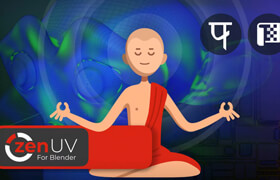
网站置顶/公示帖集合
1860 0 11
资源> 软件资源 > Blender及其插件
-
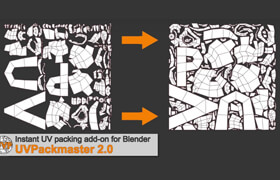
网站置顶/公示帖集合
4828 0 13
资源> 软件资源 > Blender及其插件
-

网站置顶/公示帖集合
31 0 0
资源> 软件资源 > Blender及其插件




