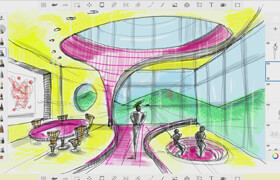ctrl+Paint - Creating Realistic Surfaces
ctrl+Paint - 创建真实的表面
一旦你有一个基本的渲染,还需要时间来增加表面细节。
我们认为的现实主义绘画往往是指仔细描绘纹理细节。这7个部分组成的系列教程有两种不同的工作流程:手绘,照片质感。这两种情况下,开始研究科幻质感的白色储物柜,并最终产生截然不同的结果。
手绘的工作流程,探讨了使用自定义画笔创造一个中年的金属外观:污垢,铁锈,和风化。
其他工作流程,根据照片的纹理,创建圆滑的外观,碳纤维和光油涂料。每个工作流程是通用的,可以应用到你自己的插图工作上。
运行时间:57分钟
视频:
1.介绍
2.材料特性
3.对比
4.通过工作
5.手绘纹理
6.图片来源纹理
7.最后的思考
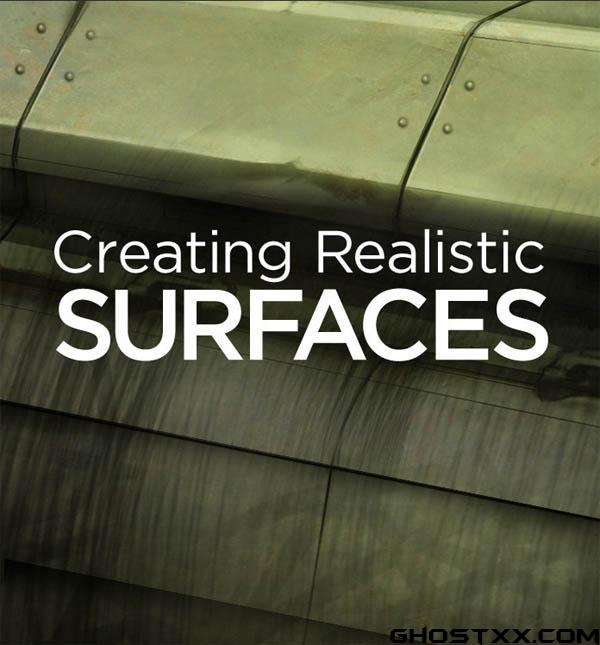
Once you have an understanding of basic rendering, it's time to add surface detailing. What we think of as 'realism' in paintings often refers to a careful depiction of textural details. This 7 part series approaches surfacing with two different workflows: hand painted, and photo textured. Both case studies begin with identical white sci-fi storage lockers, and end with distinct results. The hand-painted workflow explores the use of custom brushes to create an aged metal look: grime, rust, and weathering. The other workflow, based in photo textures, creates a sleek look with carbon fiber and varnished paint. Each workflow is versatile, and can be applied to your own illustrations.
Runtime: 57 Minutes (Digital Download)
Videos:
1. Intro
2. Material Properties
3. Contrast
4. Working in Passes
5. Hand Painting Texture
6. Photo Source Texture
7. Final Thoughts
描述:
标签: 插画 手绘 2D教程分类:教程 > 2D教程 > 插画手绘
发布:CGer | 查看: | 发表时间:2013/7/7 13:54:30 | 更新时间:2025/4/4 23:22:26
| 常见问题,点击查询: | ||
| ●CGer(Cg儿)资源下载帮助 | ||
| ●资源名词解释 | ||
| ●注册/登陆问题 | ||
| ●充值出错/修改密码/忘记密码 | ||
| ●充值赠送系统 | ||
| ●文件解压出错/解压密码 | ||
| ●Payment with Paypal | ||
| ●哪些资源会被列为付费资源 | ||
| ●为何要充值解锁 | ||
| ●免责条款 | ||
| ●联系站长(联系站长前请先仔细阅读 免责条款 ,网站只提供资源,不提供软件安装等服务!) | ||