Retouch4me Ai Plugin Collection 20230714
我们最新的基于神经网络的修图软件和插件,与专业修图师处理图像的方式完全相同,使用图层工作并保持原始文件未被修改。
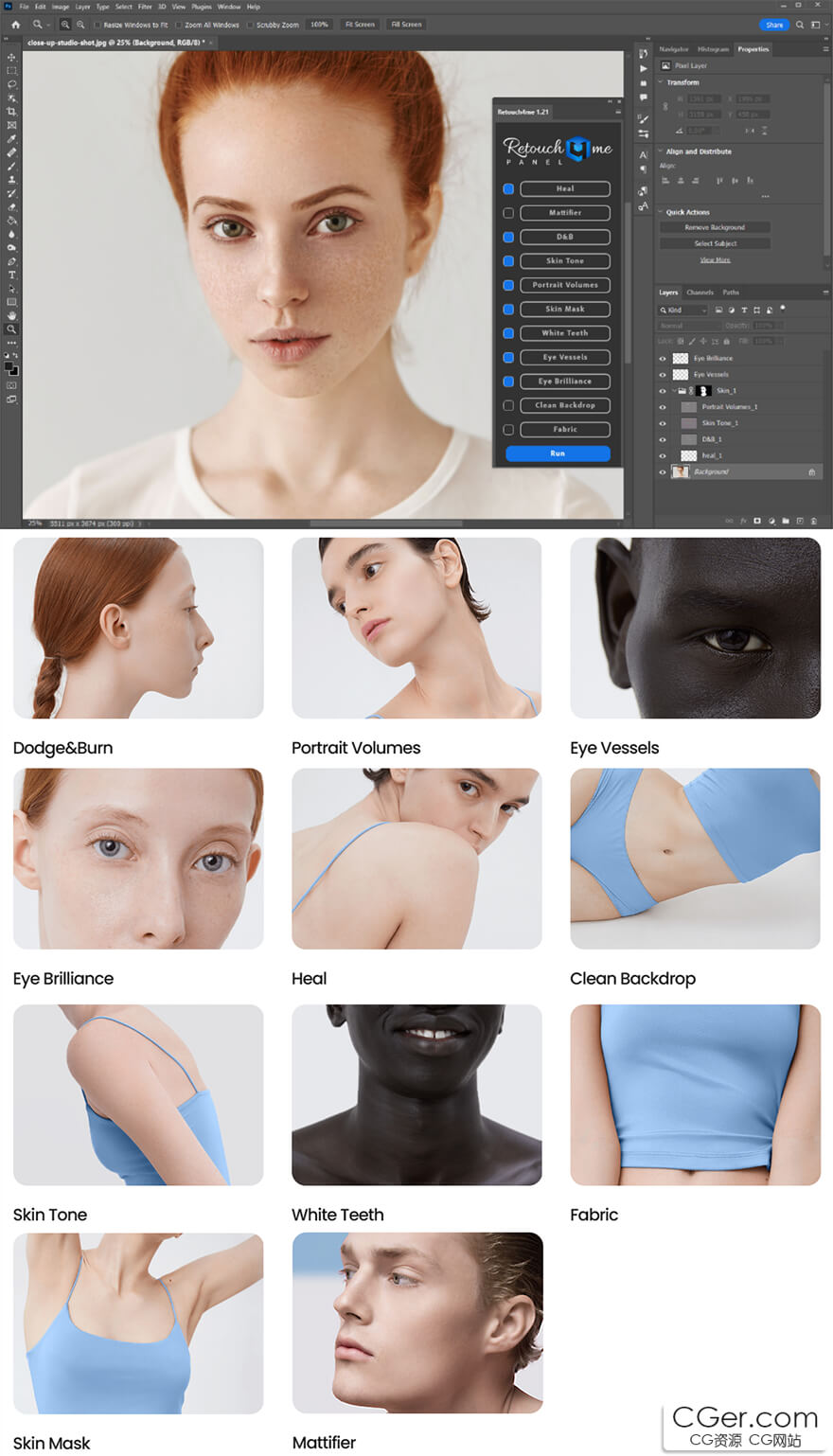
Dodge&Burn
插件修平皮肤的缺陷之处,如不让体会画像的脸颊皱纹、眼下浮肿、皮肤 皱纹、胳膊及腿部上的静脉纹路、意外的阴影和闪光。
Portrait Volumes
此插件自动增加画像的立体程度,使照片局部进行化入或渐暗工序。
Eye Vessels
插件自动清理红色血管和其它红斑,由此完善白眼球。
Eye Brilliance
为了富有表情的眼睛
Heal
插件修正皮肤的小缺陷,如疙瘩、斑痕、脸部上扩大的汗孔等。
Clean Backdrop
Retouch4me Clean Backdrop 自动查到弄脏之处、微小皱纹、摄像机膜片 的灰尘,并在平均厂景上消除它们。
Skin Tone
修平皮肤颜色、消除红斑。
White Teeth
把笑容变成洁白。
Fabric
弄平布料的皱纹。
Skin Mask
一键选取照片中的皮肤区域。
Mattifier
快速去除皮肤上的油光
Retouch4me Heal
Retouch4me Heal – Healing small skin defects. Auto skin selection. No need to select skin manually anymore! Retouch4me Heal automatically recognizes skin areas on photo and retouches it. No need to do manual work with problem areas on skin. Just one button press to get result!
Retouch4me Portrait Volumes
Retouch4me Portrait Volumes – Add new dimension to your portraits. Retouch4me Portrait Volumes automatically enhances the sense of depth in portraits. It makes eyes brighter, emphasizes lips, nose and draws the oval of the face. Adding volume to a portraits by hand is not an easy task, even for an experienced retoucher. Retouch4me Portrait Volumes is great for portraits with even lighting.
Retouch4me White Teeth
Retouch4me White Teeth – For a white smile. Retouch4me White Teeth automatically finds teeth in the photo and whitens them. Often, after applying warm tints in the photo, the teeth turn yellow. Retouch4me White Teeth returns whiteness to teeth. It also works on group portraits!
Retouch4me Skin Mask
Retouch4me Skin Mask – One-click skin selection. Retouch4me Skin Mask automatically detects skin in the photo and masks it. You can select face, body of full skin. You can emphasize the main hero in your photo or, on the contrary, make it look dramatic. You don’t need to manually select skin in the photo. Just imagine how much time you would spend processing large volumes of such photos by hand!
Retouch4me Dodge & Burn
Retouch4me Dodge & Burn – For high-end retouching. Retouch4me Dodge & Burn automatically retouches the portraits with the dodge&burn technique used by high-end retouchers. Retouch4me Dodge & Burn saves retouchers’ time. Just imagine how long it takes to get the same result manually!
Retouch4me Clean Backdrop
Retouch4me Clean Backdrop – Cleans studio backgrounds in one click. Retouch4me Clean Backdrop automatically spots dirt, small folds and sensor dust and removes it from an evenly-colored studio background. The plug-in doesn’t cover everything up with one color but only removes dirt. The shadows remain intact, as if they were shot against a perfectly clear background. The plug-in preserves the natural look of the photo.
Retouch4me Fabric
AI based retouching app. Smoothes out creasees and wrinkles in fabric. Retouch4me Fabric automatically detects clothing in the photo and smoothes out creases and wrinkles. Retouch4me Fabric is ideal for catalog shooting. Sometimes there is no time to prepare clothing for a photoshoot. Retouch4me Fabric will help you iron clothes after shooting! It works perfectly on group shots. You don’t need to manually select clothes in the photo before processing. Just imagine how much time you would spend processing large volumes of such photos by hand!
Retouch4me Eye Brilliance
Retouch4me Eye Brilliance – AI based retouching app. Create expressive eyes. Retouch4me Eye Brilliance automatically detects eyes in the photo and retouches them using the dodge and burn technique. The plug-in emphasizes the eyes and draws the viewer’s attention to them. Retouch4me Eye Brilliance plugin allows you to mask the eyes and save it as a separate layer. You can use this layer to sharpen the eyes. Retouch4me Eye Brilliance works perfectly on group portraits! Just imagine how much you would spend if you have dozens of photos to process!
Retouch4me Eye Vessels
Retouch4me Eye Vessels – For perfect eyes. Retouch4me Eye Vessels automatically detects the whites of the eyes in the photo and retouches them. It seamlessly removes blood vessels and redness. The original shape and natural color are preserved when retouching the eyes. Try to get the same result by yourself and see if you can do the retouching as well as the plugin does!
标签: 插件 工具 软件 ai 修图 人像 后期 ps photoshop
分类:资源 > 软件资源 > Photoshop 插件
发布:CGer | 查看: | 发表时间:2023/7/18 16:28:35 | 更新时间:2025/4/5 11:41:17
| 常见问题,点击查询: | ||
| ●CGer(Cg儿)资源下载帮助 | ||
| ●资源名词解释 | ||
| ●注册/登陆问题 | ||
| ●充值出错/修改密码/忘记密码 | ||
| ●充值赠送系统 | ||
| ●文件解压出错/解压密码 | ||
| ●Payment with Paypal | ||
| ●哪些资源会被列为付费资源 | ||
| ●为何要充值解锁 | ||
| ●免责条款 | ||
| ●联系站长(联系站长前请先仔细阅读 免责条款 ,网站只提供资源,不提供软件安装等服务!) | ||
-
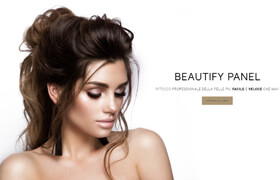
网站置顶/公示帖集合
1136 0 0
资源 > 软件资源 > Photoshop 插件
-

网站置顶/公示帖集合
55 0 0
资源 > 软件资源 > Photoshop 插件
-
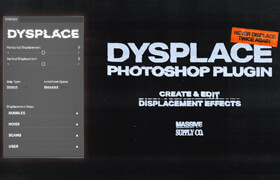
网站置顶/公示帖集合
67 0 5
资源 > 软件资源 > Photoshop 插件









