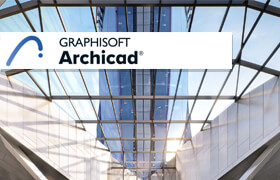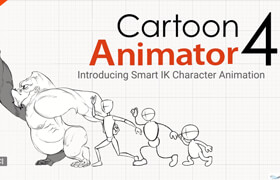Crealesson 2023.4.10 x64
支持多显示器系统的屏幕远程讲课软件,无需任何其他软件即可创建在线视频课程。创建演示文稿(支持 crea 文件中的多张幻灯片。您可以将幻灯片导出为 PDF 文件)。在屏幕上显示键盘和鼠标组并可自定义主题。
Crealesson有哪些亮点?
用 Crealesson 教学时,您会闻到旧学校教室的气味。
您可以将数字课程会话创建为视频甚至PDF。多合一应用程序制作视频课程。
可以通过相机显示教师的脸。因此,您的学生在观察您的脸的同时学习您教的内容。
功能:
屏幕显示鼠标和键盘操作组合。
屏幕标记、缩放、绘制、裁剪。
课程视频录制。
创建多张幻灯片来演示数学课等内容。
......
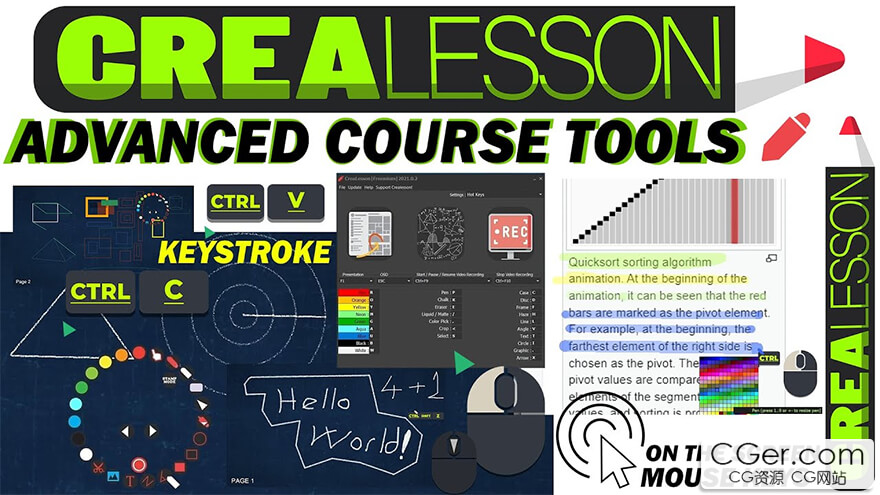
What is Crealesson as used for?
Draw On Screen as a Telestrator Software.(Multi Monitor Systems Supported)
Create Online Video Lessons without any additional software.
Create Presentations (Supports Multi Slides in a crea File.You Can Export Slides as PDF Files).
Show Keyboard & Mouse Combinations On Screen modern customizable themes.
What are the highlights of Crealesson?
When Teaching with Crealesson, you will get the smell of Old school classroom.
You can create Digital Lesson Sessions as Videos even PDFs. All In One App to produce video lessons.
Can Show Teacher Face Via Camera as a Mirror effect. So your students observes your face at the same time what you teach.
Even if you need a good microphone; Crealesson can clean your voice with 2 methods of noise reduction option.
FEATURES
Mouse & Keyboard Combination On Screen Display.
Screen Marking, Zoom, Draw, Crop.
Lesson Video Recording.
Creating Multiple slides to demonstrate something like math lesson.
Right Mouse swap left & right for new board page
标签: 远程 讲课 授课 录屏 教程 软件
分类:资源 > 软件资源 > 软件资源:未分类
发布:CGer | 查看: | 发表时间:2023/6/15 13:42:14 | 更新时间:2025/4/5 11:39:15
| 常见问题,点击查询: | ||
| ●CGer(Cg儿)资源下载帮助 | ||
| ●资源名词解释 | ||
| ●注册/登陆问题 | ||
| ●充值出错/修改密码/忘记密码 | ||
| ●充值赠送系统 | ||
| ●文件解压出错/解压密码 | ||
| ●Payment with Paypal | ||
| ●哪些资源会被列为付费资源 | ||
| ●为何要充值解锁 | ||
| ●免责条款 | ||
| ●联系站长(联系站长前请先仔细阅读 免责条款 ,网站只提供资源,不提供软件安装等服务!) | ||