Auto-Highlight In Outliner v3.4.0
Auto-Highlight In Outliner v3.5.0
Auto-Highlight in Outliner v3.8.2 for Blender
Auto-Highlight In Outliner v3.8.5
Auto-Highlight 是 Blender 的插件,它通过自动展开大纲视图来简化您的工作流程,以便在您在 3D 视图中单击所选对象时显示它。
虽然Blender确实有一个按钮来展开大纲视图以显示所选对象,但每次都需要额外按下一个按钮。使用大纲视图插件中的自动突出显示,此过程是自动化的,从而节省您在导航包含许多对象的大型场景中的时间和精力。
Auto-Highlight in Outliner is an addon for Blender's Outliner that was developed in response to a request by a member of the Blender community. It streamlines your workflow by automatically expanding the Outliner to show the selected object whenever you click on it in the 3DView.
While Blender does have a button to expand the Outliner to show the selected object, it requires an extra button press each time. With the Auto-Highlight in Outliner addon, this process is automated, saving you time and effort in navigating a large scene with many objects.
Here are the setup instructions for the Auto-Highlight in Outliner addon:
Download the Auto-Expand to Selection addon as a zip file.
In Blender, go to Edit > Preferences > Add-ons.
Click the Install button at the top right corner of the window.
Navigate to the zip file and select it, then click Install Add-on.
Enable the Auto-Highlight in outliner addon by checking the box next to its name in the Add-ons list.
To activate the Auto-Highlight feature, go to the Outliner and click on the Filters dropdown.
Toggle on the 'Auto-Highlight' option to enable the feature.

分类:资源 > 软件资源 > Blender及其插件
发布:CGer | 查看: | 发表时间:2023/6/15 11:56:56 | 更新时间:2025/1/15 13:08:30
| 常见问题,点击查询: | ||
| ●CGer(Cg儿)资源下载帮助 | ||
| ●资源名词解释 | ||
| ●注册/登陆问题 | ||
| ●充值出错/修改密码/忘记密码 | ||
| ●充值赠送系统 | ||
| ●文件解压出错/解压密码 | ||
| ●Payment with Paypal | ||
| ●哪些资源会被列为付费资源 | ||
| ●为何要充值解锁 | ||
| ●免责条款 | ||
| ●联系站长(联系站长前请先仔细阅读 免责条款 ,网站只提供资源,不提供软件安装等服务!) | ||
-
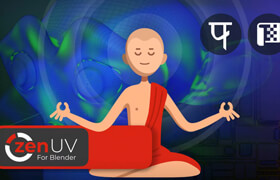
网站置顶/公示帖集合
1857 0 11
资源> 软件资源 > Blender及其插件
-
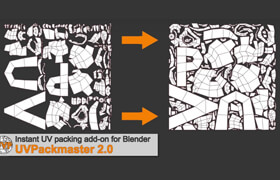
网站置顶/公示帖集合
4825 0 13
资源> 软件资源 > Blender及其插件
-

网站置顶/公示帖集合
23 0 0
资源> 软件资源 > Blender及其插件




