Memsaver Addon - Blender
Memsaver addon 1.1 - Polygoniq
Memsaver 1.2.2
您是否厌倦了在Blender中处理大场景时耗尽VRAM?Memsaver能够减少最终渲染中较小的对象的纹理大小。这减少了VRAM消耗,使其成为大型项目或硬件受限的非常有用的工具。
它是如何工作的?
为了减少VRAM消耗,memsaver的自适应图像调整功能会遍历场景中的所有对象,并根据相机和渲染尺寸计算其最终渲染中的最终大小,并在可能的情况下缩小其纹理 - 仅此一项就可以减少许多GB的VRAM。或者,您也可以使用“调整图像大小”功能使所选或所有对象的纹理变小 - 在这种情况下,memsaver 仅在原始对象大于所选分辨率时缩小。无论如何。原始图像保持不变,而缩小的版本将保存到缓存文件夹中。如果打开已使用 memsaver 缩小的场景,并且安装了 memsaver,则会自动重新生成缓存。恢复到原始文件只需单击一下即可。
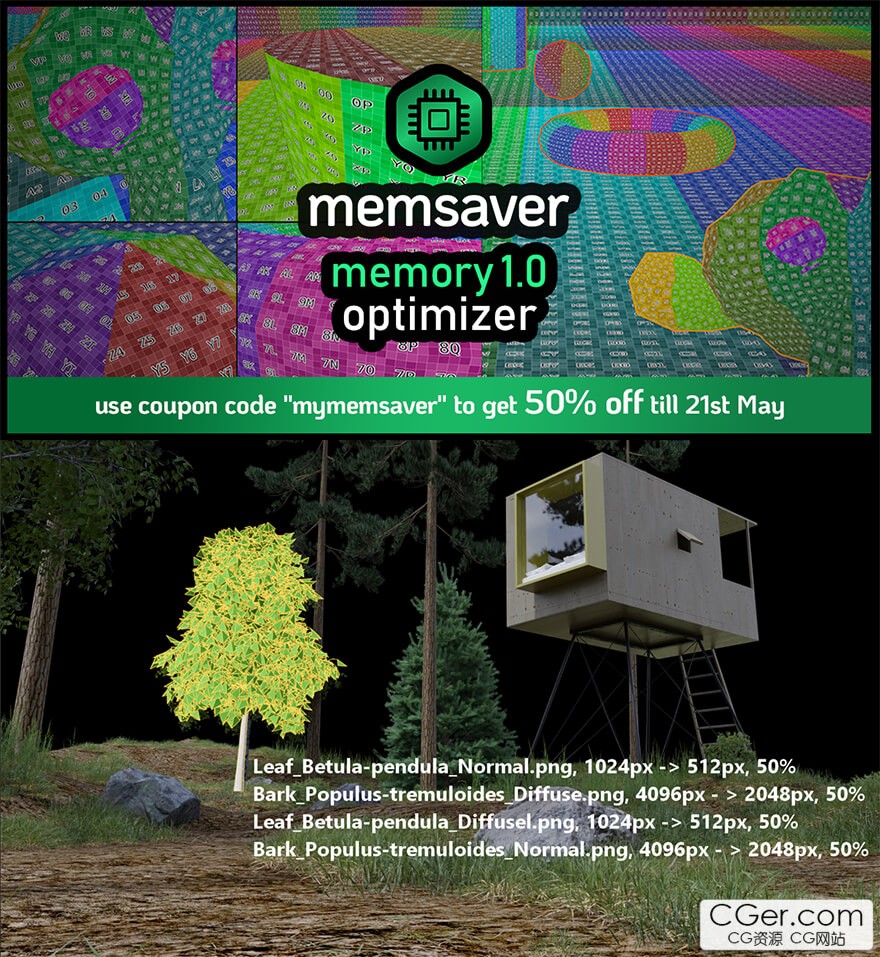
Are you tired of running out of VRAM while working on big scenes?
Fear not, because memsaver is here!
memsaver is able to reduce texture sizes on objects that end up being small in the final render. This reduces VRAM consumption and makes it a very helpful tool for big projects or if your hardware is limiting.
How does it work?
To decrease VRAM consumption memsaver's Adaptive Image Resize feature goes through all the objects in the scene and calculates their final size in the resulting render based on camera and render dimensions and downscales their textures where possible - this alone can shave off many GB of VRAM. Alternatively you can also use the Resize Images feature to make textures of selected or all objects smaller - in that case memsaver only downscales when the original is bigger than the selected resolution. In any case. the original images are left untouched while the downscaled versions are saved into a cache folder. If you open a scene that has been downscaled with memsaver and you have memsaver installed, it automatically regenerates the cache. Reverting to the original file is a single click operation.
分类:资源 > 软件资源 > Blender及其插件
发布:CGer | 查看: | 发表时间:2023/5/20 20:33:33 | 更新时间:2024/10/12 20:43:58
| 常见问题,点击查询: | ||
| ●CGer(Cg儿)资源下载帮助 | ||
| ●资源名词解释 | ||
| ●注册/登陆问题 | ||
| ●充值出错/修改密码/忘记密码 | ||
| ●充值赠送系统 | ||
| ●文件解压出错/解压密码 | ||
| ●Payment with Paypal | ||
| ●哪些资源会被列为付费资源 | ||
| ●为何要充值解锁 | ||
| ●免责条款 | ||
| ●联系站长(联系站长前请先仔细阅读 免责条款 ,网站只提供资源,不提供软件安装等服务!) | ||
-

网站置顶/公示帖集合
1813 0 18
资源> 软件资源 > Blender及其插件
-

网站置顶/公示帖集合
104 0 0
资源> 软件资源 > Blender及其插件
-

网站置顶/公示帖集合
19 0 0
资源> 软件资源 > Blender及其插件




