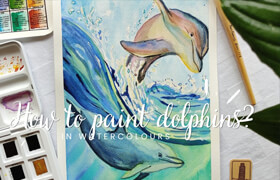Skillshare - Realistic Portraits in Procreate How to create a Grayscale Portrait
Procreate 中的逼真肖像 - 如何绘制黑白人像教程。如果您想在 Procreate 中制作逼真的肖像,想要努力获得作品的深度,那么本课程适合您!
在本课程中,您将学习:
如何使用Procreate的基础知识
逼真的面部解剖学的关键要点
在灰度下工作以创建深度的优势
在本课程中,您将从头到尾看到逼真的肖像过程,并分别关注每个特征。通过我的过程和提示,您将获得有关如何自己处理逼真的肖像的灵感。
您将使用本课程的知识和技术创建自己的价值肖像或特征研究。我的草图可供您练习,以及我的参考。
即使您是生育新手或已经是频繁的用户,此类也可以帮助您更好地了解阴影以及如何使特征显示为 3Dimension。
虽然我的数字艺术之旅是在Photoshop开始的,但一旦我第一次尝到了Procreate的滋味,我就再也没有回头。从那以后,我专注于通过研究灰度和理解范围在你的价值观中的重要性,在我的艺术中获得良好的变化和维度。

If you want to make realistic portraits in Procreate but struggle getting depth in your work, this class is for you!
In this class you will learn:
The basics of how to use procreate
Key pointers of realistic face anatomy
The advantages of working in grayscale to create depth
In this class you’ll get to see the process of a realistic portrait from start to finish, with focus on each feature individually. Through my process and tips, you’ll get inspiration for how you could approach a realistic portrait yourself.
You’ll be creating your own value portrait or feature study, using the knowledge and techniques from this class. My sketch is available to you for practice purposes, along with my reference.
Even if you are new to procreate or already a frequent user, this class can help you get a better understanding of shading and how to make features appear 3Dimensional.
Although starting my digital art journey in Photoshop, once I got my first taste of Procreate I’ve never looked back. Since then I’ve focused on getting good variate and dimension in my art, through studying grayscale and understanding the importance of range in your values.
标签: Procreate 插画 手绘 绘画 人物 人像 教程
分类:教程 > 2D教程 > 插画手绘
发布:CGer | 查看: | 发表时间:2023/1/24 17:40:53 | 更新时间:2025/4/5 11:31:12
| 常见问题,点击查询: | ||
| ●CGer(Cg儿)资源下载帮助 | ||
| ●资源名词解释 | ||
| ●注册/登陆问题 | ||
| ●充值出错/修改密码/忘记密码 | ||
| ●充值赠送系统 | ||
| ●文件解压出错/解压密码 | ||
| ●Payment with Paypal | ||
| ●哪些资源会被列为付费资源 | ||
| ●为何要充值解锁 | ||
| ●免责条款 | ||
| ●联系站长(联系站长前请先仔细阅读 免责条款 ,网站只提供资源,不提供软件安装等服务!) | ||