Pixamoon All Scripts Bundle for 3dsMax up to 2023 Cracked
Pixamoon网站的所有max脚本合集,可以管理加速你的项目。
Includes:
- Bitmap Tracking / Resizing v.1.78.03 (Updated)
- Library Track / Relink v.1.04.08 (Updated)
- Copy Paste DWG v.1.30.00
- drop All Here v.0.50.00
- Favorite Scripts v.1.38.00
- Gamma Organizer v.1.36.00
- Merge and Relink v.1.37.00
- Open and Relink v.1.23.00
- Material ID Organizer v.1.39.00
- Object ID Organizer v.1.14.00
- Render Node Manager v.0.75
Bitmap Tracking / Resizing
用于管理场景资源的高级工具,用于修改贴图尺寸,重新链接素材,更改/重命名路径,通过选定的位图选择对象,通过选定的位图选择/显示材质,复制/收集资产,显示寻找本地和网络文件,在选定版本中更改伽玛,更改VRayHDRI / VRayBitmap 和 Adnold Image图像中的色彩空间等功能。
Bitmap Tracking / Resizing... is advanced tool to manage scene assets:
- Support for All kind of assets
- Resize selected bitmaps to 2k, 1k, 512, 256, 128, 64px and save in new folder
- Sort files by name, image width, height, file size, path, gamma, texture name, status (Found - network, Found - local, Not found)
- Auto-Relink missing assets
- Change / Rename paths (with paths history and rename path prefix eg. change only server/drive letter)
- Select objects by selected bitmaps
- Select / show materials by selected bitmaps (loads materials with selected bitmaps -> to material library)
- Copy / collect assets
- Shows local and network files -> Status -> Ok - network, Found - local, Not found ( eg.: easy sort and select all local -> copy selected to network)
- File status in 3 colors (colors customizable in settings)
- Supports .ifl - sequence image files - resize / convert / copy / path replace / relink
- Supports .xml PointCache files - copy / collect / relink
- Supports Mari Tiles and the <UDIM> Tag- Supports Mudbox Tiles and the <UVTILE> Tag
- Script works with all kind of bitmaps from most renderers (VRay, Corona, FStorm, Arnold, RedShift, Octane)
- Change gamma in selected - works only with jpeg, bmp, gif, tga, tiff in Max 2014 and up.
- Change color space in VRayHDRI / VRayBitmap and Adnold Image
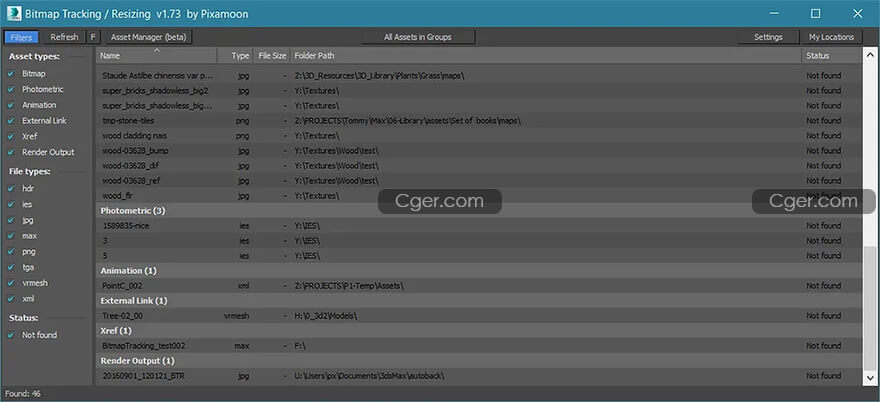
Copy Paste DWG
这是另一个简单的脚本,可以加快一些日常建模工作。
可以从 AutoCAD 或DraftSight中选择的内容直接复制到 3ds MAX
它仅复制选定的,因此可以轻松地将dwg拆分为单独的对象(立面图,平面图等)
This is another simple script to speed up some everyday modeling work....
Just to simply Copy Paste selected from AutoCAD or DraftSight to 3ds MAX
It copy only selected, so it's easy to split dwg to separate objects (elevations, plans etc)
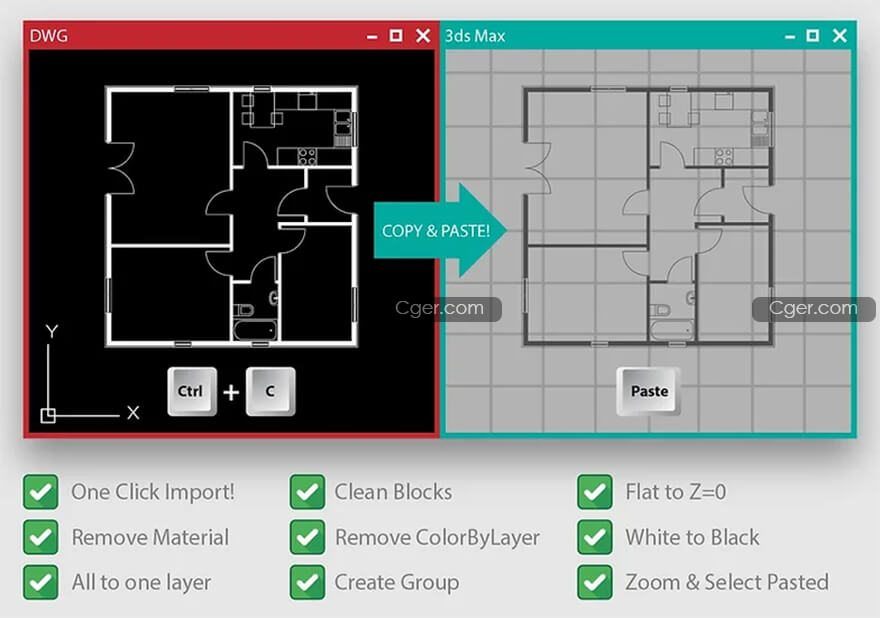
drop All Here
drop All Here 可以在max中合并文件时自动搜集整理文件的资源
drop All Here is new drop window for many purposes

Favorite Scripts
最喜欢的脚本是 .ms 和 .mse 脚本的自动菜单,它会自动查找指定位置的文件夹(类别)和脚本。您只需要选择位置并将脚本排序到那里的文件夹(类别)即可。
Favorite Scripts is an automatic menu for .ms and .mse scripts(.ms and .mse - scripts which comes without installation packages)
It automatically finds folders (categories) and scripts in specified location.
You just need to select location and sort your scripts to folders(categories) in there.
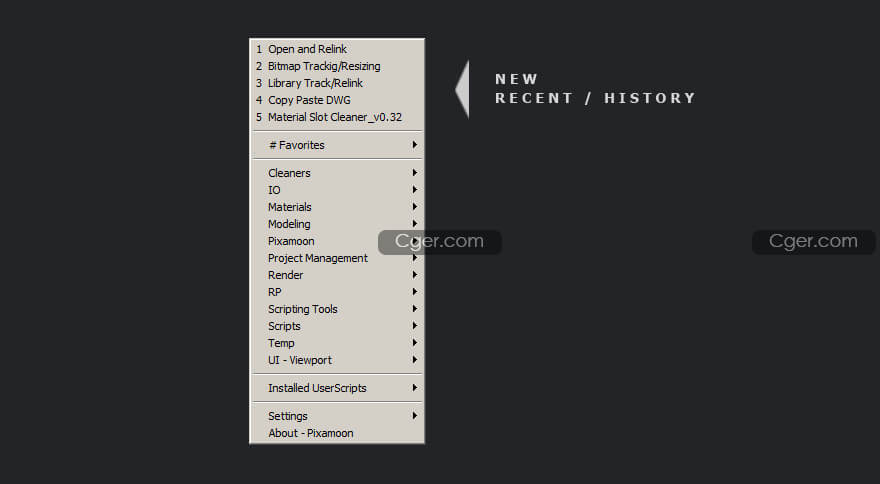
Gamma Organizer
伽玛管理器是带有位图监听器的伽玛管理器专业版,由选定对象显示。
它有助于在法线凹凸中切换伽玛,以防止VRay渲染崩溃。
Gamma Organizer Pro with Bitmaps Listener and show by selected objects.
It shows Bitmaps with Slots and Classes where they are located.
It helps to switch gamma in Normal Bump to prevent VRay render crash
( when merged models came with automatic gamma in Normal Map)

Library Track / Relink
Library Track / Relink可以在不打开max文件的情况下让.MAX或者.MAT或外部参照文件所有相关的资源移动到新位置后对其进行组织收集或重新链接。
Library Track / Relink... works with Multiple .MAX .MAT or XRef files without opening them.
Dedicated to organize, collect or relink whole model library or all projects after moving them to new location. Just few clicks and they ready to merge / open !
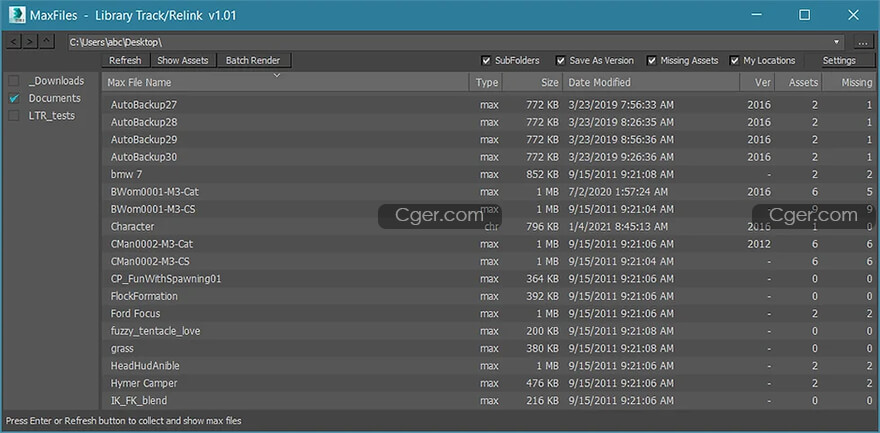
Material ID Organizer
材质 ID 管理器可让您在场景中快速组织材质 ID 和 VRay 效果 ID,并创建多材质图像
Material ID Organizer will let you quickly organize Mat IDs and VRay Effect ID in the scene and create MultiMatteElelemnts
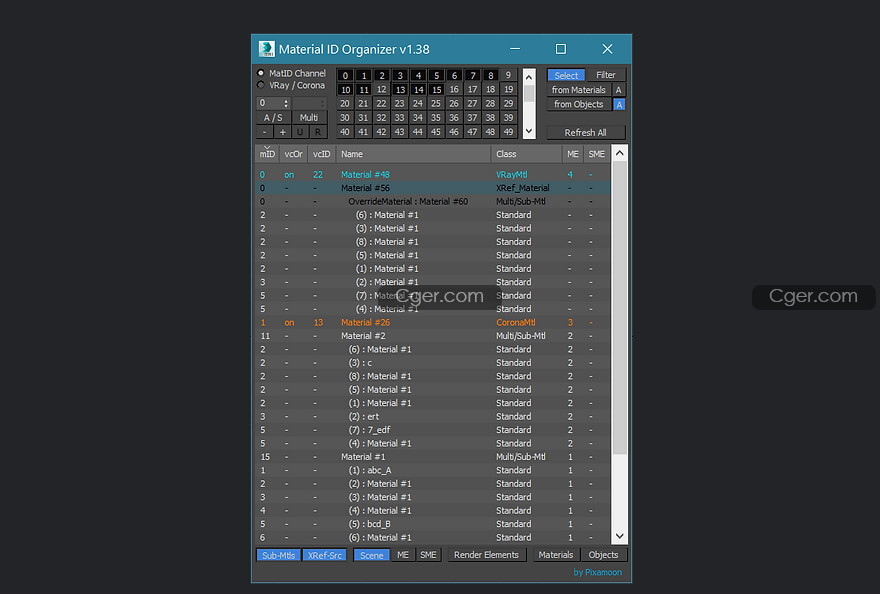
Merge and Relink
Marge and Relink 可以在合并过程中查找并重新链接新资源。所有这些都在后台进行,因此您无需执行任何操作。
Marge and Relink can find and Relink new assets during Merge process. All in background so you don't have to do anything.

Object ID Organizer
Object ID管理器与我以前的材质 ID 管理器的工具类似。
它有助于快速组织/检查场景中的对象ID,并创建多元素物体并行或corona网络。
Object ID Organizer is similar tool to my previous Material ID Organizer.
It helps to quickly organize / inspect Object IDs in the scene and create MultiMatteElelemnts or Corona CMultiMatte.
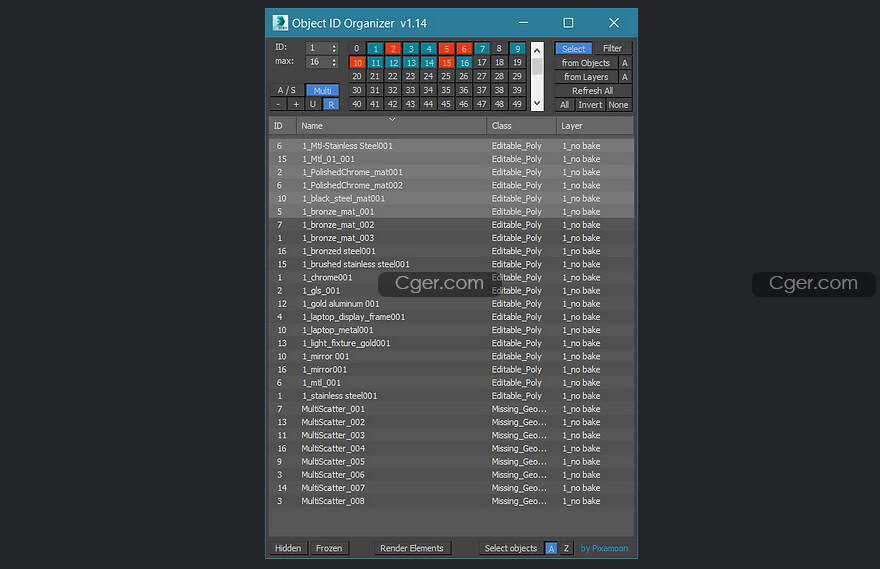
Open and Relink
Open and Relink可以在打开max文件时查找并重新链接新资源。所有这些都在后台进行,因此您无需执行任何操作。
Open and Relink can find and Relink new assets during opening max file.
All in background so you don't have to do anything.
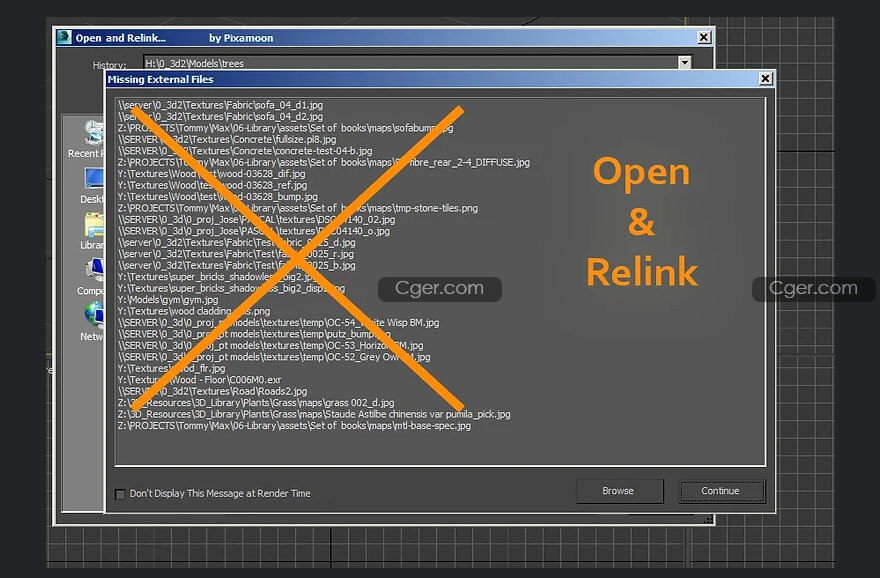
标签: max 插件 软件 工具 脚本
分类:资源 > 软件资源 > 3Ds max 插件
发布:CGer | 查看: | 发表时间:2022/10/20 17:37:40 | 更新时间:2025/4/5 11:26:59
| 常见问题,点击查询: | ||
| ●CGer(Cg儿)资源下载帮助 | ||
| ●资源名词解释 | ||
| ●注册/登陆问题 | ||
| ●充值出错/修改密码/忘记密码 | ||
| ●充值赠送系统 | ||
| ●文件解压出错/解压密码 | ||
| ●Payment with Paypal | ||
| ●哪些资源会被列为付费资源 | ||
| ●为何要充值解锁 | ||
| ●免责条款 | ||
| ●联系站长(联系站长前请先仔细阅读 免责条款 ,网站只提供资源,不提供软件安装等服务!) | ||
-

网站置顶/公示帖集合
9993 0 9
资源 > 软件资源 > 3Ds max 插件
-

网站置顶/公示帖集合
6879 0 6
资源 > 软件资源 > 3Ds max 插件
-
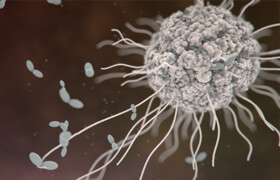
网站置顶/公示帖集合
7829 0 5
资源 > 软件资源 > 3Ds max 插件









