Crazy Shapes 1.0.0
Crazy Shapes 1.1.1
Crazy Shapes 1.1.1 2023
Crazy Shapes 1.1.3 - Aescriprs
Crazy Shapes 1.1.5
使用Crazy Shapes,你可以扩展After Effects中路径工作的可能性。只需单击几下即可添加很酷的动画,并使用额外的工具使您的工作变得轻松有趣。
我们准备了一套工具来处理路径形状。它们有助于制作壁球和伸展,波浪动画,次要动作等。Rig 工具有助于连接准备好的插图,这是其他经典工具无法实现的。
这些脚本使用两种类型的动画。循环动画无需任何键即可工作,并直接在路径内创建。因此,只需几个滑块,您就可以更改完整动画。半自动动画会将辅助操作添加到准备好的插图中。
这些功能将加快您的工作流程并扩展可能性。
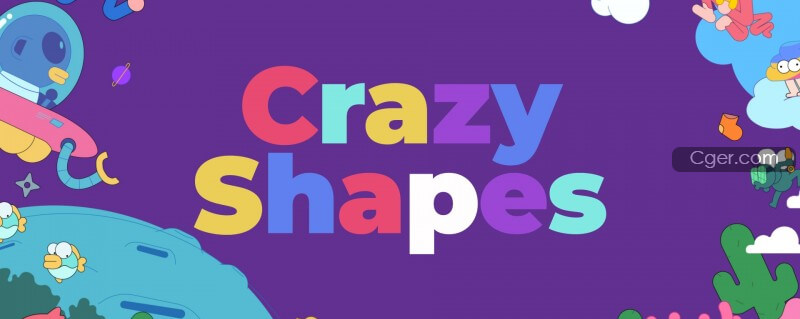
With Crazy Shapes, you can expand the possibilities of Path work in After Effects. Make rigs, add cool animations in a few clicks, and use extra tools to make your work easy and fun.
We prepared a set of tools to process Path. They help to make squash and stretch, wavy animation, secondary actions, and more. Rig tools help to connect prepared illustrations, which cannot be achieved with other classic tools.
The scripts use two types of animation. Looped animations work without any keys and are created directly inside the path. So with a few sliders, you can change full animation. Half-automated animations add secondary actions to your prepared illustrations.
These features will speed up your workflow and extend possibilities.
To the basic tools, there are some supporting tools:
Reset position, rotation, and scale inside the shape layer, including the path space coordinates.
Link Nulls with Path points in 5 ways.
Convert all parametric shapes to the path or all expressions to keyframes with one button.
Disable the visibility of unnecessary inner groups of shapes.
标签: ae After Effects 插件 软件 工具 动画
分类:资源 > 软件资源 > After effects 插件
发布:CGer | 查看: | 发表时间:2022/10/7 16:08:46 | 更新时间:2025/4/5 11:26:16
| 常见问题,点击查询: | ||
| ●CGer(Cg儿)资源下载帮助 | ||
| ●资源名词解释 | ||
| ●注册/登陆问题 | ||
| ●充值出错/修改密码/忘记密码 | ||
| ●充值赠送系统 | ||
| ●文件解压出错/解压密码 | ||
| ●Payment with Paypal | ||
| ●哪些资源会被列为付费资源 | ||
| ●为何要充值解锁 | ||
| ●免责条款 | ||
| ●联系站长(联系站长前请先仔细阅读 免责条款 ,网站只提供资源,不提供软件安装等服务!) | ||
-

网站置顶/公示帖集合
214 0 9
资源 > 软件资源 > After effects 插件
-

网站置顶/公示帖集合
632 0 13
资源 > 软件资源 > After effects 插件
-

网站置顶/公示帖集合
6 0 0
资源 > 软件资源 > After effects 插件




