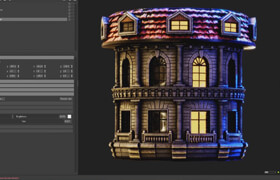Artstation - Creating a Painted Wood Material in Substance Painter
在本教程中,我们将介绍如何在Substance Painter中创建绘制的木材材质。我们将利用Substance Painter的不同功能创建此智能材质。可以在任何项目或模型中使用此材质。我们将从添加木材基层开始,然后我们将在此基础上进一步添加不同的层,以使材质更逼真。我们将添加一个油漆层,并在其上添加一些划痕和损坏,以使材料具有更好的感觉。我们将通过添加一些灰尘层和粗糙度变化来完成材料。最后,我们将学习如何从所有这些中创建智能材质,然后我们将尝试将该材质添加到不同的模型中,并尝试自定义其外观。

Contents -
Version 1 (Free Version):
1. 30 mins of narrated video
2. Require resources for the course
Version 1 (Full Version):
1. 30 mins of narrated video
2. Require resources for the course
3. Substance File
4. Smart Material
Due to the limitations on the file size for Free version, I have uploaded a text file with a download link to everything on Google Drive.
In this tutorial we will go over creating a Painted Wood Material in Substance Painter. We will make use of different features of Substance Painter to create this Smart Material. You can use this material on any your project or model. We will start by adding a Base Layer of Wood and then we will build further upon that adding different layers to make the material more realistic. We will add a Paint Layer and add some scratches and damages to it to give the material a better feel. We will finish the material by adding some Dust layers and Roughness Variation. At last we will learn to create a Smart Material out of all this and then we will try adding this material onto a different model and try to customize the look of it.
Tutorials
Rendering
Shaders
Texturing
Substance Painter
描述:
标签: sp 材质 贴图 纹理 教程分类:教程 > 3D教程 > Substance
发布:CGer | 查看: | 发表时间:2022/9/7 16:25:58 | 更新时间:2025/4/5 11:24:48
| 常见问题,点击查询: | ||
| ●CGer(Cg儿)资源下载帮助 | ||
| ●资源名词解释 | ||
| ●注册/登陆问题 | ||
| ●充值出错/修改密码/忘记密码 | ||
| ●充值赠送系统 | ||
| ●文件解压出错/解压密码 | ||
| ●Payment with Paypal | ||
| ●哪些资源会被列为付费资源 | ||
| ●为何要充值解锁 | ||
| ●免责条款 | ||
| ●联系站长(联系站长前请先仔细阅读 免责条款 ,网站只提供资源,不提供软件安装等服务!) | ||