WTools3D Architron v2022.001 Cinema 4D R21-R26
Architron是Cinema 4D的插件,可迅速提高建筑可视化项目的工作效率。它最初是作为生产力工具填补 LightWave 3D 中的一些漏洞,WTools3D Architron 最小化和全面的系统完整曲线建模流程:创建、捕捉、选择、编辑、修改和分析,Nurbs曲线系统的工具集等。
编辑 Nurbs - 新工具:
属性面板重新组织为三个级别(选项卡):选择,剪贴板和编辑
Divide - 将几何图形分成相等部分
的新工具 Minimize - 最小化几何图形的新工具,删除多余的点和结
Refine - 自动添加的新工具最弯曲部分的结
偏移 - 偏移点和段的
新工具 圆角 - 使用三种方法圆角的新工具:圆角、倒角和混合
编辑 Nurbs - 鼠标选择:
新的鼠标选择类型:点、矩形和套索
可自定义鼠标左键
Nurbs 对象 - 分析:
显示等值点
显示节点和节点值
显示拐点
显示开放曲线末端
显示循环断开 - 查找平面图错误的关键选项

A brief overview of the next version of Architron plugin for Cinema 4D.
Nurbs Curves system completed
The set of tools for NURBS curves is completed.
Minimized & comprehensive system
complete curve modeling pipeline: create, snap, select, edit, modify and analyze
Edit Nurbs – new tools
attribute panel reorganized into three levels(tabs) : select, clipboard and edit
Divide – new tool to divide geometry into equal parts
Minimize – new tool to minimize geometry, remove redundant points and knots
Refine – new tool to automatically add knots to the most curved parts
Offset – new tool to offset points and segments
Fillet – new tool to round corners with three methods : fillet, chamfer and blend
Edit Nurbs – mouse selection
new mouse selection types : Point, Rectangle and Lasso
customizable for left-right mouse button
Nurbs Object – Analyze
Show iso points
Show knots and knot values
Show inflex points
Show Open Curve Ends
Show Loop Disconnections – a critical option for finding floor plan errors
标签: c4d Cinema4D 建模 插件 软件 工具
分类:资源 > 软件资源 > Cinema 4D及其插件
发布:CGer | 查看: | 发表时间:2022/7/15 16:46:47 | 更新时间:2025/4/5 11:20:47
| 常见问题,点击查询: | ||
| ●CGer(Cg儿)资源下载帮助 | ||
| ●资源名词解释 | ||
| ●注册/登陆问题 | ||
| ●充值出错/修改密码/忘记密码 | ||
| ●充值赠送系统 | ||
| ●文件解压出错/解压密码 | ||
| ●Payment with Paypal | ||
| ●哪些资源会被列为付费资源 | ||
| ●为何要充值解锁 | ||
| ●免责条款 | ||
| ●联系站长(联系站长前请先仔细阅读 免责条款 ,网站只提供资源,不提供软件安装等服务!) | ||
-
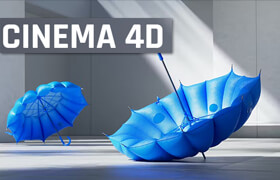
网站置顶/公示帖集合
38216 0 124
资源 > 软件资源 > Cinema 4D及其插件
-

网站置顶/公示帖集合
27 0 5
资源 > 软件资源 > Cinema 4D及其插件
-

网站置顶/公示帖集合
47 0 5
资源 > 软件资源 > Cinema 4D及其插件









