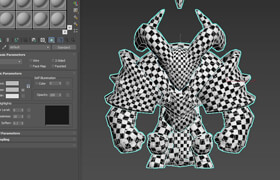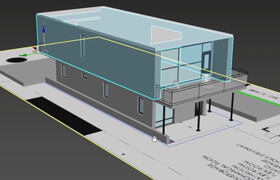Digital Tutors - Utilizing Shading Networks in 3ds Max 2011
Digital Tutors - 3ds Max 2011材质教程
在这个3ds Max教程中,我们将探讨3ds Max中创建和使用着色网络。了解如何创建和修改着色网络,这是一个重要的技术,一个用于创建各种材料和不同类型的表面必不可少的技能。本教程将探讨如使用贴图来控制透明度,磕碰,和置换效果,了解贴图坐标控制纹理放置,应用纹理到粒子上,结合多个纹理层,以及许多其他主题,旨在帮助您成为一个更强大,更高效的3ds Max艺术家。
.jpg)
In this collection of 3ds Max tutorials, we will explore the process of creating and using shading networks within 3ds Max. Understanding how to create and modify shading networks is an important skill - one that is essential for recreating the various materials and the different types of surfaces found in the real world. This tutorial will explore topics such as using maps to control transparency, bump, and displacement effects, understanding mapping coordinates to control texture placement, applying textures to particles, combining and layering details from multiple textures, and many other topics that are designed to help you become a stronger, more efficient 3ds Max artist.
标签: 材质 3dsmax 教程
分类:教程 > 3D教程 > 3Ds max
发布:CGer | 查看: | 发表时间:2013/5/13 11:22:49 | 更新时间:2025/4/4 23:19:30
| 常见问题,点击查询: | ||
| ●CGer(Cg儿)资源下载帮助 | ||
| ●资源名词解释 | ||
| ●注册/登陆问题 | ||
| ●充值出错/修改密码/忘记密码 | ||
| ●充值赠送系统 | ||
| ●文件解压出错/解压密码 | ||
| ●Payment with Paypal | ||
| ●哪些资源会被列为付费资源 | ||
| ●为何要充值解锁 | ||
| ●免责条款 | ||
| ●联系站长(联系站长前请先仔细阅读 免责条款 ,网站只提供资源,不提供软件安装等服务!) | ||