FlippedNormals - 30 IMM Hair Brush for Zbrush
完美的Zbrush制作头发的笔刷。
我真的很想做一些不同于你在网上找到的其他头发笔刷,在同一个笔刷里有不同部位和大小的头发,这样你就可以改变你的发型。
只在ZBrush2018版及更高版本工作!
Imm笔刷易于使用,只需使用zbrush的曲线系统,拖动曲线,选择所需的头发即可完成!
所有画笔都经过优化,subdiv已准备就绪,可用于UV、纹理等。
对于Xgen,大多数刷子都是开孔闭合的,非常适合与管式梳理工具一起使用
如何安装:
只需将画笔文件复制到“C:\Program Files\Pixologic\ZBrush 2020.1\ZBrush”
选择灯箱“笔刷”面板上的笔刷。
按M键查看所有笔刷!
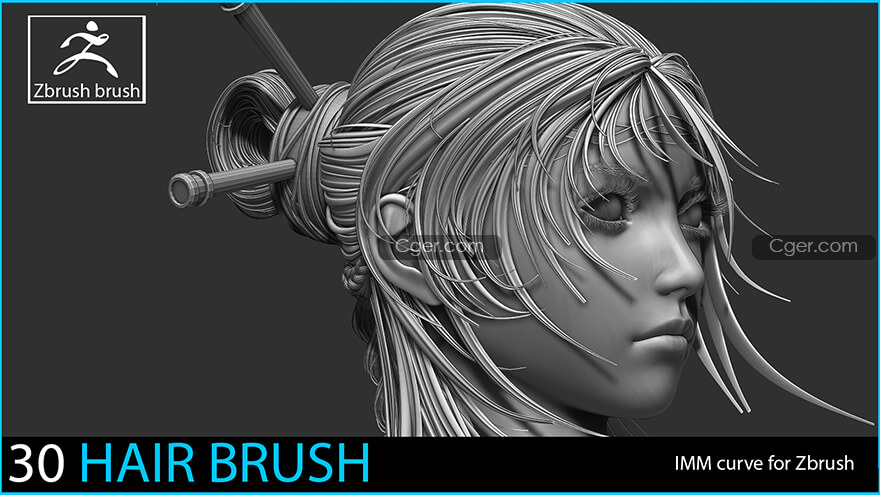
Perfect brush to make hair in Zbrush
These brush was build when I work on the Shinobi Project, there are a lot of time & experimentation before selling it,
I really want to build something different than the other hair brush you can find on internet, with different part & size of hair in the same brush, that allows you to create variations in your hair style.
——————————————————————
Work only on zBrush ! Version 2018 & Higher
Imm brush are easy to use, just work with the curve system of zbrush, drag your curve, select the hair you want and it’s done !
All the brush are optimized, subdiv ready & ready for UV, texturing etc.
( Most of the brush are close with open hole, perfect to use with the Tube Groom tool, for Xgen )
——————————————————————
How to Install :
Just copy the brush file into ” C:\Program Files\Pixologic\ZBrush 2020.1\ZBrushes ”
Select the brush on your lightbox ”Brush” Panel.
Press M to see all the brush !
I also put a brush settings picture in the downloaded files.
标签: zb zbrush 笔刷 资源 素材 头发 毛发
分类:资源 > 3D资源 > Zbrush笔刷预设
发布:CGer | 查看: | 发表时间:2022/1/18 11:31:24 | 更新时间:2025/4/5 11:10:37
| 常见问题,点击查询: | ||
| ●CGer(Cg儿)资源下载帮助 | ||
| ●资源名词解释 | ||
| ●注册/登陆问题 | ||
| ●充值出错/修改密码/忘记密码 | ||
| ●充值赠送系统 | ||
| ●文件解压出错/解压密码 | ||
| ●Payment with Paypal | ||
| ●哪些资源会被列为付费资源 | ||
| ●为何要充值解锁 | ||
| ●免责条款 | ||
| ●联系站长(联系站长前请先仔细阅读 免责条款 ,网站只提供资源,不提供软件安装等服务!) | ||
-

网站置顶/公示帖集合
52 0 0
资源 > 3D资源 > Zbrush笔刷预设
-
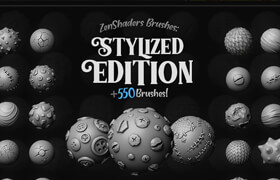
网站置顶/公示帖集合
70 0 0
资源 > 3D资源 > Zbrush笔刷预设
-
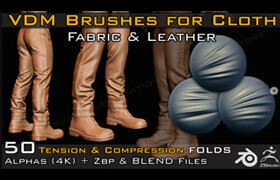
网站置顶/公示帖集合
92 0 33
资源 > 3D资源 > Zbrush笔刷预设









