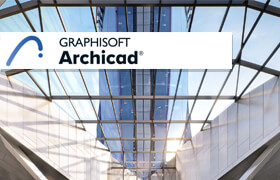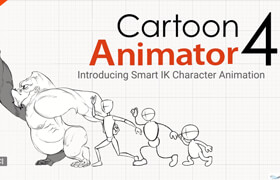Presets for plugin Optical Flares - Pro Presets, Pro Presets 2 and other
Optical Flares的预设合集:
Conspiracy
Network Presets
Pro Presets
Pro Presets 2
VE-presets

To install presets, you need to have the Optical Flares plugin installed in advance. Then move the folders with the layouts
for Windows:
C:\Program Files\Adobe\Adobe After Effects (version)\Support Files\Plug-ins\VideoCopilot\Optical Flares Presets\Lens Flares
macOS:
/Applications/Adobe After Effects (version)/Plug-ins/VideoCopilot/Optical Flares Presets/Lens Flares/
Using these paths, it is better to transfer folders containing presets directly, i.e. files with the .ofp extension. I think it makes no sense to keep there .pdf, fonts and pictures. Folders with presets can be named as you like and the nesting of folders can also be any.
After "installing" the presets, restart After Effects, apply the Optical Flares effect to the layer and open its settings. Open the "PRESET BROWSER" item, open the folder with the corresponding preset package and select the desired preset.
标签: Optical Flares 光效 预设 合集
分类:资源 > 软件资源 > 软件资源:未分类
发布:CGer | 查看: | 发表时间:2021/12/28 13:46:31 | 更新时间:2025/4/5 11:09:30
| 常见问题,点击查询: | ||
| ●CGer(Cg儿)资源下载帮助 | ||
| ●资源名词解释 | ||
| ●注册/登陆问题 | ||
| ●充值出错/修改密码/忘记密码 | ||
| ●充值赠送系统 | ||
| ●文件解压出错/解压密码 | ||
| ●Payment with Paypal | ||
| ●哪些资源会被列为付费资源 | ||
| ●为何要充值解锁 | ||
| ●免责条款 | ||
| ●联系站长(联系站长前请先仔细阅读 免责条款 ,网站只提供资源,不提供软件安装等服务!) | ||