Bend Face 4.2.0
Bend face 4.5.2
Bend Face v4.7.1
Bend Face是Blender旋转/移动面的简单工具。
此工具允许您旋转或移动选定面任意边,甚至使用面法线。它是超级方便和易于使用。
使用该工具时,将显示最近边的黄线。
您可以用鼠标左键拖动,它将旋转网格。
或者你可以用鼠标右键拖动,它会沿着它移动面。
完成所有操作后,您可以按Q键或Esc键退出。
您也可以在左下菜单中直接输入精确角度或距离的数字。
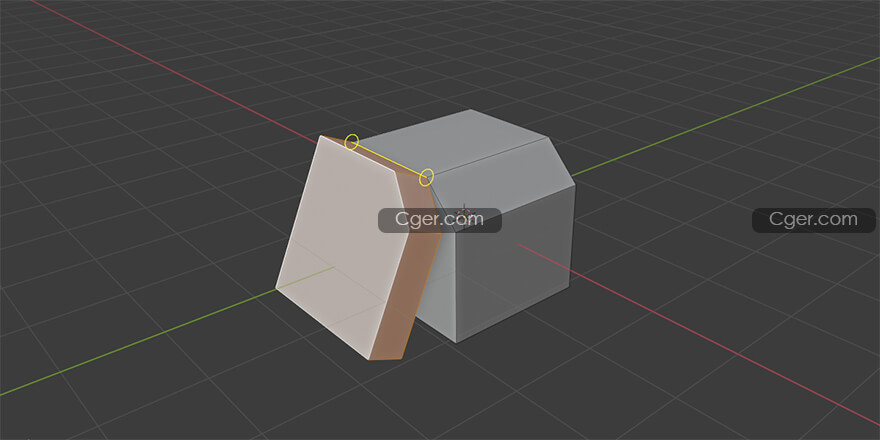
Bend Face is a simple tool for Rotating / Moving your faces.
Basic Usage
This tool allows you to rotate or move the selected face by any edge, or even using the face normal. It is super convenient and easy to use.
When you use the tool, it shows yellow lines for the closest edge.
You can drag with left mouse button, it will rotate the mesh.
Or you can drag by right-mouse button, it will move the faces along it.
After doing all the actions, you can press Q key or Esc key to exit.
You can also input numbers directly for exact angle or distance in the Left-Bottom menu.
In order to use this menu,
Perform one action, then press Q key immediately (without doing second action)
Change the settings of that action (rotation angle, loop counts, etc)
描述:
标签: blender 插件 软件 建模 工具分类:教程 > 3D教程 > Blender
发布:CGer | 查看: | 发表时间:2021/11/29 18:22:04 | 更新时间:2025/4/5 11:07:46
| 常见问题,点击查询: | ||
| ●CGer(Cg儿)资源下载帮助 | ||
| ●资源名词解释 | ||
| ●注册/登陆问题 | ||
| ●充值出错/修改密码/忘记密码 | ||
| ●充值赠送系统 | ||
| ●文件解压出错/解压密码 | ||
| ●Payment with Paypal | ||
| ●哪些资源会被列为付费资源 | ||
| ●为何要充值解锁 | ||
| ●免责条款 | ||
| ●联系站长(联系站长前请先仔细阅读 免责条款 ,网站只提供资源,不提供软件安装等服务!) | ||







